Modes – 3D Robotics Aero-M User Manual
Page 28
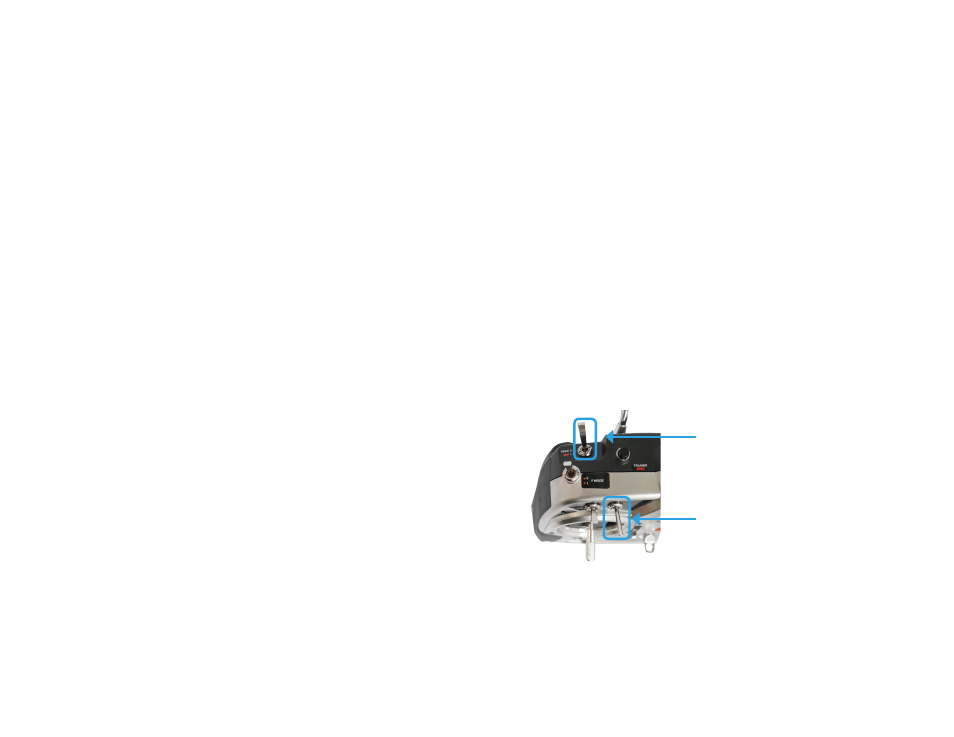
27
Auto - fly a mission
Fly an autonomous mission. This is the mode that the Aero will use to create the map.
Fly by Wire - assisted manual control
Let the autopilot manage the control surfaces, and navigate based on where you want the Aero
to fly. Fly-by-wire mode* (FBW) is the easiest way to fly and is the recommended mode for new
operators.
*ArduPlane mode FBWA
Return to Launch (RTL) - recall to launch point
Command the plane to circle over the launch point. The Aero will return to the position where it
acquired GPS lock and enter into a circle pattern at an altitude of 100 meters.
Loiter - circle
Activate GPS-positioned circling; the Aero will enter into a circle pattern with a radius of 60 meters
at the current altitude. Move the right stick to adjust the position of the circle.
Stabilize - stabilized manual control
Stabilize mode provides manual control with an added autopilot safeguard: Release the right stick
and the Aero will automatically return to a level flying orientation. Use stabilize mode for the freedom
of manual control with return-to-level stabilization.
Manual - full manual control
Fly with fine-tuned manual control without autopilot assistance. Manual mode gives you the most
direct input to the control surfaces, resulting in precise in-flight adjustment. Try manual mode if
you’re an experienced RC plane operator.
GEAR/MIX selects the set of modes.
FLAP/GYRO selects the specific mode, either 0, 1,
or 2.
To select a flight mode:
First, set the GEAR/MIX switch to select a set of modes. Then use the
FLAP/GYRO switch to 0, 1, or 2 to select a specific mode.
With GEAR/MIX set to GEAR,
set FLAP/GYRO to:
0 for Manual
1
for
Stabilize
2
for
Loiter
With GEAR/MIX set to MIX,
set FLAP/GYRO to:
0 for Auto
1
for
Fly by wire
2
for
RTL
Modes
RC controller (top)
