Configure survey: set default parameters – 3D Robotics Aero-M User Manual
Page 12
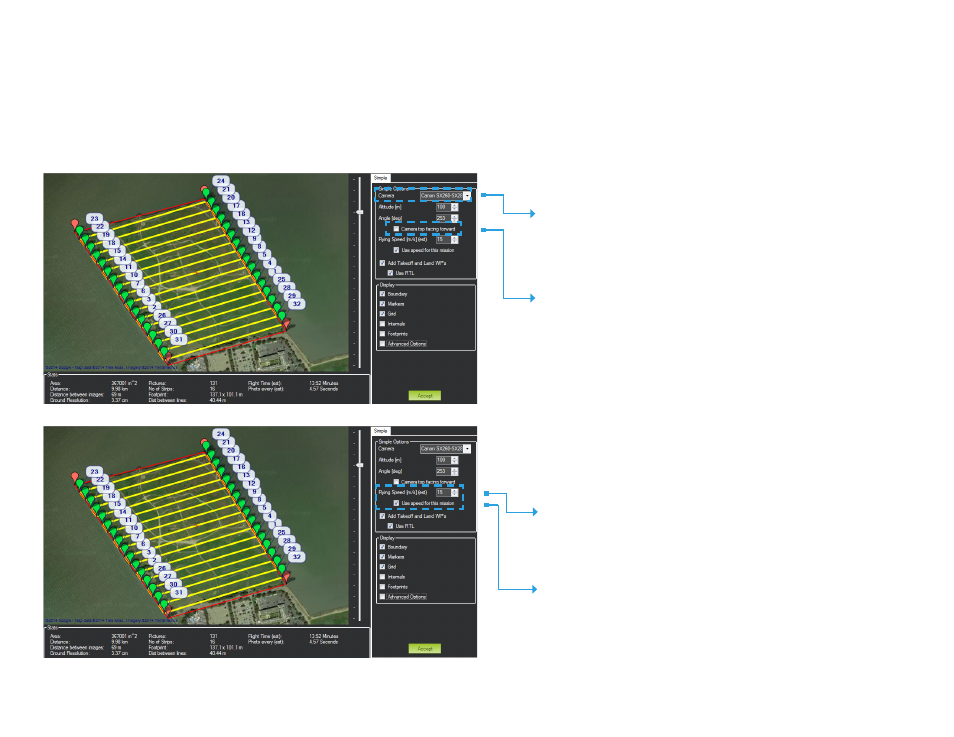
11
Set Camera
Canon SX260-SX280
Set Camera Orientation
Uncheck the option for Camera top
facing forward.
Set Default Speed
15 m/s
Apply Survey Speed
Check the option for Use speed for this mission.
If unchecked, the mission will use the Aero’s
default speed of 15 m/s regardless of the
speed selected in the Survey Tool.
Configure Survey: Set Default Parameters
Mission Planner Survey tool
The Survey tool allows you to configure a mapping mission according to the
Aero’s operating parameters and the current environmental conditions at the
mapping location. First, set the default values for the Aero.
