Performing administrative functions, Changing the password and device name, Tions – Western Digital My Passport Wireless User Manual User Manual
Page 49
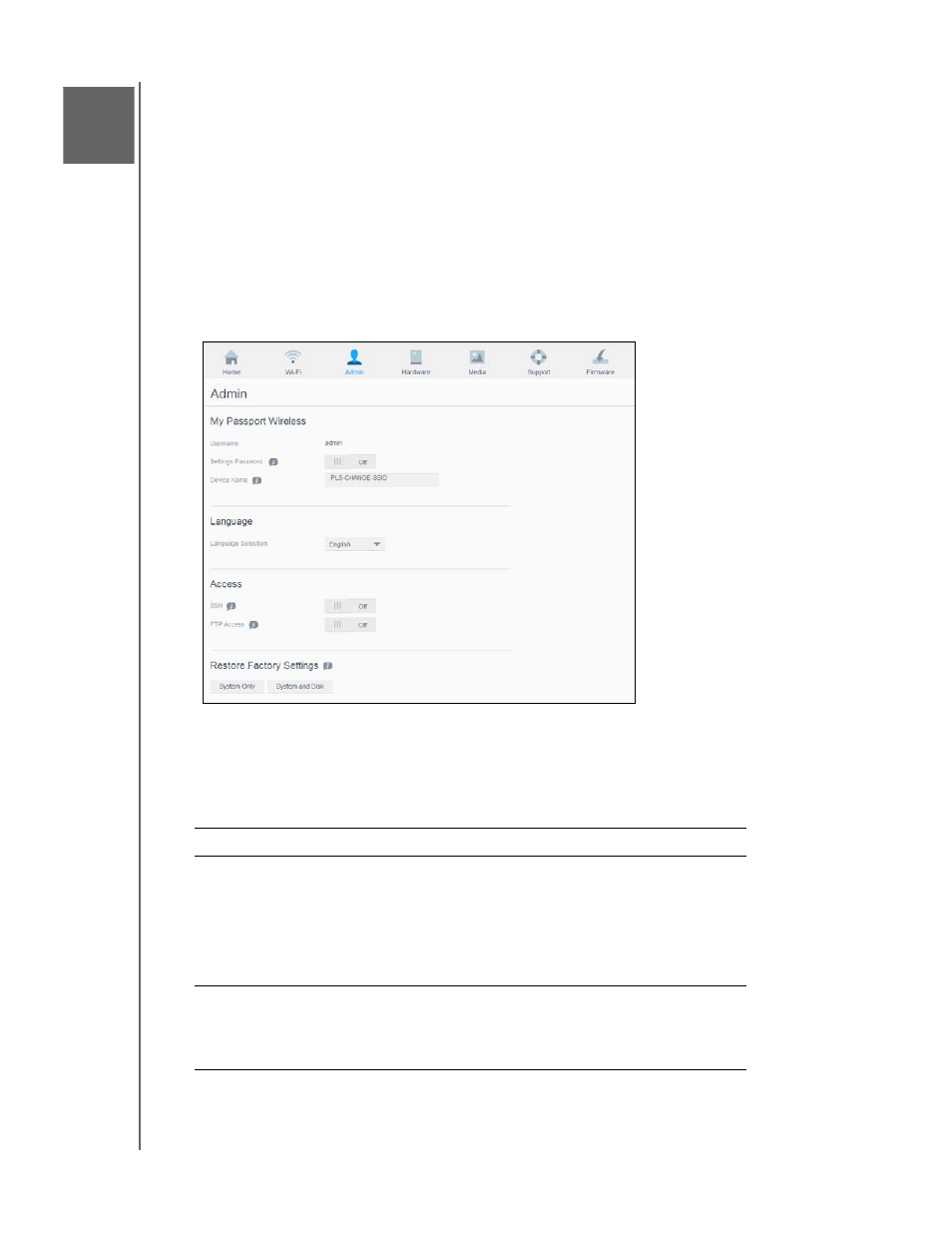
PERFORMING ADMINISTRATIVE FUNCTIONS
44
MY PASSPORT WIRELESS
USER MANUAL
Performing Administrative Functions
This chapter includes the following topics:
Changing the Password and Device Name
Changing the Language
Specifying Types of Access
Locking the Drive
Rebooting and Shutting Down
The Admin page is where you can change or set a password to access the dashboard and
perform other basic administrative functions.
1. Click the Admin icon on the navigation bar to display the Admin screen.
Changing the Password and Device Name
1. In the My Passport Wireless section of the screen, view or modify the following basic
device settings:
User Name
The administrator’s user name is Admin.
Settings Password
To set or change a password for accessing the
dashboard:
1.
To set a password, click the toggle button to
On
.
2.
Enter a password in
New Password
and
Confirm
Password
.
3.
Click
Save
.
Device Name
If desired, enter a new name for your My Passport
Wireless drive. This is the name you see on the network
identifying the My Passport Wireless drive for connections
and for accessing content stored on the drive.
1
10
