Using an sd card with the drive, Moving or copying content from an sd card, Ee “moving or copying content from an – Western Digital My Passport Wireless User Manual User Manual
Page 41
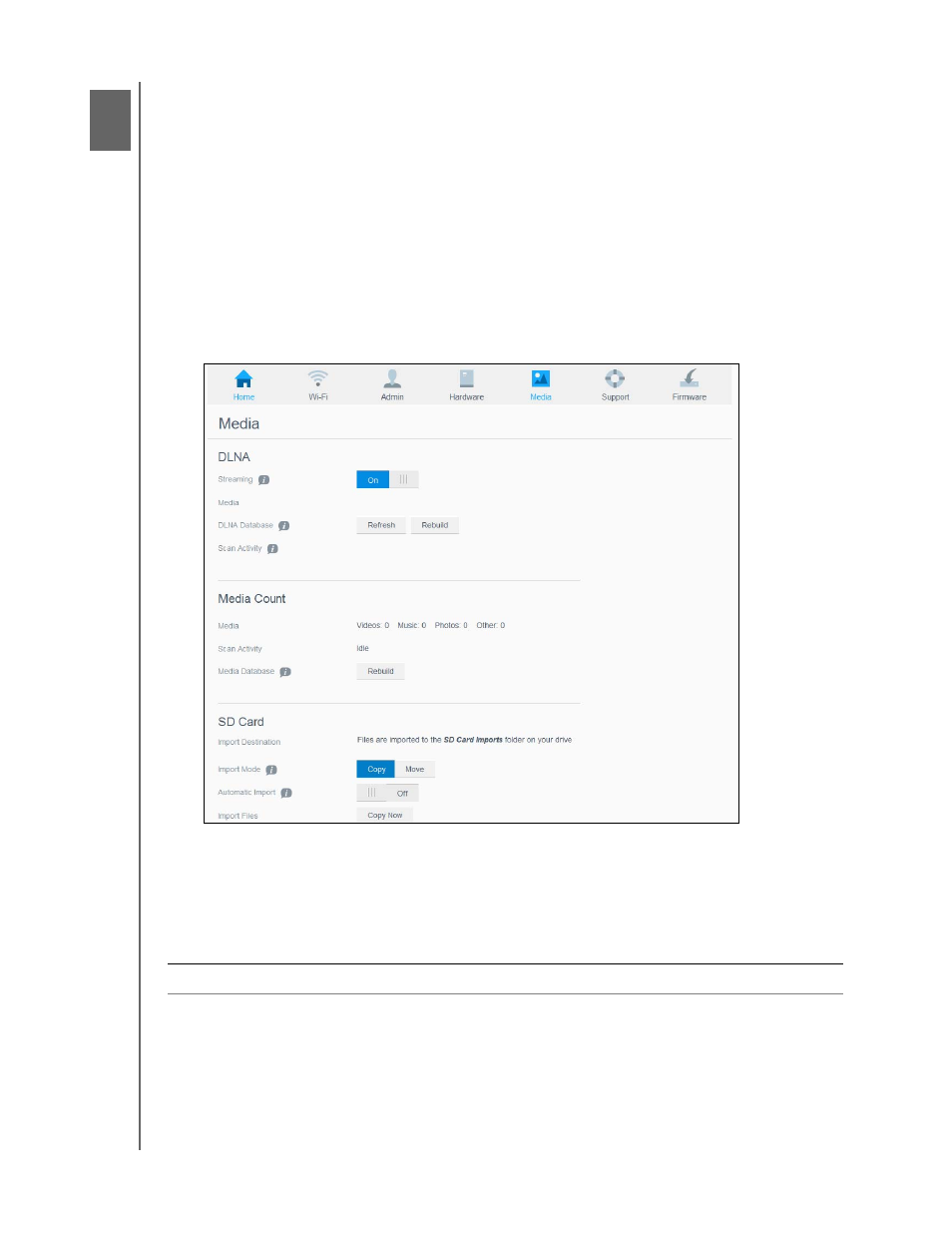
USING AN SD CARD WITH THE DRIVE
36
MY PASSPORT WIRELESS
USER MANUAL
Using an SD Card with the Drive
This chapter includes the following topics:
Moving or Copying Content from an SD Card
Viewing Content Imported from an SD Card
Viewing Content on an SD Card
It is easy to move or copy content from an SD card to your My Passport Wireless drive.
Moving or Copying Content from an SD Card
1. Insert the SD card containing your media files into the drive’s SD card slot.
2. Click Media in the Navigation bar to display the Media page:
3. To copy files from the SD card, do one of the following:
To copy your files immediately, click Copy and then Copy Now.
To automatically copy new files as soon as you insert the card, click Copy and then
turn the Automatic Import switch to On.
4. To move files from the SD card, do one of the following:
To move your files immediately, click Move and then Move Now.
To automatically move new files as soon as you insert the card, click Move, and then
turn the Automatic Import switch to On.
5. To manually sync the SD card and drive, press the WPS button quickly.
CAUTION! When you move the files, they are removed from the SD card.
1
7
