Western Digital My Passport Wireless User Manual User Manual
Page 4
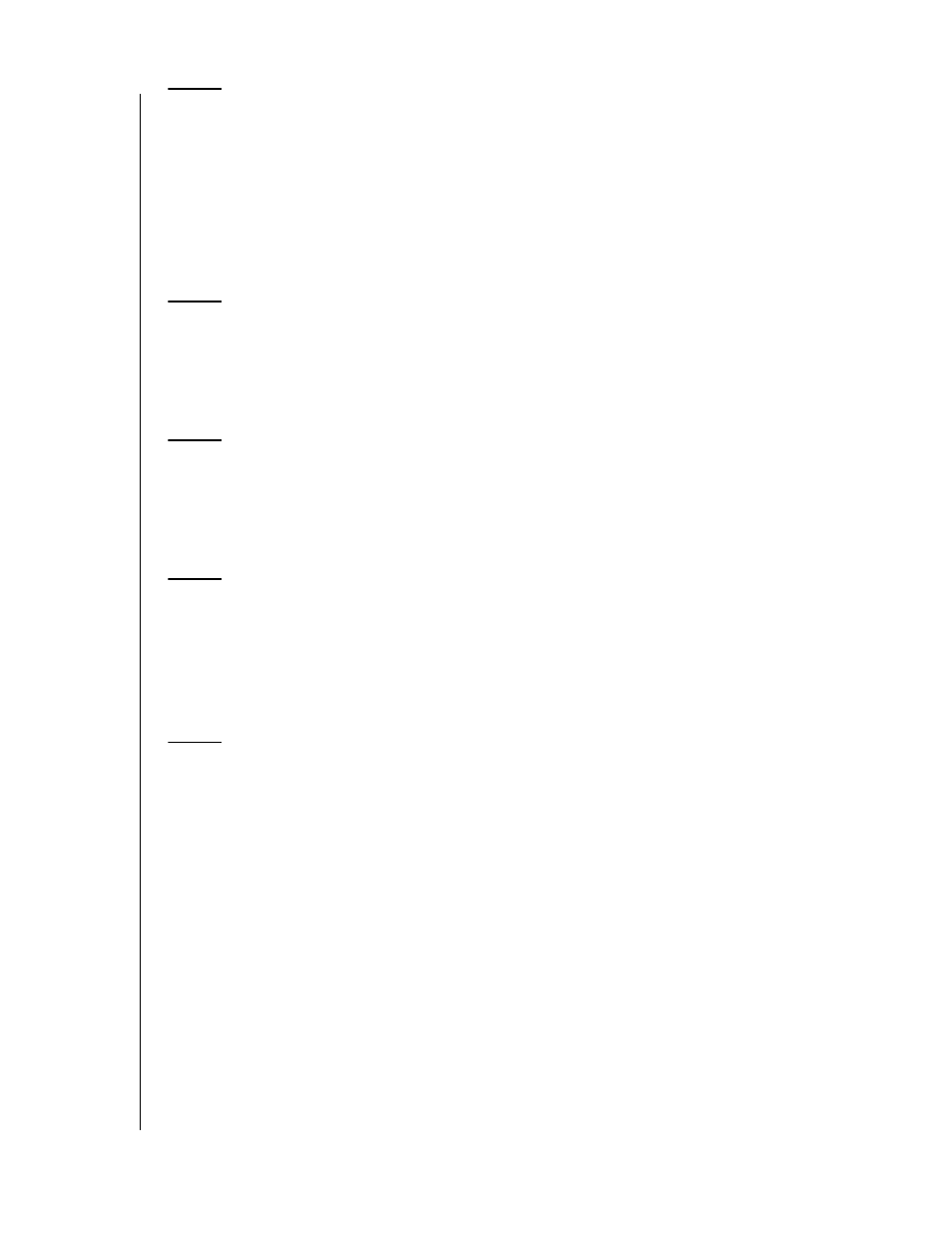
TABLE OF CONTENTS – iv
Connecting the Drive . . . . . . . . . . . . . . . . . . . . . . . . 18
Ways to Connect the Drive . . . . . . . . . . . . . . . . . . . . . . . . . . . . . . 18
Making a Direct Connection . . . . . . . . . . . . . . . . . . . . . . . . . . . . . . 21
Connecting to a Public Wi-Fi Network/Internet . . . . . . . . . . . . . . . . 23
Connecting to Your Home Wi-Fi Network . . . . . . . . . . . . . . . . . . . 25
Viewing or Changing the Drive’s Advanced Wi-Fi Settings . . . . . . . 27
Removing a Connection. . . . . . . . . . . . . . . . . . . . . . . . . . . . . . . . . 29
Loading Content on Your Drive . . . . . . . . . . . . . . . . 30
Loading Content . . . . . . . . . . . . . . . . . . . . . . . . . . . . . . . . . . . . . . 30
Using a Compatible Wireless Camera . . . . . . . . . . . . . . . . . . . . . . 32
Backing up a Computer to the Drive . . . . . . . . . . . . . . . . . . . . . . . 33
Using an SD Card with the Drive . . . . . . . . . . . . . . . 36
Moving or Copying Content from an SD Card . . . . . . . . . . . . . . . . 36
Viewing Content Imported from an SD Card . . . . . . . . . . . . . . . . . 37
Viewing Content on an SD Card. . . . . . . . . . . . . . . . . . . . . . . . . . . 38
8
Playing/Streaming Videos, Photos, & Music . . . . . 39
Using the Drive as a Media Server . . . . . . . . . . . . . . . . . . . . . . . . . 39
Enabling Media Streaming . . . . . . . . . . . . . . . . . . . . . . . . . . . . . . . 39
Accessing Your Content Using Media Players . . . . . . . . . . . . . . . . 40
Using the Drive with a DLNA-Enabled Mobile App . . . . . . . . . . . . . 41
Using the Battery . . . . . . . . . . . . . . . . . . . . . . . . . . . 42
Improving Battery Life or Performance . . . . . . . . . . . . . . . . . . . . . . 42
Charging the Battery . . . . . . . . . . . . . . . . . . . . . . . . . . . . . . . . . . . 43
Viewing Battery Status When Drive is Off . . . . . . . . . . . . . . . . . . . . 43
