Western Digital My Passport Wireless User Manual User Manual
Page 3
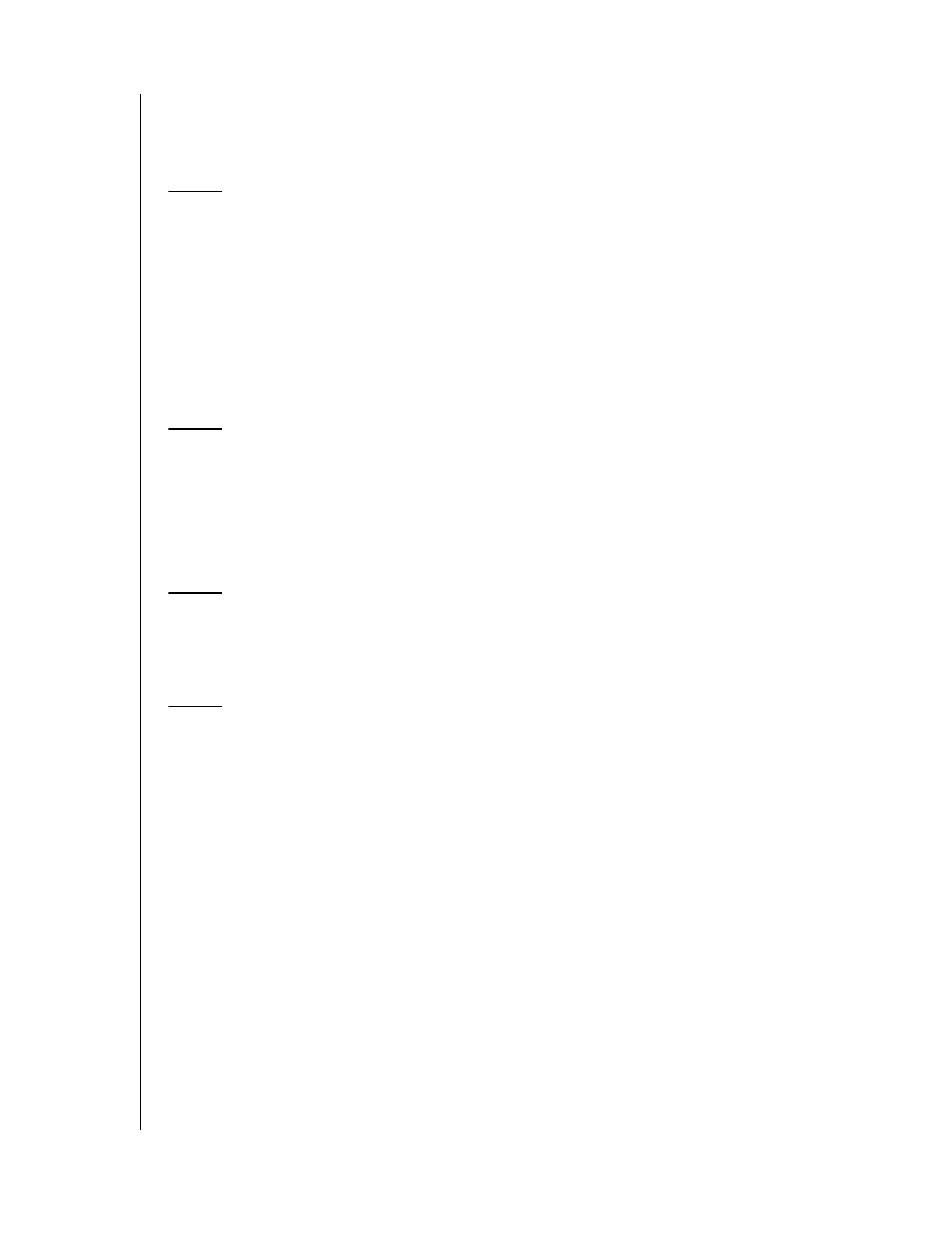
TABLE OF CONTENTS – iii
Table of Contents
WD Service and Support . . . . . . . . . . . . . . . . . . . . . . . . . . . . . . . . . ii
Registering Your WD Product . . . . . . . . . . . . . . . . . . . . . . . . . . . . . ii
About Your WD Storage Device. . . . . . . . . . . . . . . . . 1
Handling Precautions . . . . . . . . . . . . . . . . . . . . . . . . . . . . . . . . . . . . 2
Kit Contents. . . . . . . . . . . . . . . . . . . . . . . . . . . . . . . . . . . . . . . . . . . 2
Optional Accessories . . . . . . . . . . . . . . . . . . . . . . . . . . . . . . . . . . . . 2
About the Online Learning Center . . . . . . . . . . . . . . . . . . . . . . . . . . 3
Compatibility . . . . . . . . . . . . . . . . . . . . . . . . . . . . . . . . . . . . . . . . . . 3
Physical Description. . . . . . . . . . . . . . . . . . . . . . . . . . . . . . . . . . . . . 4
Understanding the LEDs and Buttons. . . . . . . . . . . . 5
Power and Battery Status LED. . . . . . . . . . . . . . . . . . . . . . . . . . . . . 5
Wi-Fi LED. . . . . . . . . . . . . . . . . . . . . . . . . . . . . . . . . . . . . . . . . . . . . 6
Other LED Behavior . . . . . . . . . . . . . . . . . . . . . . . . . . . . . . . . . . . . . 6
Setting up the Wireless Drive. . . . . . . . . . . . . . . . . . . 7
Turning the Drive On . . . . . . . . . . . . . . . . . . . . . . . . . . . . . . . . . . . . 7
Setting up the Drive the First Time . . . . . . . . . . . . . . . . . . . . . . . . . . 7
Using the Dashboard . . . . . . . . . . . . . . . . . . . . . . . . 15
Accessing the Dashboard . . . . . . . . . . . . . . . . . . . . . . . . . . . . . . . 15
Dashboard Home Page . . . . . . . . . . . . . . . . . . . . . . . . . . . . . . . . . 15
Viewing Drive Status . . . . . . . . . . . . . . . . . . . . . . . . . . . . . . . . . . . 17
