Rotate left & right, Selecting photo zoom and pan options, Delete – Western Digital WD TV User Manual User Manual
Page 99: Share, Upload to facebook, Upload to picasa, Share to twitter, Set as background, Displaying photo thumbnails
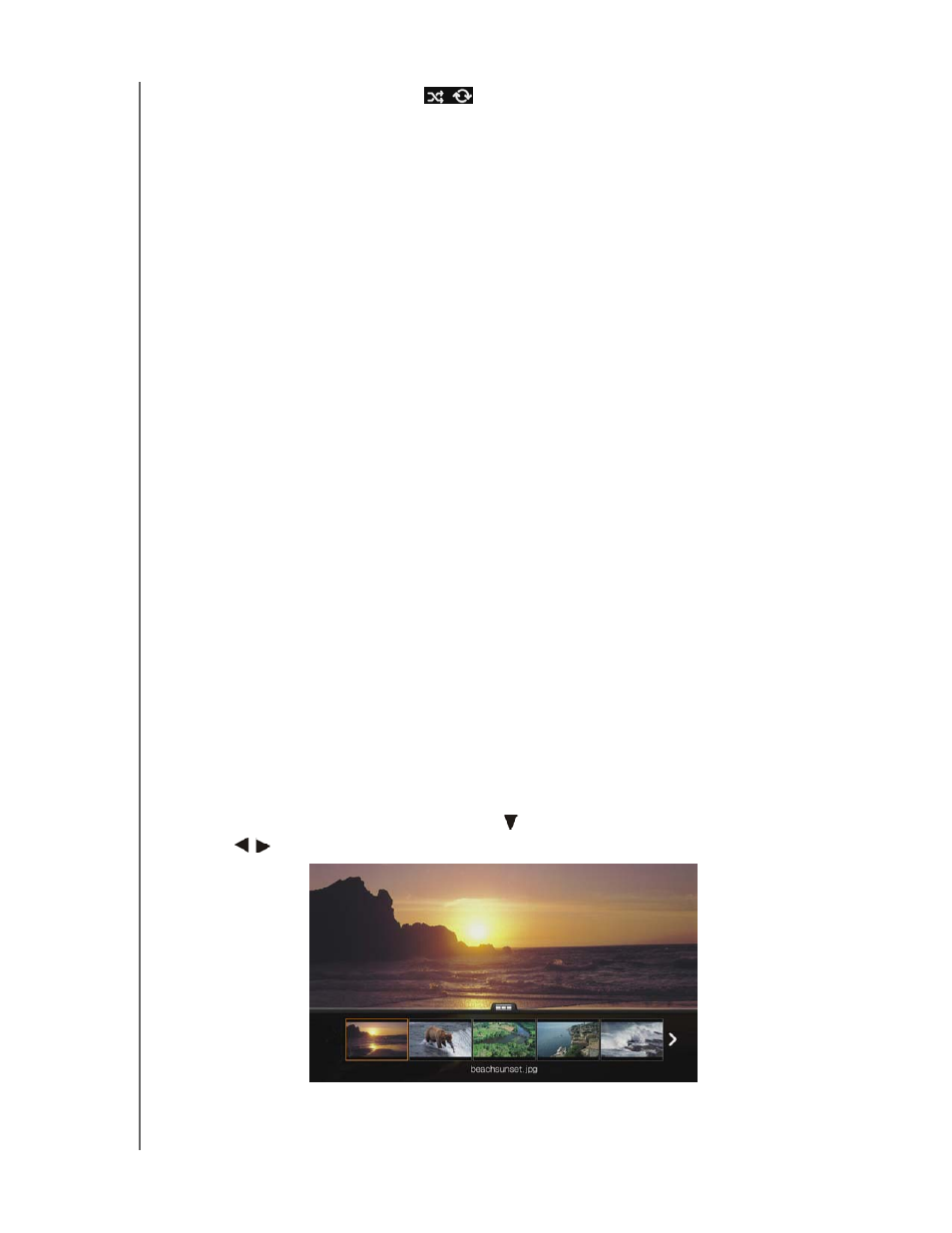
WD TV Media Player
User Manual
VIEWING PHOTOS – 94
Repeat All and Shuffle
– All the photo files in the current photo folder
are played repeatedly in sequence and shuffled until you press STOP or
Back.
Rotate Left & Right
1. During photo viewing, press Options.
2. Select Rotate Left or Rotate Right, then press OK.
3. Press Options and select Rotate Left or Rotate Right again as needed until
the rotation you want is set for the photo.
Selecting Photo Zoom and Pan Options
See “Selecting Video Zoom and Pan Options” on page 76.
Delete
Share
Upload to Facebook
See “Upload to Facebook” on page 70.
Upload to Picasa
See “Upload to Picasa” on page 92.
Share to Twitter
See “Share to Twitter” on page 71.
Set As Background
See “Set as Background” on page 92.
Displaying Photo Thumbnails
While viewing a photo or slideshow, press
to display thumbnails of all your photos
.
Use the
navigation buttons to select another photo to view, then press OK.
