Mochi ui, Home screen options, Home screen navigation – Western Digital WD TV User Manual User Manual
Page 57
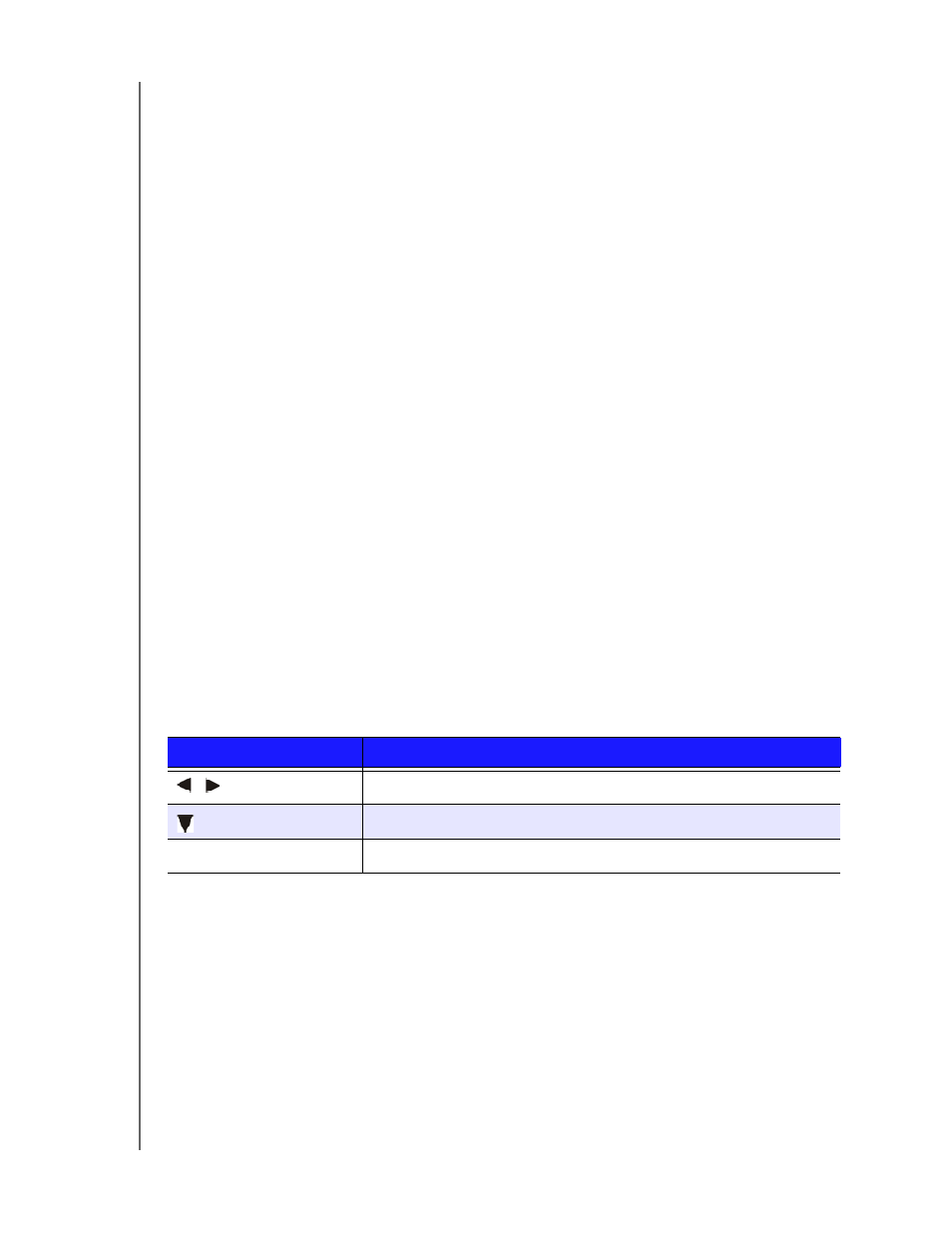
WD TV Media Player
User Manual
OPERATING THE MEDIA PLAYER – 52
Mochi UI
Home Screen Options
The home screen options in the Mochi UI are:
Videos
Music
Photos
Files
Setup
Services
Live TV
Games
News Feed
New Firmware (automatically detects new firmware and only appears when new
firmware is available)
Now Playing (displays the name of the media file currently playing)
The Music, Videos, and Photos options represent folders for the different media
types. Media contents display either as file/file folders in the media player, network
attached storage, or a USB drive directory or as a media library compilation list
based on metadata information. For example, music files can be categorized based
on their genre or the artist’s name.
Setup lets you customize the way you use the media player and set preferences for
media playback. For more information, see “Setup and Advanced Features” on page
176.
Home Screen Navigation
Use the following keys to navigate through the menu screens.
Button
Function
/
Left/Right arrows
Move from one option to the next
Down arrow
View the dashboard
OK
Launches your selection
