Videos folder options, Edit, Select multiple – Western Digital WD TV User Manual User Manual
Page 77: Rescan, Video playback controls
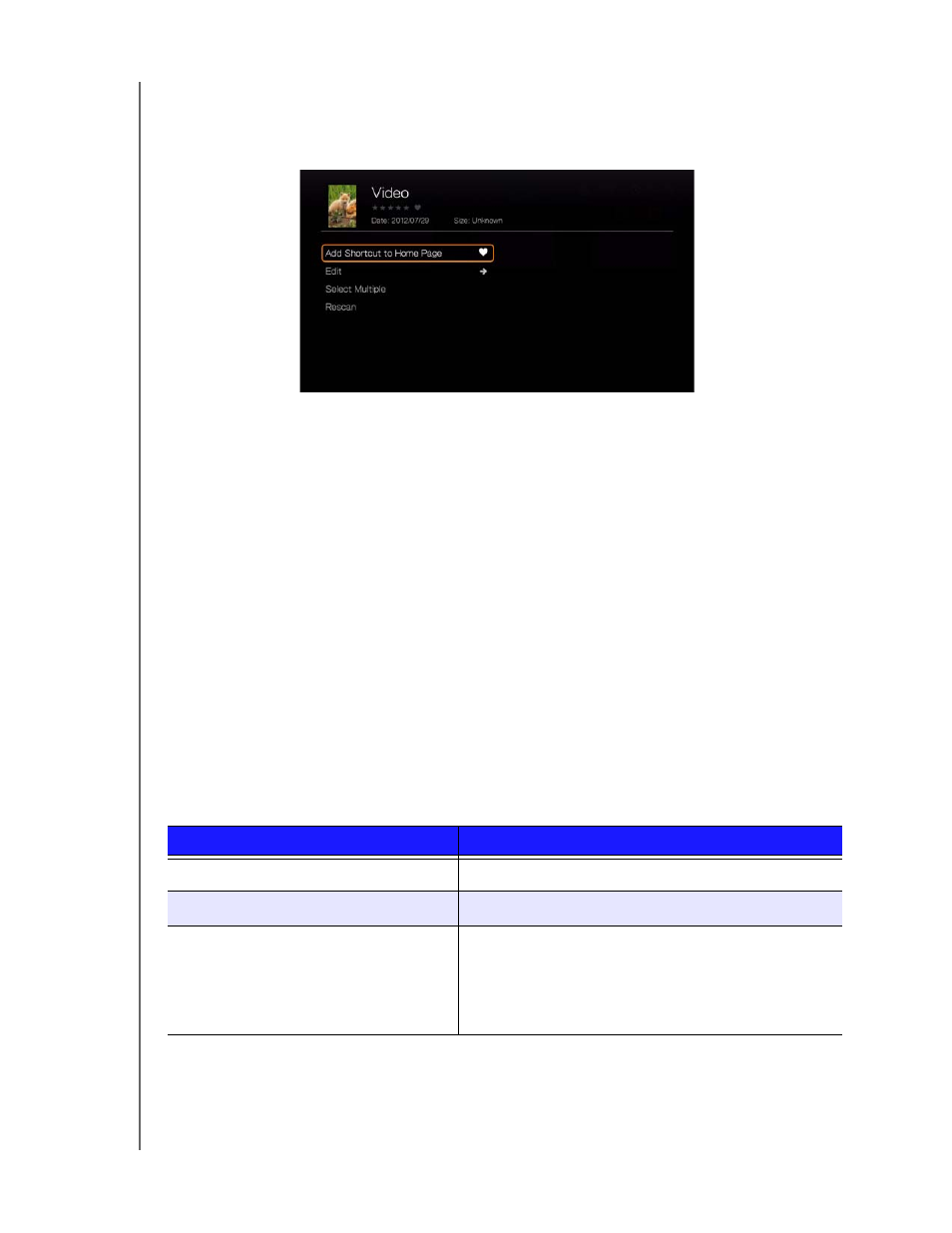
WD TV Media Player
User Manual
WATCHING VIDEO – 72
Videos Folder Options
With a folder selected in the main Videos screen, press Options. The Videos folder
options display. Press Back when finished to return to the main menu.
Add Shortcut to Home Page
This function creates a shortcut to a Videos folder on the home page. Select a folder
in the Videos page, select Add Shortcut in Home Page and press OK to add the
folder icon to the home page.
Edit
Select Multiple
See “Select Multiple” on page 69.
Rescan
Video Playback Controls
Use these buttons on the remote control to control video playback:
Button
Function
STOP
Discontinues video playback
PAUSE/PLAY
Pauses or resumes video playback
1.
Press FF (fast forward) or REV
(reverse) to scan video (press
repeatedly to select the scan speed)
2.
Press PAUSE/PLAY to resume
playback on the selected position
Scans the video playback forward or backward
The media player supports the following scan speeds:
2x, 4x, 8x, 16x
