News feed (rss), Reading news feeds, News feed search – Western Digital WD TV User Manual User Manual
Page 178
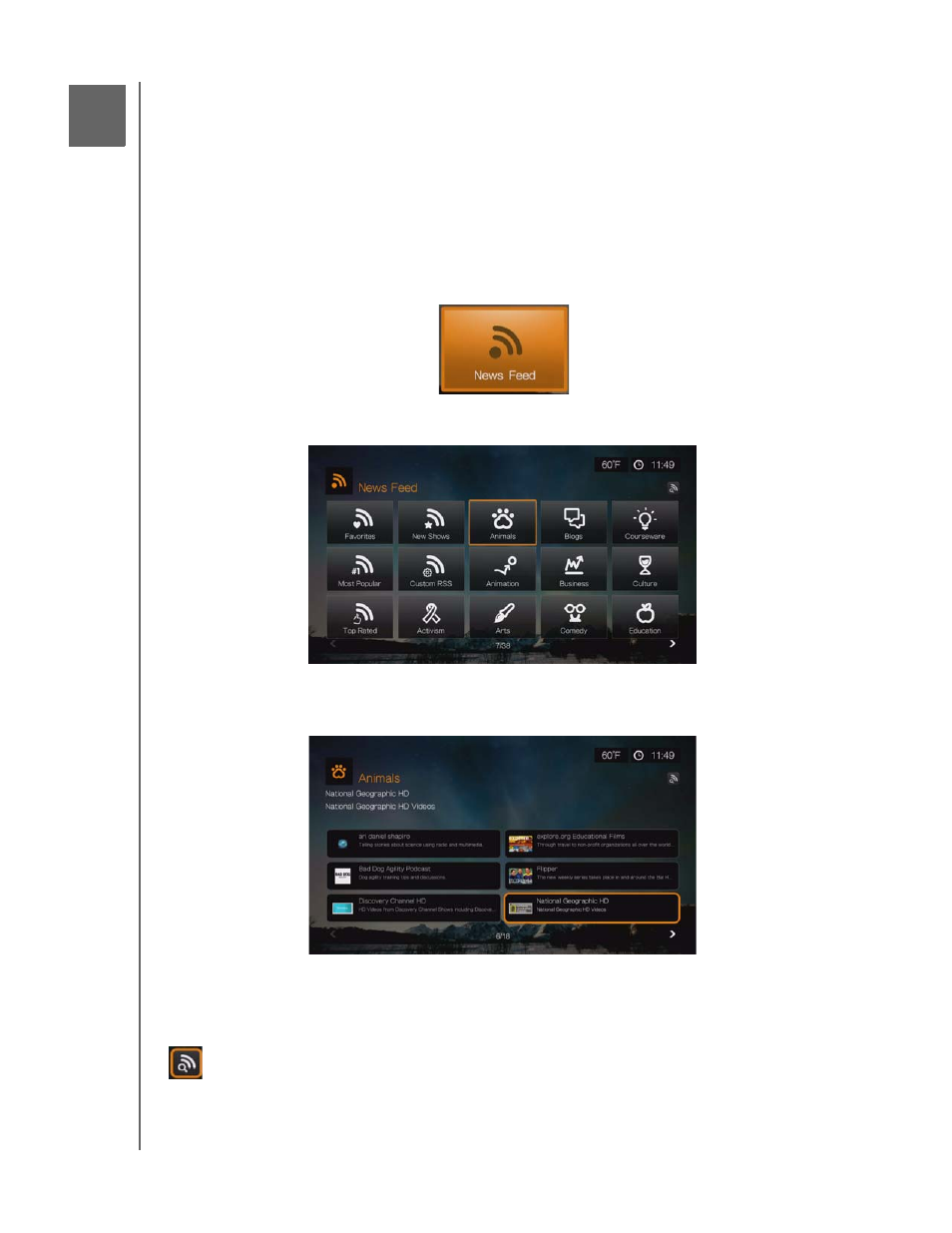
WD TV Media Player
User Manual
NEWS FEED (RSS) – 173
News Feed (RSS)
The news feed app uses RSS (Really Simple Syndication) to provide you with a list of
current news items in a brief format so you can scan headlines and choose the items
that interest you most without visiting websites.
Reading News Feeds
1. Navigate to Services | All Apps | News Feed icon (Grid UI) or menu (Mochi UI),
then press OK.
2. The screen displays all available news feeds by category. Make a selection and
press OK.
3. The screen displays all available news feeds in the category. Use the navigation
buttons to select a headline of a news feed that you want to view or read, then
press OK.
News Feed Search
From the News Feed or Category pages, navigate to the Search News Feed icon
and press OK to search for a news feed using the on-screen keyboard.
14
