Bosch VG4-200 User Manual
Page 6
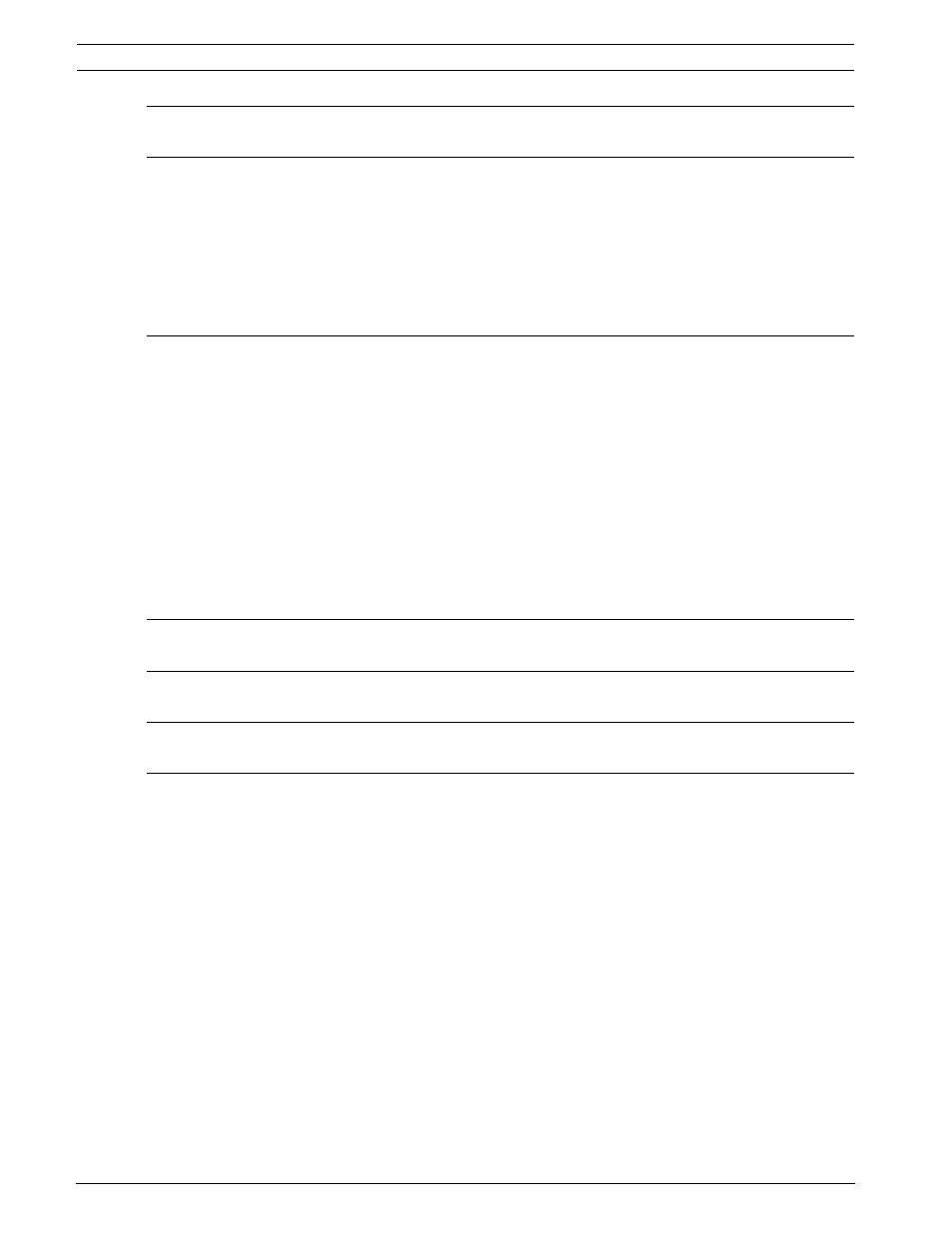
vi
en | Table of Contents
AutoDome Modular Camera System
F01U064036 | 1.0 | 2007.01
VG4-200, VG4-300, VG4-500i Series User’s Manual
Bosch Security Systems, Inc.
6
Keyboard Commands by Number
33
7
Advanced Features
35
7.1
Alarm Rules
35
7.2
AutoTrack
37
7.3
Privacy Masking
37
7.4
Virtual Masking
37
7.5
Motion Detection with Region of Interest
37
7.6
Pre-position Tour
38
8
Configuring and Using the IP AutoDome
39
8.1
Overview of Features
39
8.2
System Requirements
40
8.3
Connecting the IP AutoDome to the PC
40
8.4
Configuring the IP Camera
41
8.4.1
Installing the Required Software
42
8.4.2
Changing the Network Settings
42
8.5
Viewing Live Images and Controlling the AutoDome PTZ
43
8.5.1
Establishing a Connection
43
8.5.2
Configuring Data Streams
44
8.5.3
Controlling Camera Operations
44
8.5.4
Entering a Keyboard Control Command
46
9
Troubleshooting Guide
49
10
Glossary of CCTV Terms
53
Index
63
A
User Commands by Number
69
