Preparation and system set-up – WarmlyYours PD Pro Snow Switch User Manual
Page 9
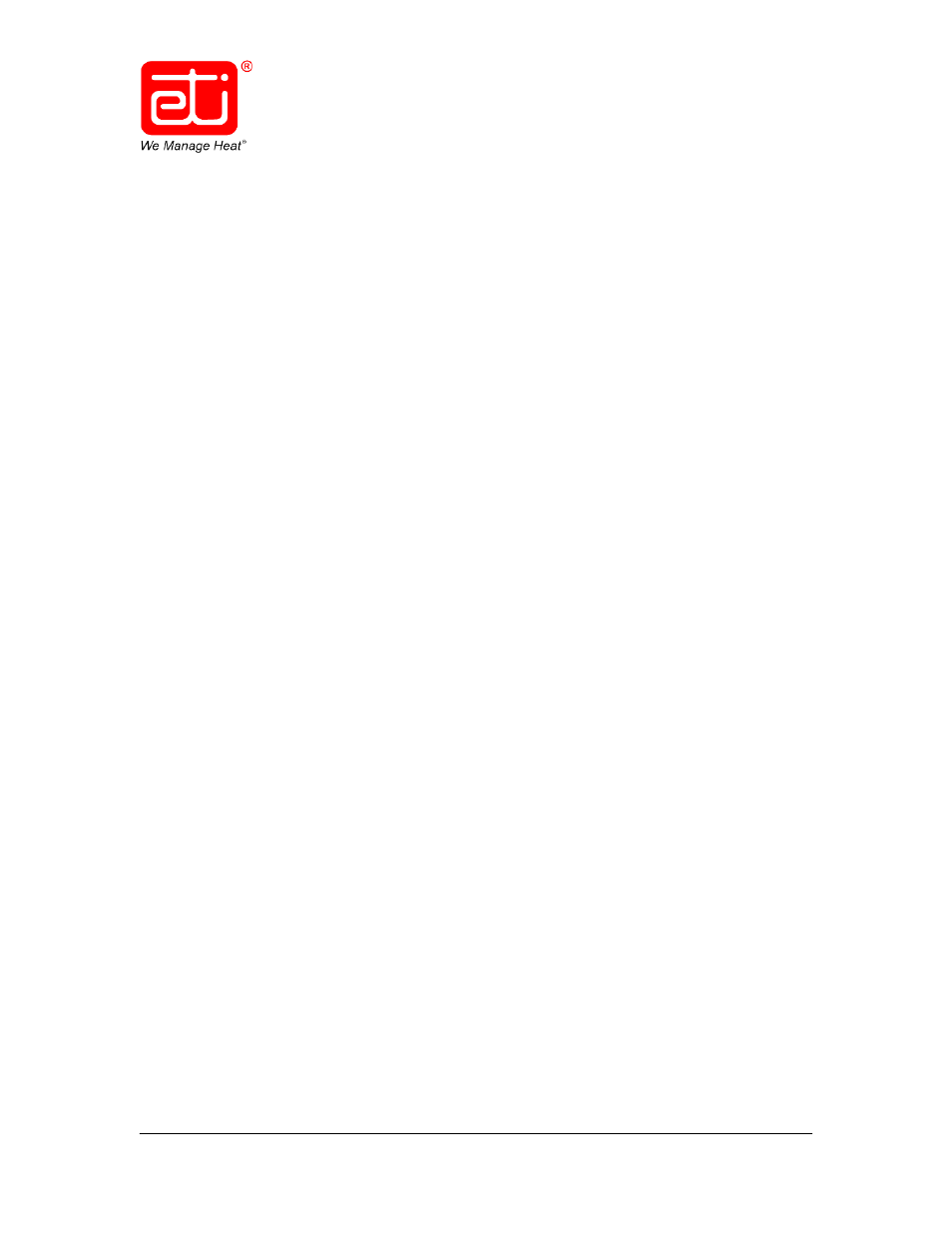
Snow Switch
®
Model PD Pro
Instruction Manual
23735
Rev. B
06/14 (800) 234-4239
http: www.networketi.com
Environmental Technology, Inc.
9 of 30
To install the control box, perform the steps below.
NOTE
During installation, leave all mounting hardware loose enough to allow for slight adjustments to
component placement. Once all components and the front panel and clear plastic cover have
been installed, then, as the final step in installation, fully tighten all mounting hardware and
weather-tight fittings. Make sure all connections and fittings are snug, air-tight, and water-tight.
1.
Use the box as a template to determine the mounting hole footprint pattern. Hold the
unit up against the wall onto which it will be mounted, with the mounting blocks against
the wall, then mark the wall at the locations of the slotted mounting holes to determine
the location of the mounting holes on the wall.
2.
As desired, to hold the box in place during the installation process, you may loosely
install one or both of the top mounting bolts as the remaining holes are marked. To
ensure accurate and level installation, however, do not fully tighten any of the mounting
hardware until all hardware has been started.
3.
Once the four mounting holes have been located and marked, install the box to the wall
using properly sized mounting hardware. Be sure to use mounting hardware appropriate
for the job, heavy-duty and long enough to fasten the unit securely to the mounting
surface. Make sure to use all four mounting holes. Because conduit will also be
installed to protect the cables running from the control box, install the box, but leave the
mounting hardware loose enough to work the conduit into place. The conduit will be
installed later in this process, at which time all mounting hardware will be securely
tightened.
PREPARATION AND SYSTEM SET-UP
Install the conduit, system sensor(s) and sensor cables, heater cables, and power cable. Refer to
Figures 2 and 3, as well as Table 2. Remove the clear plastic unit cover and face plate to access
the inside of the unit. These will be replaced at the end of the installation process. A post-
installation test will be performed in the next section to verify proper function.
NOTE
During installation, leave all mounting hardware loose enough to allow for slight adjustments to
component placement. Once all components and the front panel and clear plastic cover have
been installed, then, as the final step in installation, fully tighten all mounting hardware and
weather-tight fittings. Make sure all connections and fittings are snug, air-tight, and water-tight.
