WarmlyYours PD Pro Snow Switch User Manual
Page 20
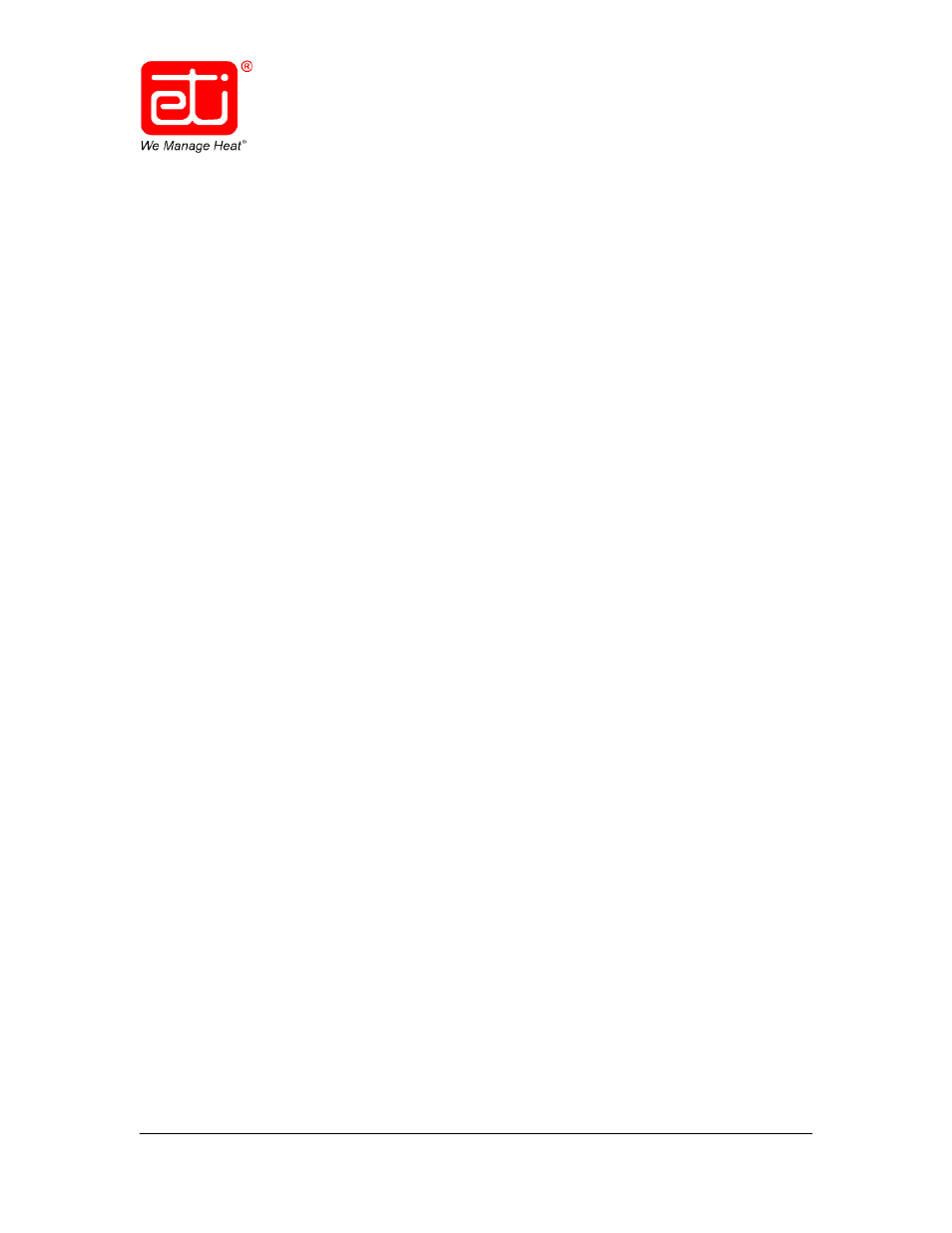
Snow Switch
®
Model PD Pro
Instruction Manual
23735
Rev. B
06/14 (800) 234-4239
http: www.networketi.com
Environmental Technology, Inc.
20 of 30
SETTING THE HOLD-ON TIME
Heating action begins a few seconds after the sensor detects moisture at or below 38°F (3.3°C).
However, heating action continues even after the sensor no longer detects moisture based on the
Hold-On Time setting. The Hold-On Time control knob allows you to set the length of time the
unit will continue heating even after the sensor no longer detects moisture. This is beneficial
because it typically takes longer for ice to melt than it took to form initially and also because it
keeps moisture from re-freezing before it has fully evaporated. As indicated on the front panel,
the Hold-On Time can be set for anywhere from 0 to 8 hours as indicated by the arrow on the
control knob. Note that if the Hold-On Time control knob is set at 0 (as shown in Figure 5), the
unit will produce heat only for as long as the sensor detects moisture but for no longer. For that
reason and to ensure more effective heating, it is recommended that the Hold-On Time be set up
closer to the mid-way point, corresponding to about 2 to 6 hours.
Set or increase the Hold-On Time as desired by rotating the control knob to the right or
clockwise. Decrease the Hold-On Time setting by rotating the control knob to the left or
counterclockwise. Again, remember that if the Hold-On Time control knob is set at 0, the unit
will produce heat only for as long as the system sensor(s) detect moisture and no longer.
USING THE HEATER CYCLE BUTTON
The Heater Cycle control button allows you to manually initiate a heating cycle regardless of
weather conditions, whether or not the sensor currently detects moisture, and regardless of the
temperature. The Heater Cycle control button also allows the operator to cancel a heating cycle
currently in progress, regardless of the Hold-On Time setting, unless the SNOW LED is on,
indicating the sensor currently detects moisture at or below 38°F (3.3°C). Remember, if you
manually initiate a heating cycle by pressing the Heater Cycle button, that heating cycle will last
for the duration of the current Hold-On Time setting, unless manually cancelled by pressing the
Heater Cycle a second time.
It is not necessary for the Hold-On Time setting on the control box and the Hold-On Time setting
on the RCU to be identical. Note, however, that if a heating cycle is manually started by pressing
the Heater Cycle button on the control box, that the resulting heating cycle will last as long as the
Hold-On Time setting on the control box. Similarly, if a heating cycle is initiated using the RCU,
the resulting heating cycle will last as long as the Hold-On Time setting on the RCU.
