WarmlyYours PD Pro Snow Switch User Manual
Page 19
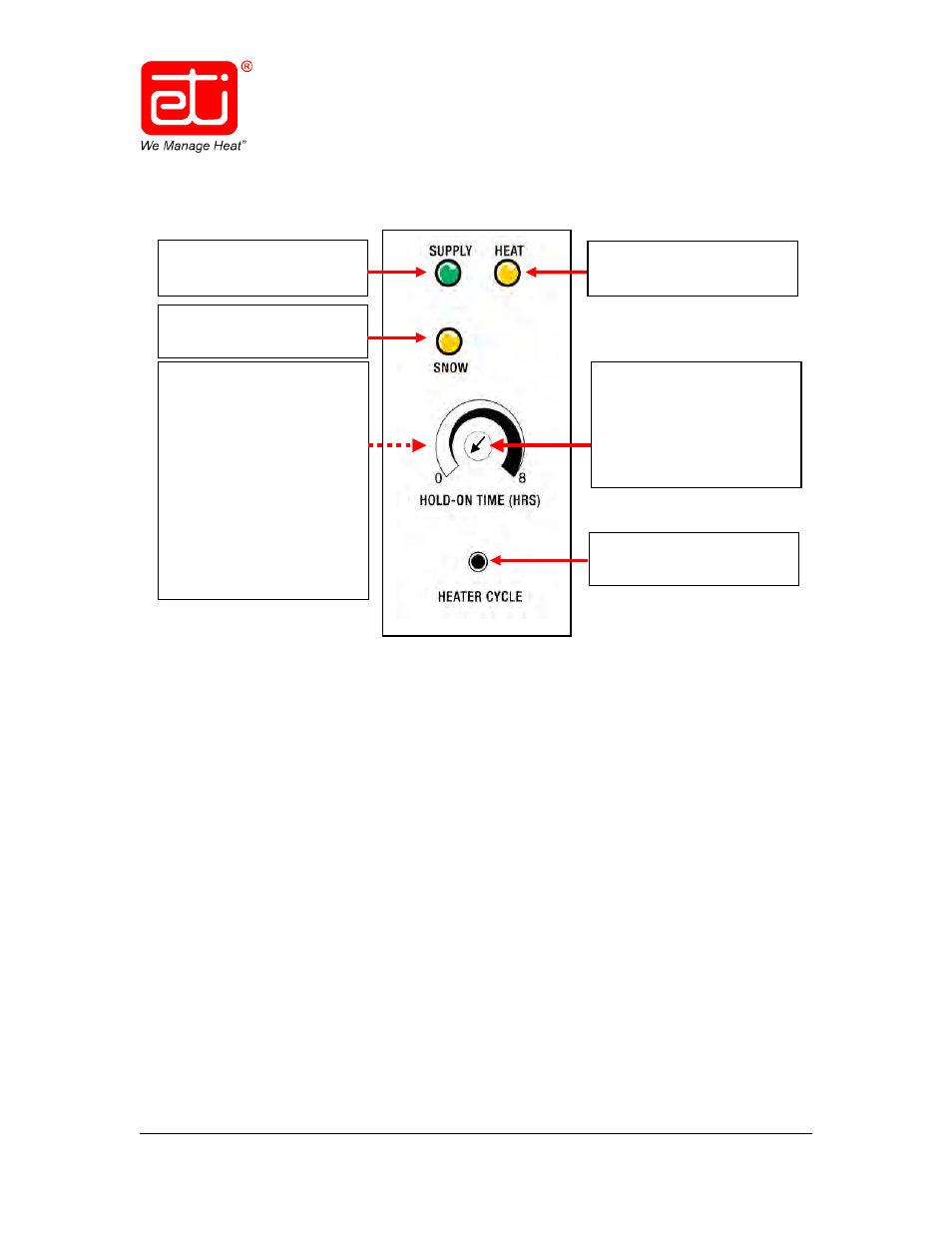
Snow Switch
®
Model PD Pro
Instruction Manual
23735
Rev. B
06/14 (800) 234-4239
http: www.networketi.com
Environmental Technology, Inc.
19 of 30
Operator controls and indicators are explained below. Refer to Figure 6.
Figure 6. PD Pro OPERATOR CONTROLS AND INDICATORS
SUPPLY
The SUPPLY LED lights up and stays lit as long as power is running to the unit, whether
it is currently in a heating cycle or not.
HEAT
When the HEAT LED is lit, the unit is currently engaging power to the heater outputs in
response to sensor input. The HEAT LED stays on for the duration of the heating cycle.
As desired, press the Heater Cycle button to stop a current heating cycle, unless the
SNOW LED is lit.
SNOW
The SNOW LED lights up when any of the sensors detect snow or ice at or below 38°F
(3.3°C) and stays on until the sensors no longer detect snow or ice or the temperature
surpasses 38°F (3.3°C). Note that the Heater Cycle button cannot be used to cancel a
current heating cycle if the SNOW LED is lit.
System sensors currently
detect precipitation.
Power is running to the
system.
Press to start or cancel a
heating cycle.
When the Hold-On Time is set
at 0, the unit will produce heat
only while the system
sensor(s) detect moisture at or
below 38°F (3.3°C) and for no
longer. For best results, it is
recommended to set the Hold-
On Time to approximately 2 to
6 hours so all moisture
completely melts and
evaporates.
Heating Cycle is currently in
progress.
In this view, the Hold-On Time
is currently set at 0. Rotate
the control knob to the right to
increase the setting or to the
left to decrease the setting.
