Unpacking the unit – WarmlyYours PD Pro Snow Switch User Manual
Page 4
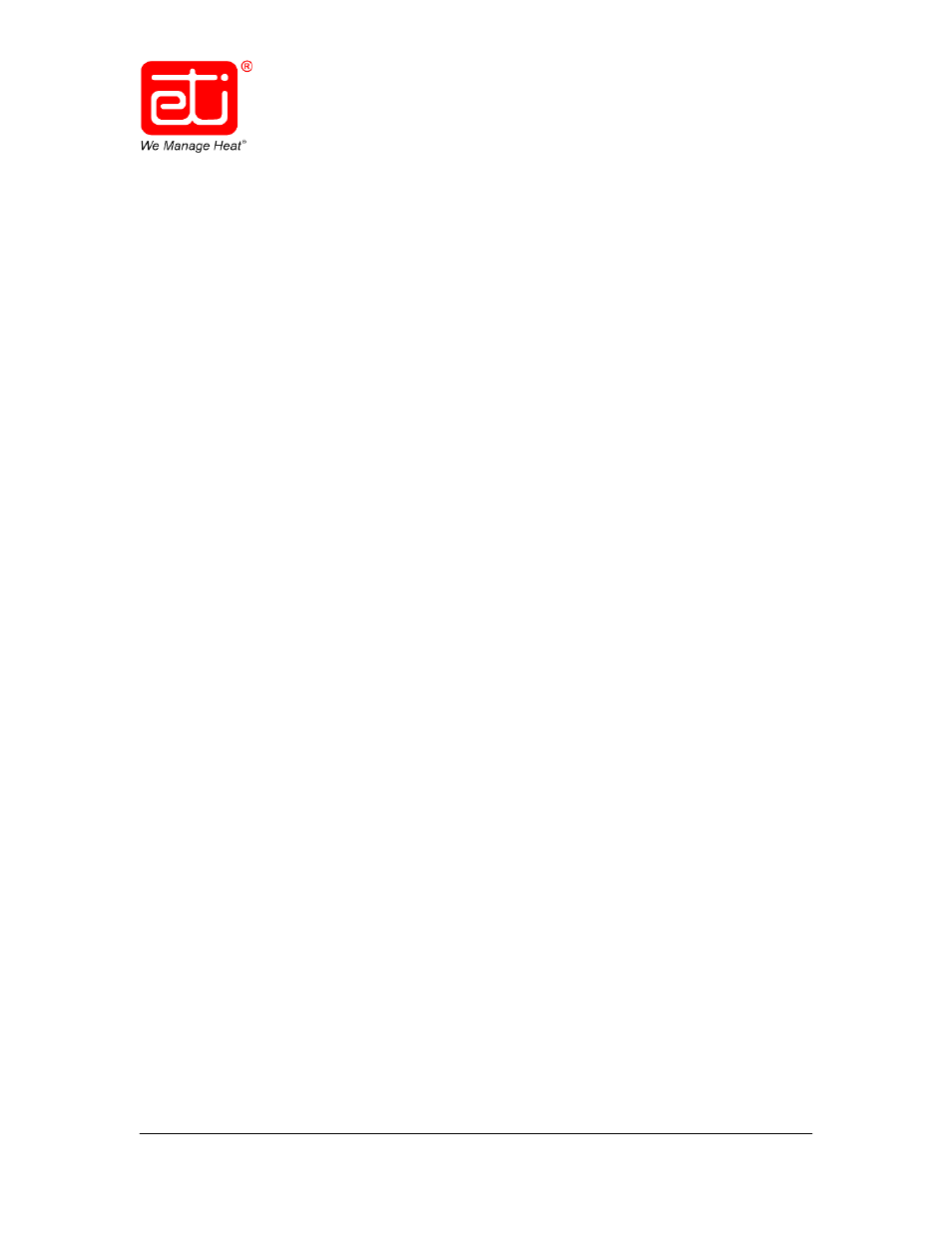
Snow Switch
®
Model PD Pro
Instruction Manual
23735
Rev. B
06/14 (800) 234-4239
http: www.networketi.com
Environmental Technology, Inc.
4 of 30
UNPACKING THE UNIT
Immediately upon receipt, inspect the container and packing material for any noticeable damage.
Unpack the unit, taking care not to damage the packing materials. Save the shipping container
and related materials until normal operation has been established. If the unit must be returned,
take care to ensure that it is repackaged as it was received.
As soon as the unit arrives at your facility, inspect it for mechanical damage. If any of the
following problems is found, contact Environmental Technology, Inc., Customer Service
immediately:
• contents incomplete or incorrect;
• internal or external mechanical damage; or
• defective operation.
ETI Customer Service is available between 8:00 a.m. and 5:00 p.m. Eastern Time at (574) 233-
1202 or (800) 234-4239. In the event of shipping damage, keep the packing materials for
inspection by the carrier.
RETURNS AND REPLACEMENT PART PURCHASES
Equipment cannot be returned for credit once it has been installed. ETI will repair or replace
faulty equipment under warranty. Prior to removal of equipment for warranty return, please
contact ETI Technical Support at (800) 234-4239 for troubleshooting assistance.
Before returning a unit to Environmental Technology, Inc., obtain a Return Merchandise
Authorization from our Customer Service Department, available between 8:00 a.m. and 5:00 p.m.
Eastern Time at (574) 233-1202 or (800) 234-4239. If possible, use the original container and
packing materials when packing the unit for shipment. It is important to mark the Return
Merchandise Authorization clearly on the outside of the shipping container so that it may be
correctly processed upon receipt at Environmental Technology.
For more information about replacement parts or for a replacement Data Sheet or Manual, please
visit http://www.networketi.com/.
