WarmlyYours PD Pro Snow Switch User Manual
Page 15
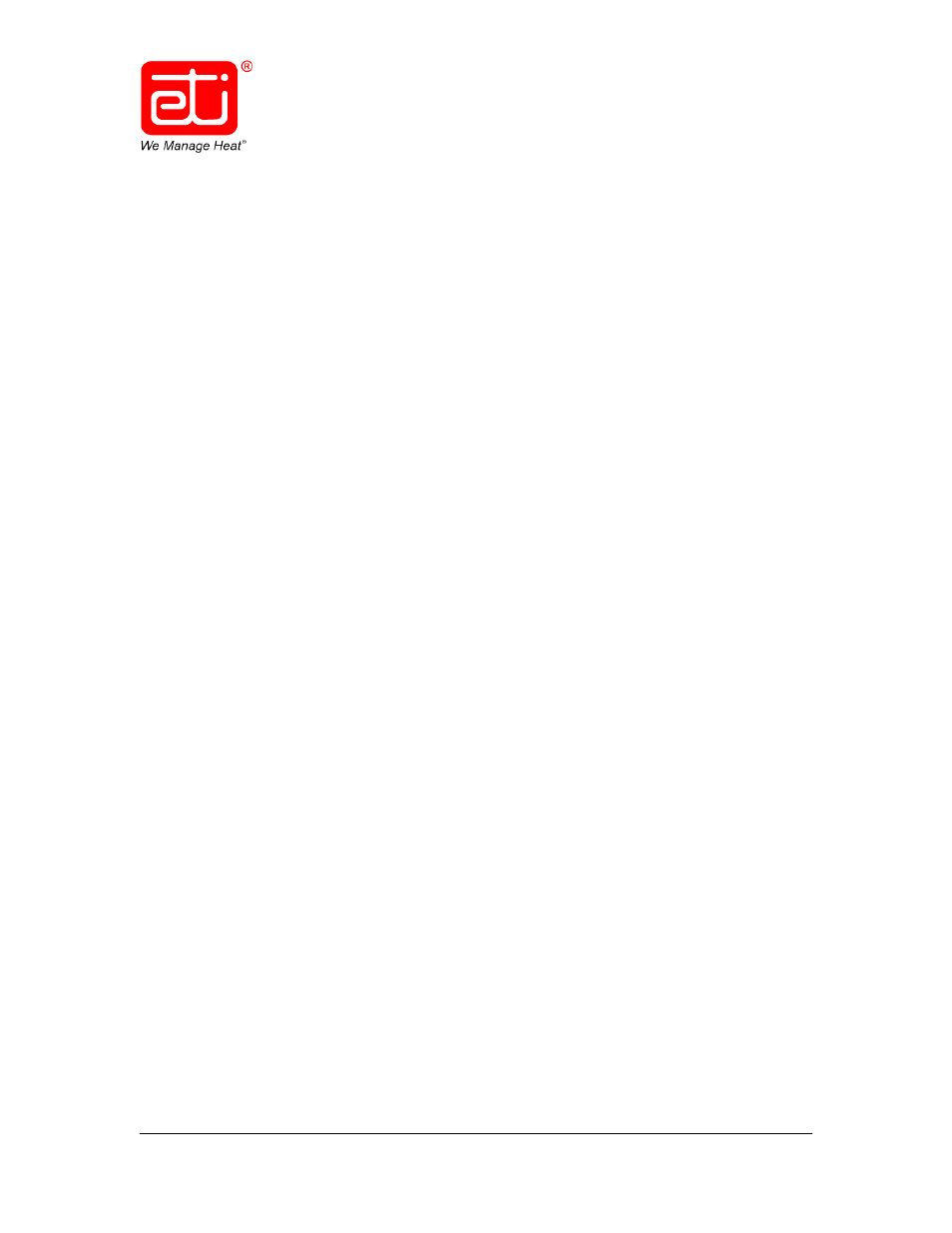
Snow Switch
®
Model PD Pro
Instruction Manual
23735
Rev. B
06/14 (800) 234-4239
http: www.networketi.com
Environmental Technology, Inc.
15 of 30
CONTROL TESTING
1.
Remove system power. There may be two or more points of disconnect.
2.
Open the clear plastic cover and remove faceplate from the unit. Retain all parts and
mounting hardware. If the heaters have been disconnected for testing, using a
voltmeter, measure the voltage across the two yellow leads. If the heaters have not been
removed tor testing, using a clamp-on amp meter, measure the current through the
yellow lead.
3.
Restore power to the unit. After a brief initialization routine, the SUPPLY LED should be
on, but no other LEDs. Once initialization is complete, the amp meter or voltmeter
should read 0.
4.
With power still running to the unit, turn up the Hold-On Time dial to a setting higher than
0, then press the Heater Cycle button. The HEAT LED should come on and the amp
meter should show a reading of less than the maximum system load as shown on the
faceplate. The voltage across the yellow leads will match the system voltage. Do not
touch the yellow lead ends.
5.
Press the Heater Cycle button again. The HEAT LED will go off and the amp meter
reading should drop back to 0 or the voltage will drop to 0. Record results on page 2 of
this manual.
6.
Remove the amp meter or voltmeter. Do not yet re-install the unit front plastic cover or
faceplate.
7.
Proceed to sensor testing on the following page.
