Megapac 3 do’s and don’ts – Vicor 4kW MegaPAC AC-DC Switchers User Manual
Page 3
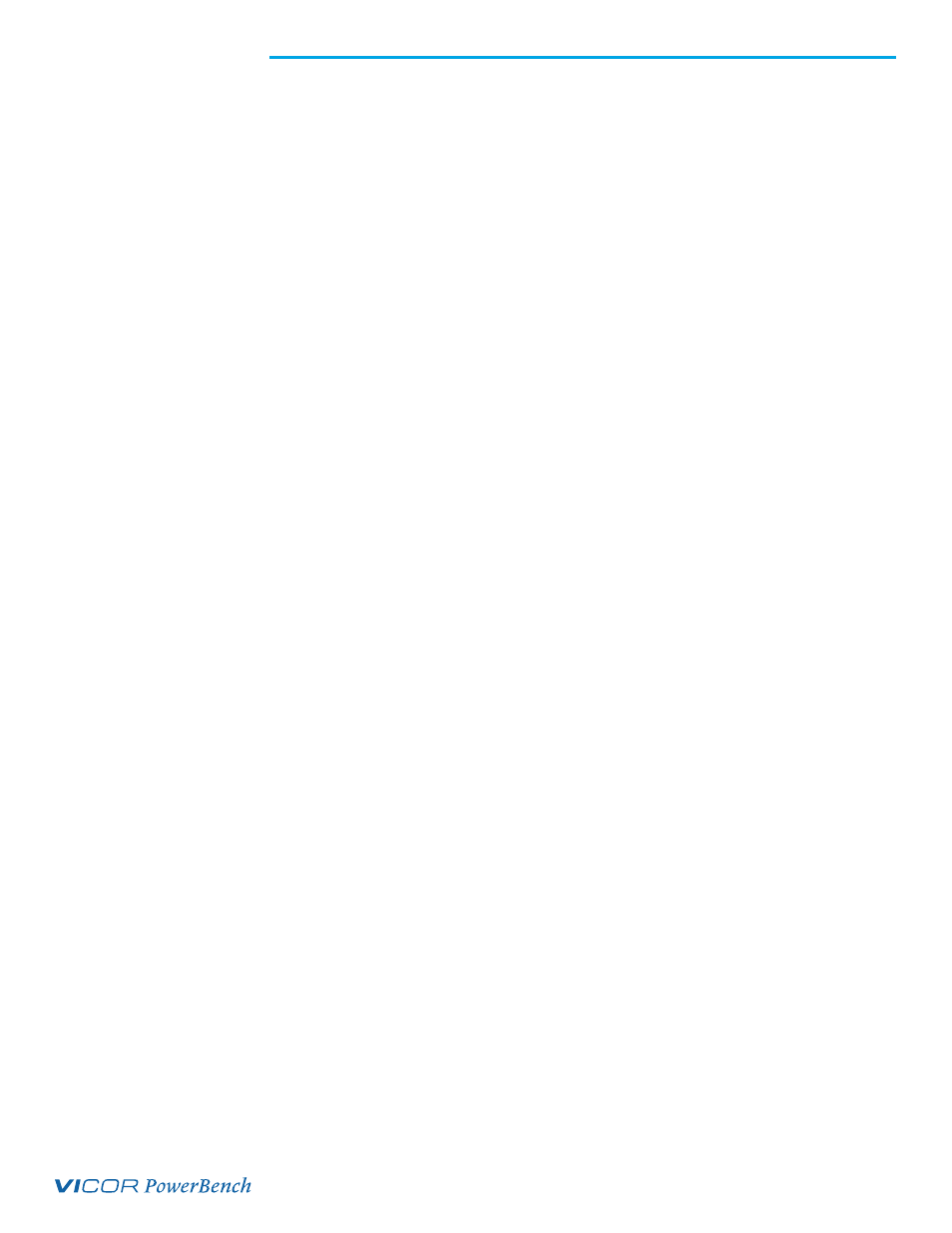
UG:107
vicorpower.com
Applications Engineering: 800 927.9474
Page 3
Avoid excessive bending of output power cables after they are connected to the 4kW
MegaPAC or 3 Phase MegaPAC. For high-current outputs, use cable ties to support heavy
cables in order to minimize mechanical stress on output studs. Be careful not to short-
out to neighboring output studs. The 3 Phase MegaPAC and 4kW MegaPAC is supplied
with serrated, flanged hex-nuts on all output studs, so thread locking compounds or lock
washers are not required. The maximum torque recommended on flanged nuts is 45 lb-
in. Never loosen the inner nut on a ConverterPAC. This nut supports the hardware inside
the ConverterPAC and is factory torqued.
Avoid applications in which the unit is exposed to excessive shock or vibration levels. In
such applications, a shock absorption mounting design is required.
MegaPAC Do’s and Don’ts
n
For units without Autosense, do not leave ConverterPAC Sense lines open. Always
terminate them at their respective outputs locally or at the load. Use twisted
pair 22-24 AWG wire. If ConverterPAC has Autosense, no local sense connection
is required. See page 13 and 17 for more information on Autosense.
n
If needed, use Connector Kit # 19-130041 for the 3 Phase/4kW MegaPACs.
n
Always fill all output slots of the MegaPAC. If a slot is not filled with a
ConverterPAC, it should be filled with an airblock. Airblocks are plastic assemblies
whose main function is to fill up an empty slot. Any airflow escape from an empty
slot, significantly degrade thermal performance can result in overheating and
damage to the power supply.
n
Do not unplug ConverterPACs while input power is applied. They are not
designed for hot-plug applications.
n
Do not restrict airflow to the unit. Leave 2 inch minimum space in front and
behind the supply. The cooling fan draws air into the unit and forces it out at the
output power terminals.
n
For power expansion, use booster ConverterPACs. Viewing the unit from the output
terminal side, always insert boosters to the right side of the driver.
n
Do not use boosters as independent outputs. Disconnecting bus bars will damage
booster ConverterPACs.
n
Always ensure that output hex-nuts arer properly torqued before applying
power to supply.
n
For booster arrays, do not remove busbars.
n
Run the output (+/–) power cables next to each other to minimize inductance.
n
Wait 5 minutes after shutting off power before inserting or removing ConverterPACs.
n
The MegaPACs does not have user serviceable components. They must be returned to
the factory for repairs. Contact Customer Service for a RMA number before returning
the unit. Do not attempt to repair or modify the power supply in any manner other
than the exchange of ConverterPACs as described in this User Guide.
n
Insert proper fault protection at power supply input terminals (i.e., a fuse).
n
Use proper size wires to avoid overheating and excessive voltage drop.
n
Never loosen the inner nut on a ConverterPAC.
n
Verify output nuts are tight before powering up.
n
Only use the regular length ConverterPACs in the 3 Phase/4kW MegaPAC chassis.
You cannot use any of the Extended Length ConverterPACS which are only used in
the EL (Low Noise) products.
n
Keep in mind that currently, the UniPAC ConverterPAC can only be used in
the 4kW MegaPAC.
