Quick install, Instructions – Vicor 4kW MegaPAC AC-DC Switchers User Manual
Page 12
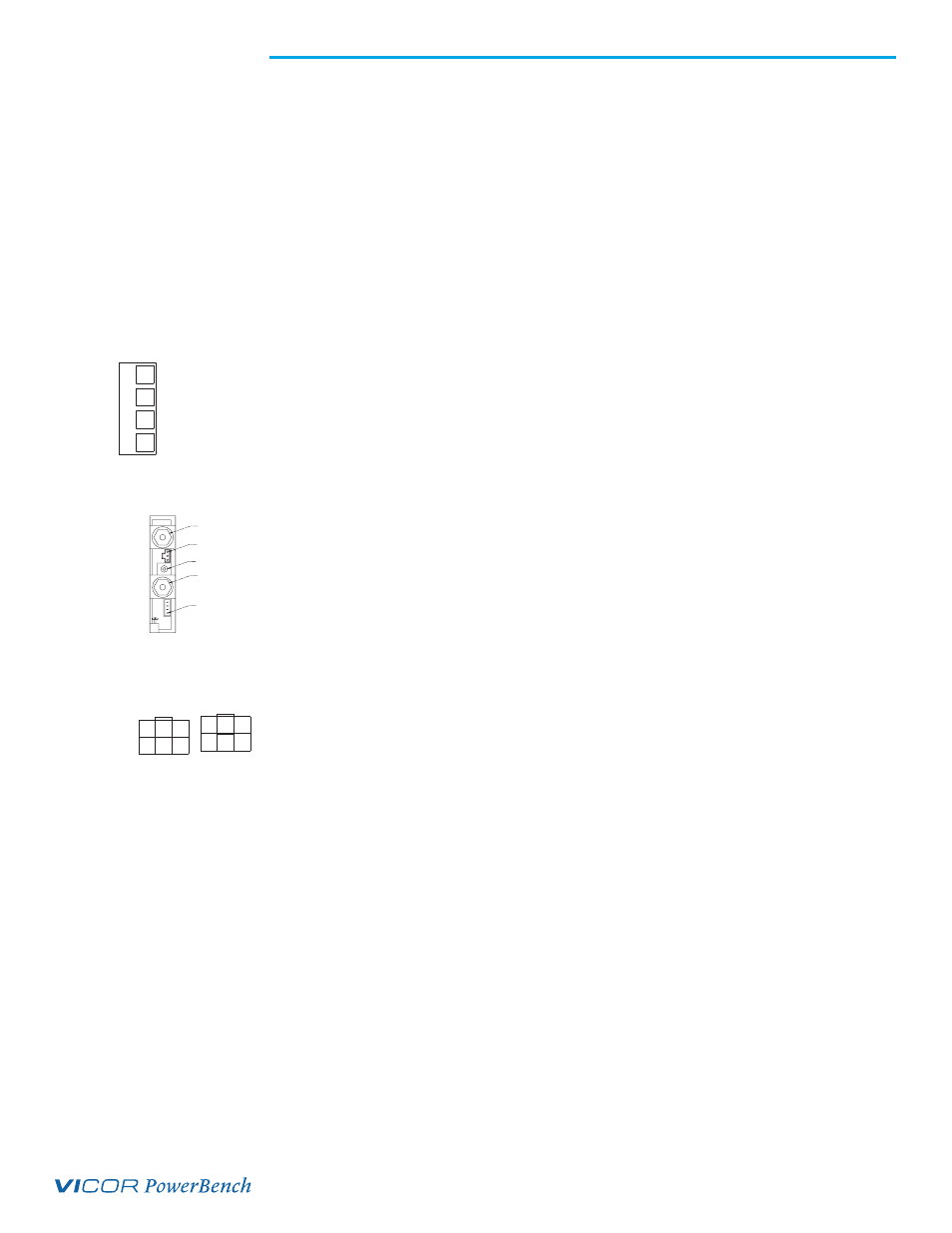
UG:107
vicorpower.com
Applications Engineering: 800 927.9474
Page 12
3 Phase and 4kW MegaPACs
“Quick Install” Instructions
(For Mechanical Drawing, see pages 15)
Mounting the 3 Phase MegaPAC and 4kW MegaPAC
n
The 3 Phase MegaPAC and 4kW MegaPAC can be mounted on any of four sides.
n
Use #8-32 or 4mm mounting screws. Maximum penetration should
not exceed 0.15" (3,8mm).
n
A minimum of 2" (5,1cm) clearance must be maintained at either end of
the supply in order to insure proper airflow and cooling.
n
Maximum allowable torque is 20 lb-in.
Input Connections
Input Power J1
n
Input AC power is applied to terminal block J1 using mating receptacle AMP
#54483-4 with #53892-4 crimp or #54329-1 solder terminals provided.
n
Use size 12 AWG wire with soldered terminals.
n
A fuse or circuit breaker in the input line is required for safety reasons.
Output Connections
Power Connections
Installing ring lugs and/or bus bars on output studs:
n
The upper stud is Positive and the lower stud is the Return.
n
Remove outer nut. Do not remove or loosen inner nut.
n
Place ring lug over output stud.
n
Replace and tighten outer nut to a maximum torque of 45 lb-in. Do Not
Over-Tighten Nuts.
n
Verify all output nuts are properly installed before turning on supply.
Installing power connectors on DualPACs (J1A and J1B):
n
Use Molex mating receptacle #39-01-2060 with #39-00-0039 terminals
provided.
n
Pins 1 and 4 are Positive, while pins 2 and 5 are the Return.
n
Attach terminals to 18-24 AWG stranded wire using Molex tool #11-01-0197.
J2-PIN1
J3-PIN1
0UTPUT ADJUST
+ V0UT
- VOUT
MODUPAC
6 -REMOTE SENSE
3 +REMOTE SENSE
2 & 5 -V OUT
1 & 4 +V OUT
PIN
J1B
+
4
6
-
5
+
+RS -
-RS
3
2
1
J1A
3
2
1
4
6
+RS
-RS
+
+
-
5
-
Input Panel Connectors
Single Output ModuPAC
DualPAC Output Connector
J1-4 Earth Ground
J1-1 Line 3
J1-2 Line 2
J1-3 Line 1
J1
