Connecting to a network, Install drivers or additional software – UVP VisiDoc-It Imaging System User Manual
Page 14
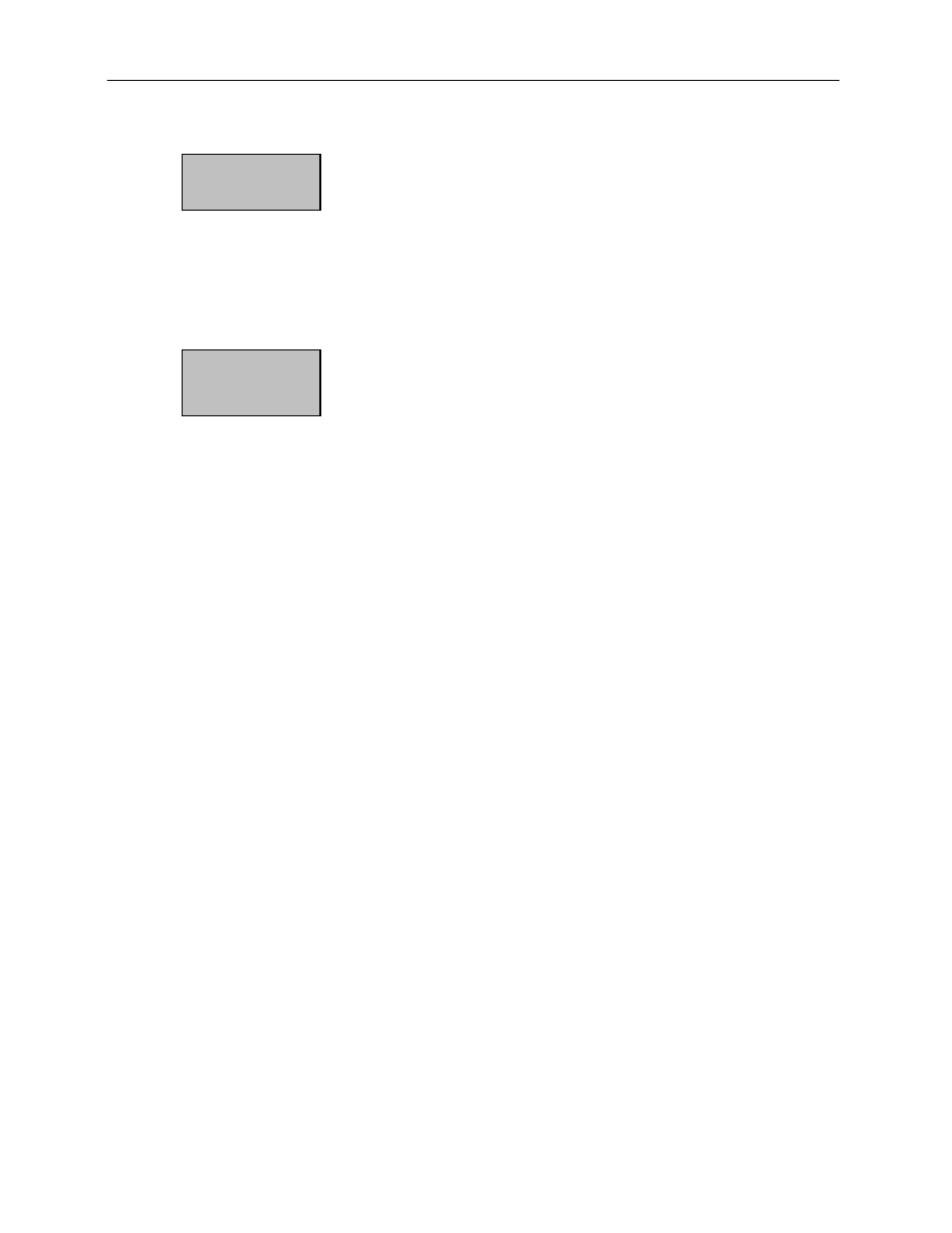
VisiDoc-It Imaging System
14
Connecting to a Network
The TS System has built-in networkability. While it is fairly simple to connect the
device to the network, it is highly recommend to obtain assistance from your
network administrator.
Follow the Microsoft or local standard network protocols for network
configuration. To exit the TS software interface and go to Microsoft Windows,
touch the WINDOWS ICON located at the bottom right corner of the main
screen.
Install Drivers or Additional Software
In the event that additional drivers or VisionWorksLS software need to be
installed on the system, exit the TS software interface and go to Microsoft
Windows by pressing the WINDOWS ICON button located at the bottom right
corner of the main screen.
To install drivers or additional software, copy to a USB storage device, open
Windows Explorer in TS and run the desired program. The system can accept
USB as a method of software installation.
Network
Connectivity
Installing Drivers
or Additional
Software
