Touch screen interface, Setting user preferences on the ts software – UVP VisiDoc-It Imaging System User Manual
Page 10
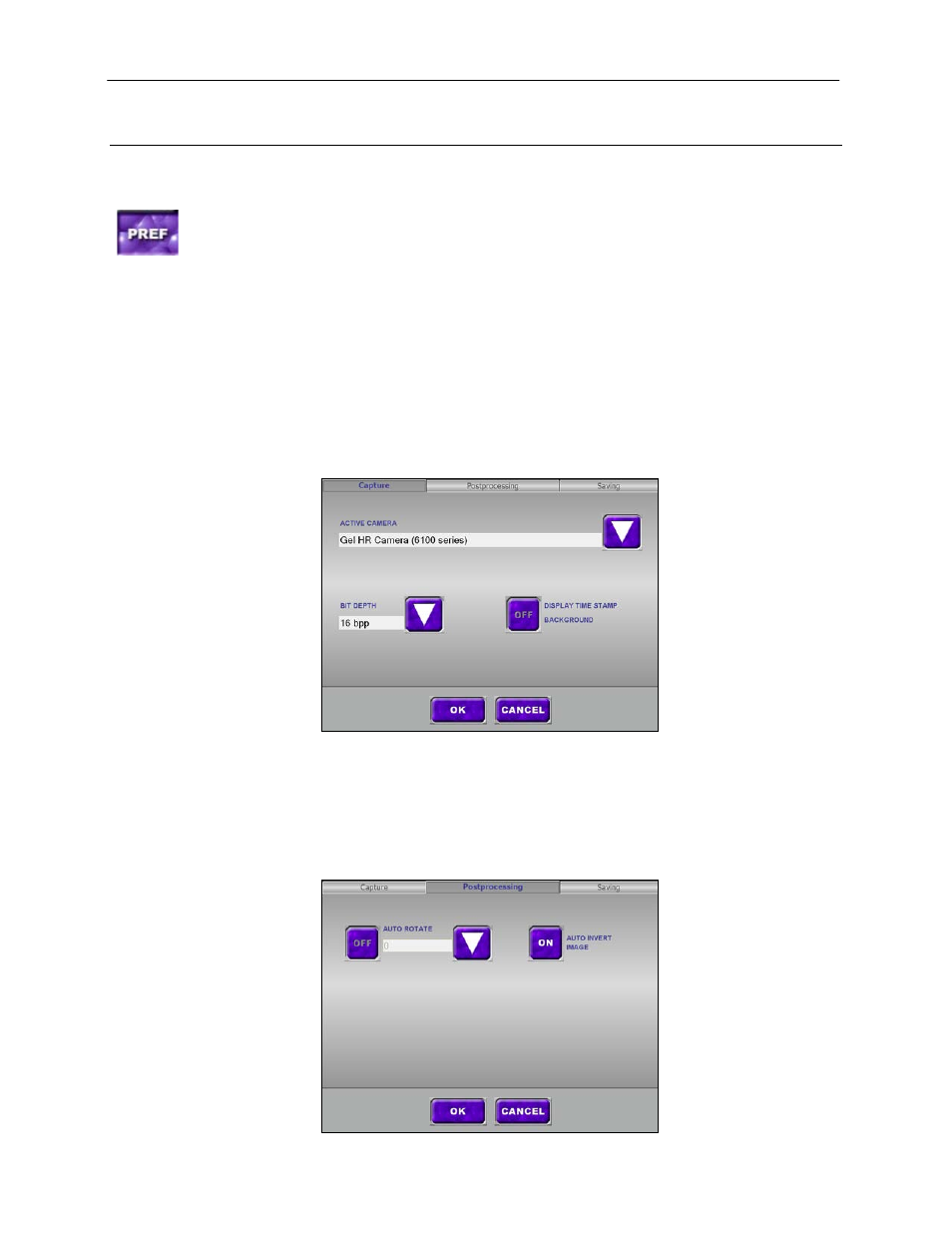
VisiDoc-It Imaging System
10
Touch Screen Interface
Setting User Preferences on the TS Software
Before capturing images, set up the user preferences by touching the PREF (preferences) button on
the main screen. Select from the following tabs:
Capture
Postprocessing
Saving
Capture Tab
Active Camera: The name of the attached camera will be shown.
Bit Depth: Select the bit depth. 16 bpp (bits per pixel) is shown for the Gel HR Camera.
Display Time Stamp: Turn the time stamp on or off.
Postprocessing Tab
Auto Rotate: To rotate the image, click the OFF button and then the down arrow. Rotate options are:
0, 90, 180 or 270 degrees.
Auto Invert Image: Click ON to automatically invert the colors within the image.
This manual is related to the following products:
