Ecm motor infrared control system – Titus ECM Motor Infrared Controls User Manual
Page 2
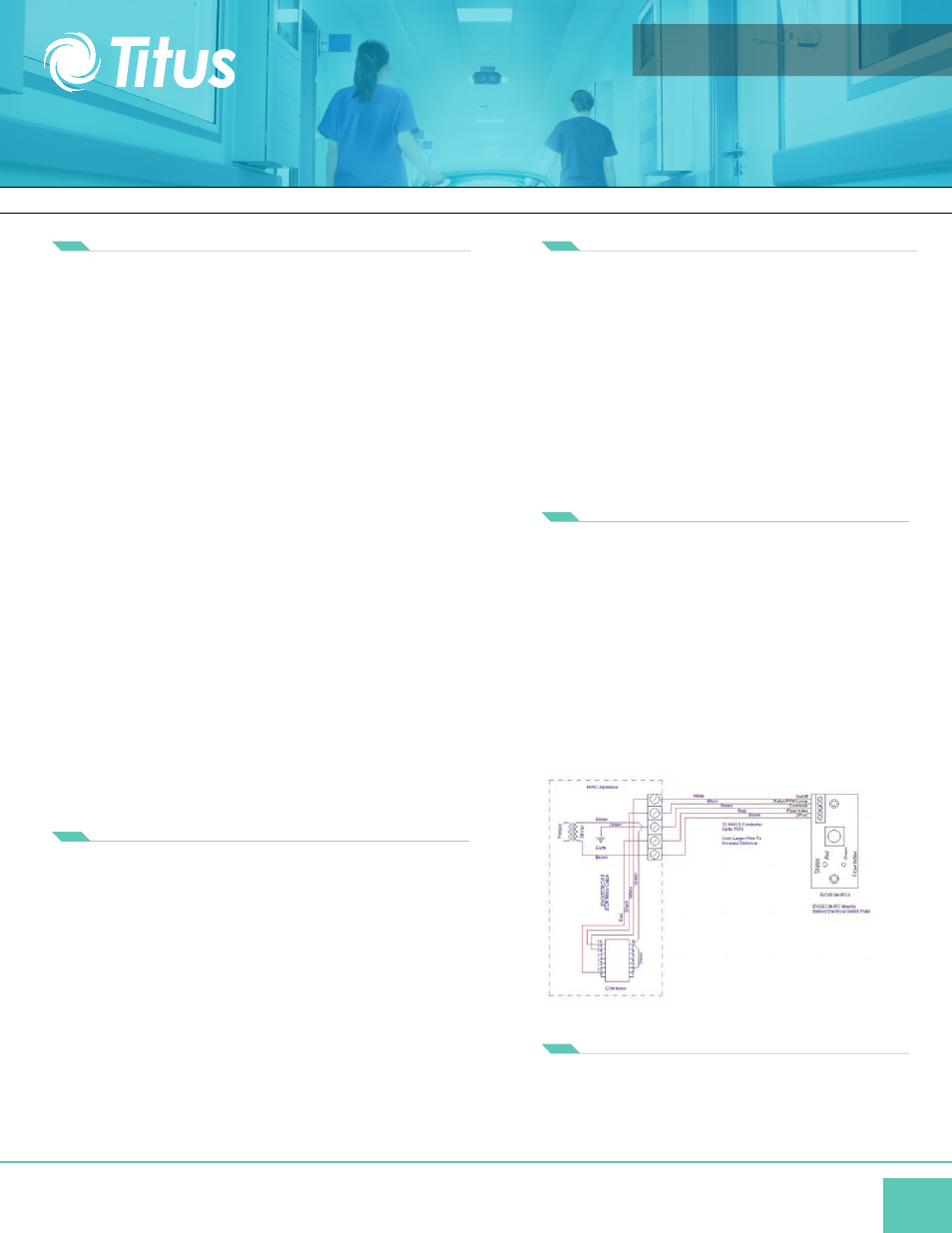
FFDE / FFDER / FFDERA IR Controls
2
TECHNICAL ENGINEERING SPECIFICATION
The EVO™/ECM-IRC controller provides a “GO” signal and a
“Vspd” signal to the ECM Motor
TM
. The “GO” signal is simple,
while the Vspd signal is complex. Both may be tested with a DC
voltmeter. Make sure the AC power is between 18 and 25 Vac.
Set the DC voltmeter to measure 25 Vdc. With the motor &
controller powered and connected:
Measure the voltage between GREEN pin 3 (negative) and
WHITE pin 15 (GO signal) of the ECM Motor connector. It should
be at least 9 Vdc. It may be as high as 25 Vdc, depending on the
length of the control wire and the number of connected motors.
Wire as shown for remote mounting Mount the control inside a
metal junction box, control cabinet or enclosure. Make mounting,
lamp and IR sensor holes through the cover or enclosure wall
and mount the control to the inside. A standard electrical wall
plate may be used as a mounting plate, or mounting template.
The ECM Cable is factory fitted with a connector at each end.
The end connecting to the controller may be pulled through an
empty 3/4” conduit. Mount the controller with clearance for the
24 Vac power wires and control cable connector. Remote mount
the control in a single gang electrical switchbox. Use a standard
switch cover to cover the unit.
Mounting
Testing
Power the EVO™/ECM-IRC control with a 24 Vac NEC Class II
power source. Observe all code requirements regarding Class
II circuits to insure a safe, reliable installation. Connect the
neutral connection to the grounded side of the 24 Vac Class II
power source as required by code. Connect the 24Vac 50/60Hz
connection to the hot side of the 24 Vac Class II power source.
The control circuit design may interrupt the hot side power
source as a means to stop the ECM Motor. The control cable is
fitted with a 16 pin keyed connector. Fit this connector into the
mating socket on the ECM Motor. The other end is fitted with
a 4-pin connector. Fit this connector into the mating socket on
the edge of the EVO™/ECM-IRC controller. Plug the connector
in with the cable exiting away from the board. Be sure you are
lined up with the socket before pushing in the connector.
Wiring
IR Sensor Components
Specifications
63760
IR, Hand-held Control
63758
IR, Hand-held Controller, w/o Sensor
63759-005
IR Sensor Harness
Power
NEC Class II Only
24 Vac ± 20% 50/60 Hz
2 W, 4 VA + 1VA/Motor
2 motors per control max.
Outputs
Go & Vspd
24 Vdc @ 20 mA
Signal Supports ECM Autoswitch Function
Thermal Stability >0.01%/
o
F
Operating
0
o
F to 130
o
F(-18
o
C to 55
o
C)
Environment
10-80% rh
Power Connections 1/4 Tabs
Or
5 terminal screw termination
(T option)
Cable
22 AWG, 4 Conductor
Ordering
Infrared Remote Control
EVO™/ECM-IRC _ _ _
Infrared Handheld Remote EVO™/IRC-Remote
Add an “en” suffix for the remote lamps/IR sensor.
Add a “T” suffix for terminal strip.
ECM Motor Infrared Control System
