TerraWave TWSD16128PHC-UL User Manual
Page 7
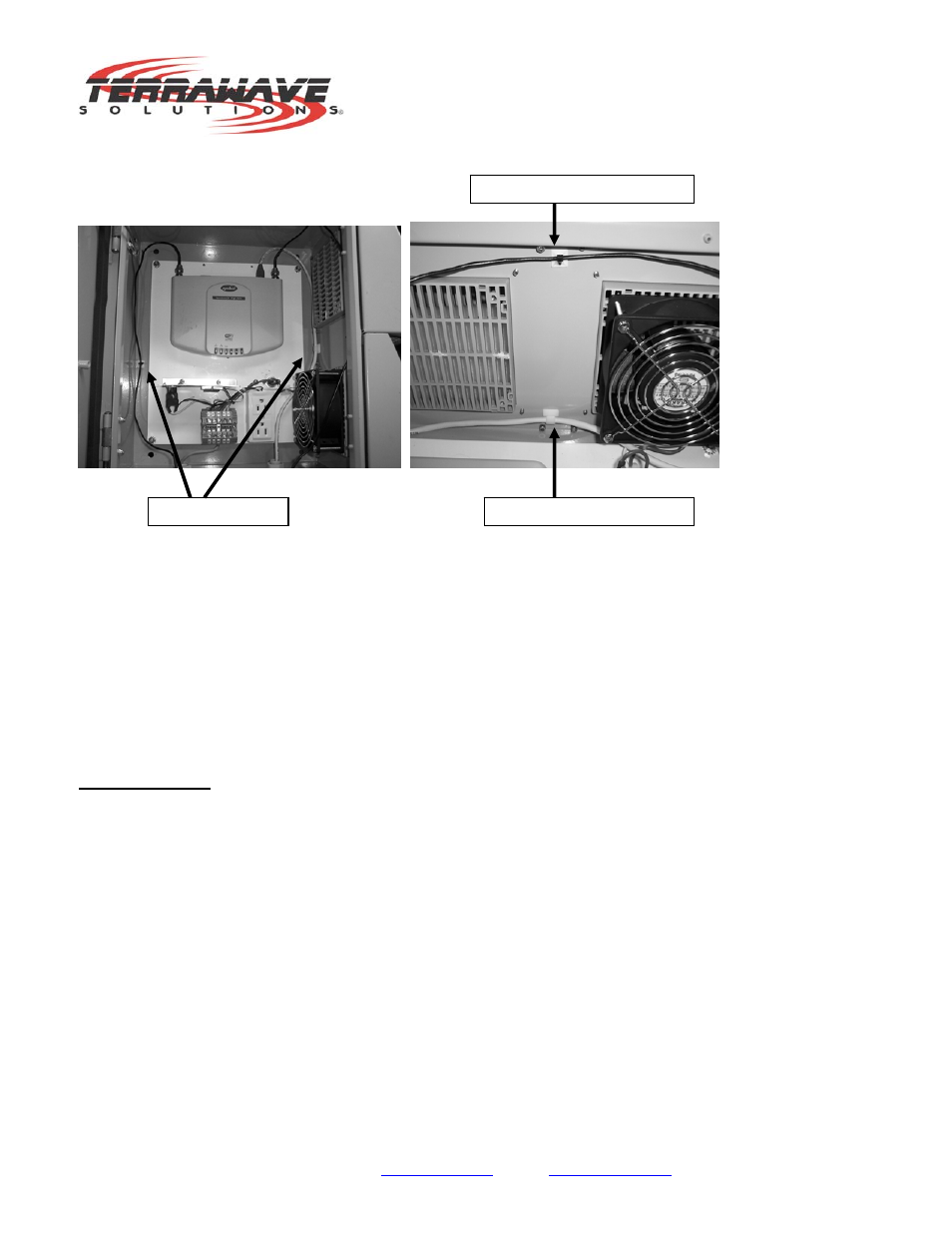
10521 Gulfdale, San Antonio, TX 78216 I
www.terrawave.com
I Email:
I Phone: 210-375-8482
Version 1.1 - Page 7
(Figure 4)
Ethernet Cable
When installing Ethernet cabling into the TWSD16128PHC-UL, you must remove the pre-
installed NEMA 3R plug in the bottom of the enclosure. To remove the plug, simply loosen
the fly nut located inside the unit. Once the fly nut has been removed, the plug will fall out of
the enclosure. Replace the plug with conduit. The conduit must be suitable for
environmental and wet locations. Refer to the NEC and follow any national or local codes.
Refer to figure 5 below.
Cable tie downs
Ethernet cable tie down
Coaxial cable tie down
See also other documents in the category TerraWave Hardware:
- T49080O10007B (2 pages)
- T49120O10006 (2 pages)
- T24235G10006T (2 pages)
- T58230P10006GPMT (2 pages)
- M5090090O10007S (2 pages)
- M6060060MP13602 (2 pages)
- M6060070P23620 (2 pages)
- T58070P23620 (2 pages)
- T58070P23602 (2 pages)
- T58070MP13620 (2 pages)
- T58160P10006-90D (1 page)
- T58150P10006120 (2 pages)
- T58170P1000690 (2 pages)
- M6060070P23602T (2 pages)
- M5120120P10006180 (2 pages)
- M5150150P10006120 (2 pages)
- M5160160P10006 (2 pages)
- M5170170P1000660 (2 pages)
- TWS2400-TNC (1 page)
- TWS2400 (1 page)
- TWS2400-5-RPSMA (1 page)
- TWS2400-5-RPTNC (1 page)
- T24070R10020B (1 page)
- T24070R10002B (1 page)
- T58050R10020 (1 page)
- M6020020R1D0002 (1 page)
- V10082-HRE-NEB (3 pages)
- TW-HE-06042-PL (2 pages)
- TW-HE-06042-PR (2 pages)
- M6140140MP1D0006 (2 pages)
- M6100110MP1D1806 (2 pages)
- M6100110MP1D0006 (2 pages)
- M6060060MP1D43602 (3 pages)
- M6060060P1D63620V (3 pages)
- M6060060MP1D33602 (2 pages)
- T24120P10006180 (2 pages)
- T24125P10006120 (2 pages)
- T24130P10006GT (2 pages)
- T24135P10006120 (2 pages)
- T24140P1000690 (2 pages)
- T24140P10006-90 (2 pages)
- T24150P1000660 (2 pages)
- T24190P10006GT (2 pages)
- T24050P13602-135 (2 pages)
- T24060MP13620 (2 pages)
