BT 2100 Classic User Manual
Page 17
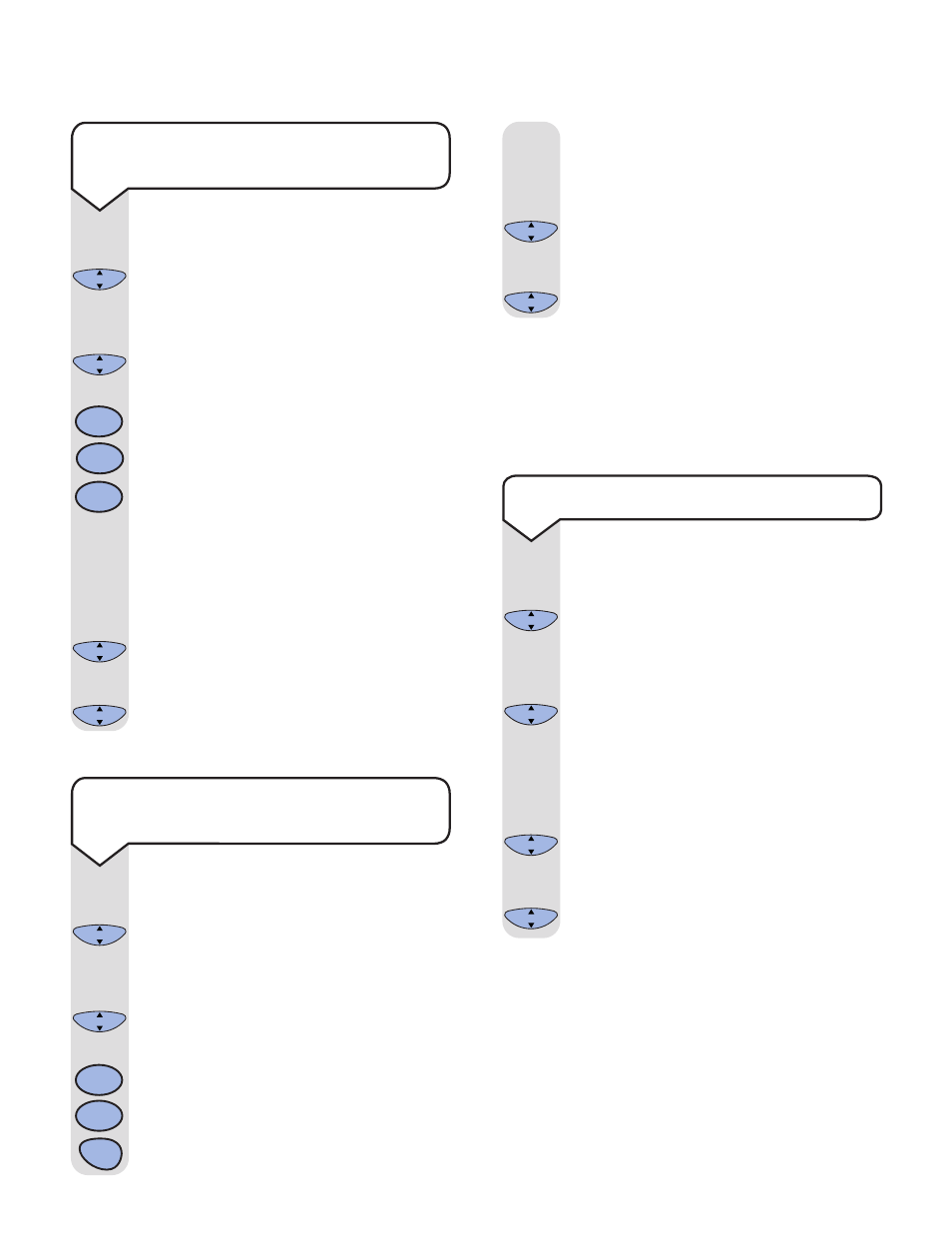
On-Air 2250 Classic ~ 5th Edition ~ 4th July ’02 ~ 4503
16
Press the UP or DOWN button until
the display shows BASE.
Press the OK button.
Press the DOWN button until the
display shows PRIOR.
Press the OK button.
The display will show NONE.
Use the UP or DOWN button to select
either NONE, 1, 2, 3 or 4.
Press the OK button to confirm.
The display will show DONE.
Press the C button twice to exit.
To change base station priority
C
OK
C
OK
C
OK
C
OK
▼
▲
▼
▲
▼
Base station priority
If you are using multiple bases, you can select
which base your handset will use.
Use the UP or DOWN button to select
the melody you require. The base will
play a sample melody on each press.
There are 21 melodies to choose from.
Press the OK button to confirm.
The display will show F281.
Press the C button three times to exit.
▲
▼
C
OK
C
OK
Press the UP or DOWN button until
the display shows BASE.
Press the OK button.
Press the DOWN button until the
display shows PARAM.
Press the OK button.
The display will show F1.
Press the 2 button.
Press the 8 button.
Press the 1 button.
To change the base station ringer
melody
▲
▼
C
OK
C
OK
▼
2
ABC
8
TUV
Press the UP or DOWN button until
the display shows BASE.
Press the OK button.
Press the DOWN button until the
display shows PARAM.
Press the OK button.
The display will show F1.
Press the 2 button.
Press the 8 button.
Press the 2 button.
Use the UP or DOWN button to select
the volume. The base will play a sample
ring on each press. There are 6 volume
levels to choose from (no ringing, low,
to high).
Press the OK button to confirm.
The display will show F282.
Press the C button three times to exit.
To change the base station ringer
volume
▲
▼
▲
▼
C
OK
C
OK
▼
2
ABC
2
ABC
8
TUV
C
OK
C
OK
1
