Schwank ThermoControl Plus 2 User Manual
Page 10
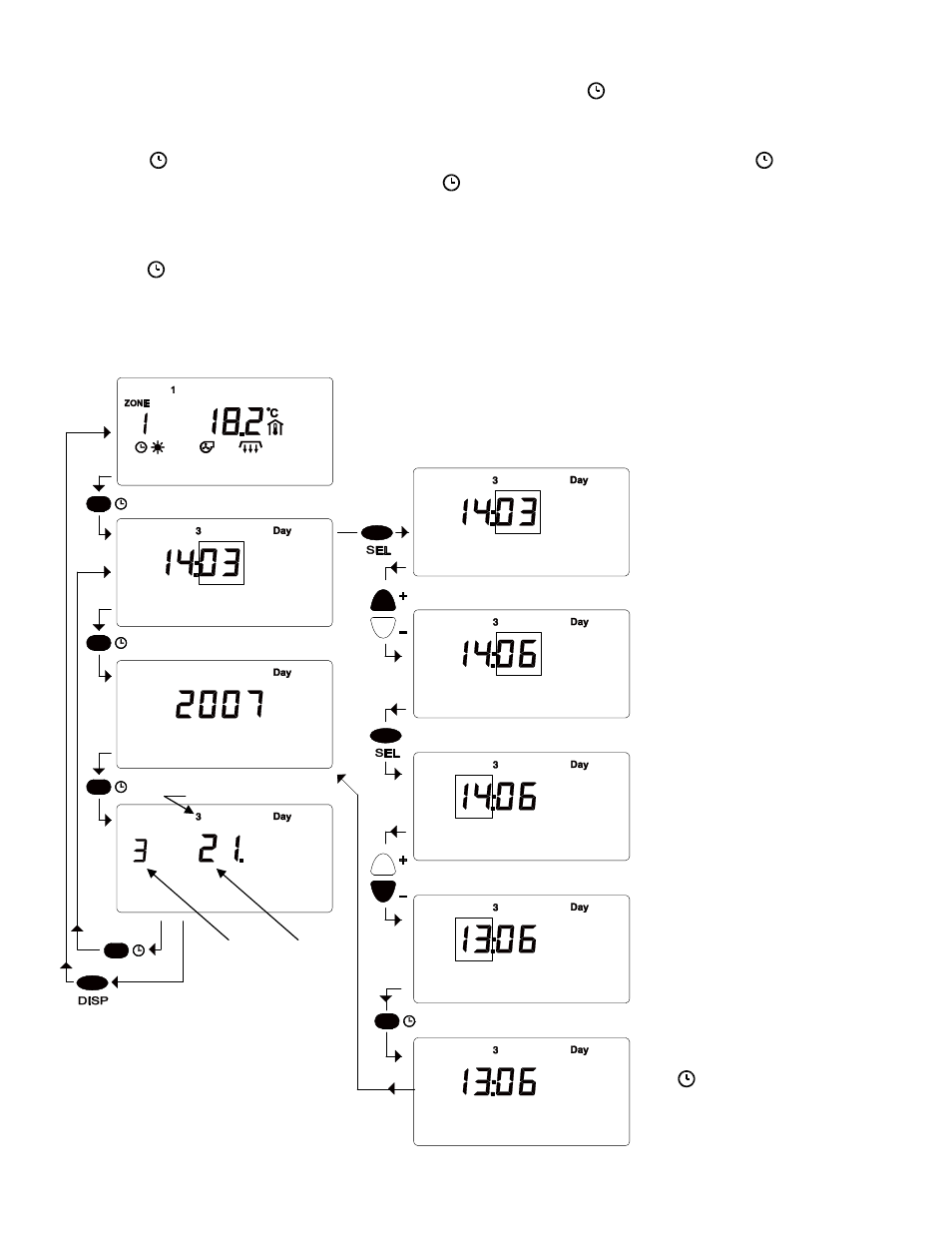
- 10 -
4.3. To display or modify the base time and date of the controller
Cycle through the base time and date of the controller with the
button. Modify any time or date
using
+/-.
This function affects the base controller clock (all control circuits have a separate time program).
Push the
button to display/modify time of day (in the picture: 14:03). Push the
button again
to display/change the year (2007). Push the
button a third time and the month and day (in this
case: 3
rd
month = March, 21
st
day) is displayed. In the upper display, “3 Day” indicates the third
day in the week, or “Wednesday”. ( 1= Monday, etc.)
Push the
button once more to switch the display back to the full normal clock display.
Press the DISP button to return to the base display,.
Setting the time and date
NOTE: symbols or figures, shown framed are blinking!
Month
Day of
Month
Day of Week
To change the time
press the SEL button.
First the minutes start to
blink (03). Modified
using
+/-
.
After pushing the SEL
button again, the hours
will start to blink. (14)
The hour can also be
changed with the
+/-
buttons.
The time of day setting
is completed using the
button.
The display returns to
the year.
