Auto return, Auto scroll, Basic setup – SATEC PM174 Quick Start User Manual
Page 7: Entering the password, Basic configuration
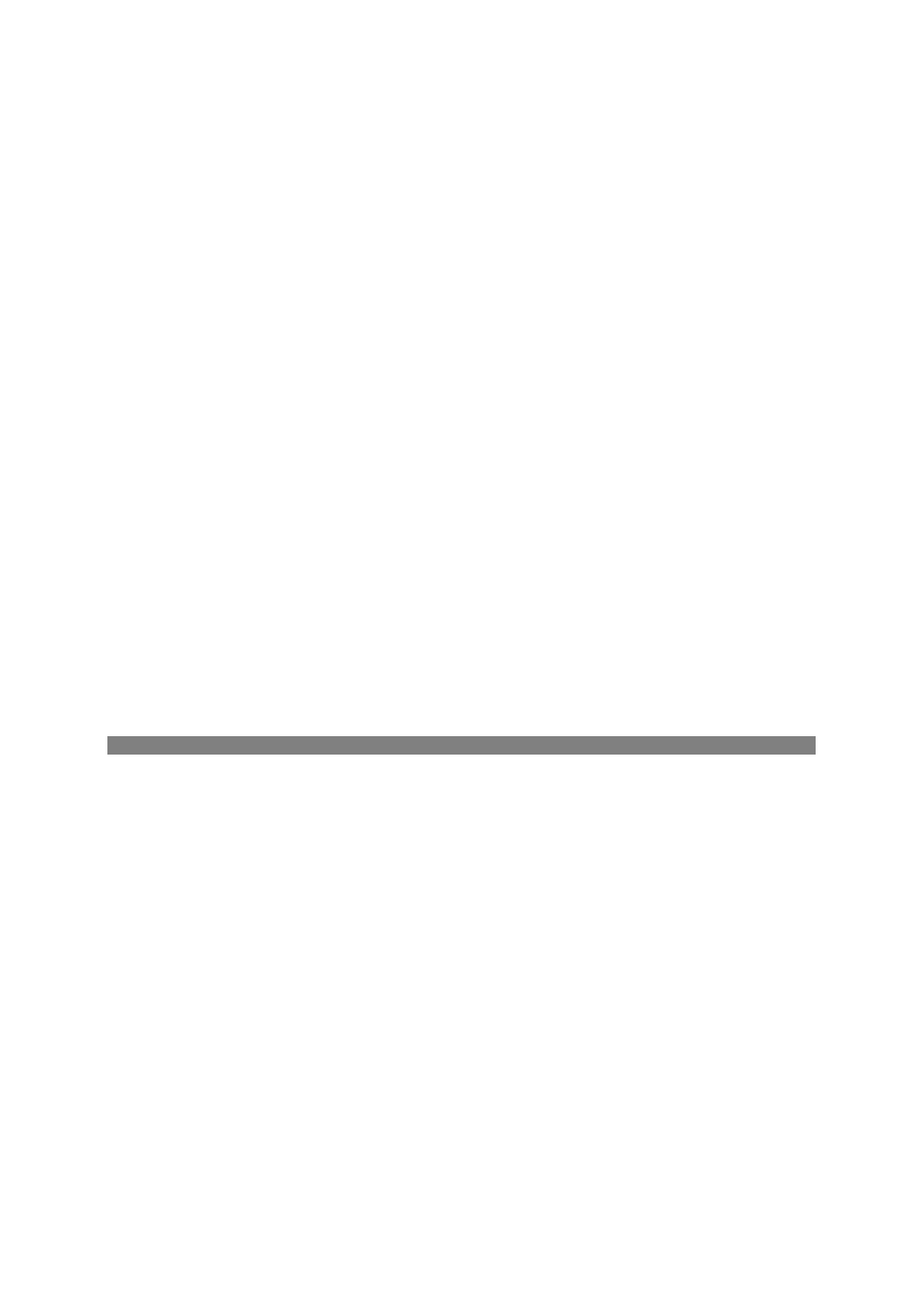
The UP and DOWN arrow buttons, labeled by arrowheads, scroll forwards and
backwards through the display pages. Pressed briefly, they move one page forward or
backward. If you hold the button down, the display pages are scrolled at rate of a twice
per second.
Pressing both the UP and DOWN arrow buttons together returns to the first page within
the current display.
The SELECT button operates once it’s released. The button has two functions:
•
When pressed briefly, switches to programming mode.
•
When pressed together with the ENTER button for more than 5 seconds, it resets
Min/Max records, maximum demands, or energies depending on the currently
displayed page. If the meter is password protected, and a simple reset of data
from the display is not allowed, the action has no effect.
The ENERGY button switches to the Energy display. If TOU registers are configured in
the meter, you can repeatedly press this button to scroll through all available TOU
registers. When briefly pressed once again, it switches back to the common
measurements display
Auto Return
If no buttons are pressed for 30 seconds while the display Auto Return option is
enabled, the display automatically returns to the main screen from any other
measurement display.
The Auto Return option is enabled through the Display Setup menu
Auto Scroll
If no buttons are pressed for 30 seconds while in the common measurements display,
and the Auto Scroll option is enabled in the meter, the display automatically scrolls
through all available pages. The scroll interval is adjustable in the Display Setup menu.
To stop auto scrolling, briefly press the UP or DOWN button.
Basic Setup
Entering the Password
1. Enter the password (default 0000).
a.
Adjust the first digit with the UP and DOWN arrow buttons.
b.
Press the SELECT button to advance to the next digit.
c.
Adjust the remaining password digits in the same manner.
d.
Press ENTER to confirm the password.
2. If the password entered is correct, you move to the Main menu, otherwise you
return to the previous menu.
Basic Configuration
Use the navigation buttons to set up the PM174 as required.
The table below shows the available options.
The basic menu allows you to configure the basic meter settings that define the general
operating characteristics of the device.
To enter the set-up menu, select the “baSc” entry from the main menu by the UP and
DOWN arrow buttons, and then press the ENTER button.
BG0452 REV.A5
7
