S&S Cycle Serial Delphi Style VFI (Variable Fuel Injection) Module and ProTune II Software User Manual
Page 8
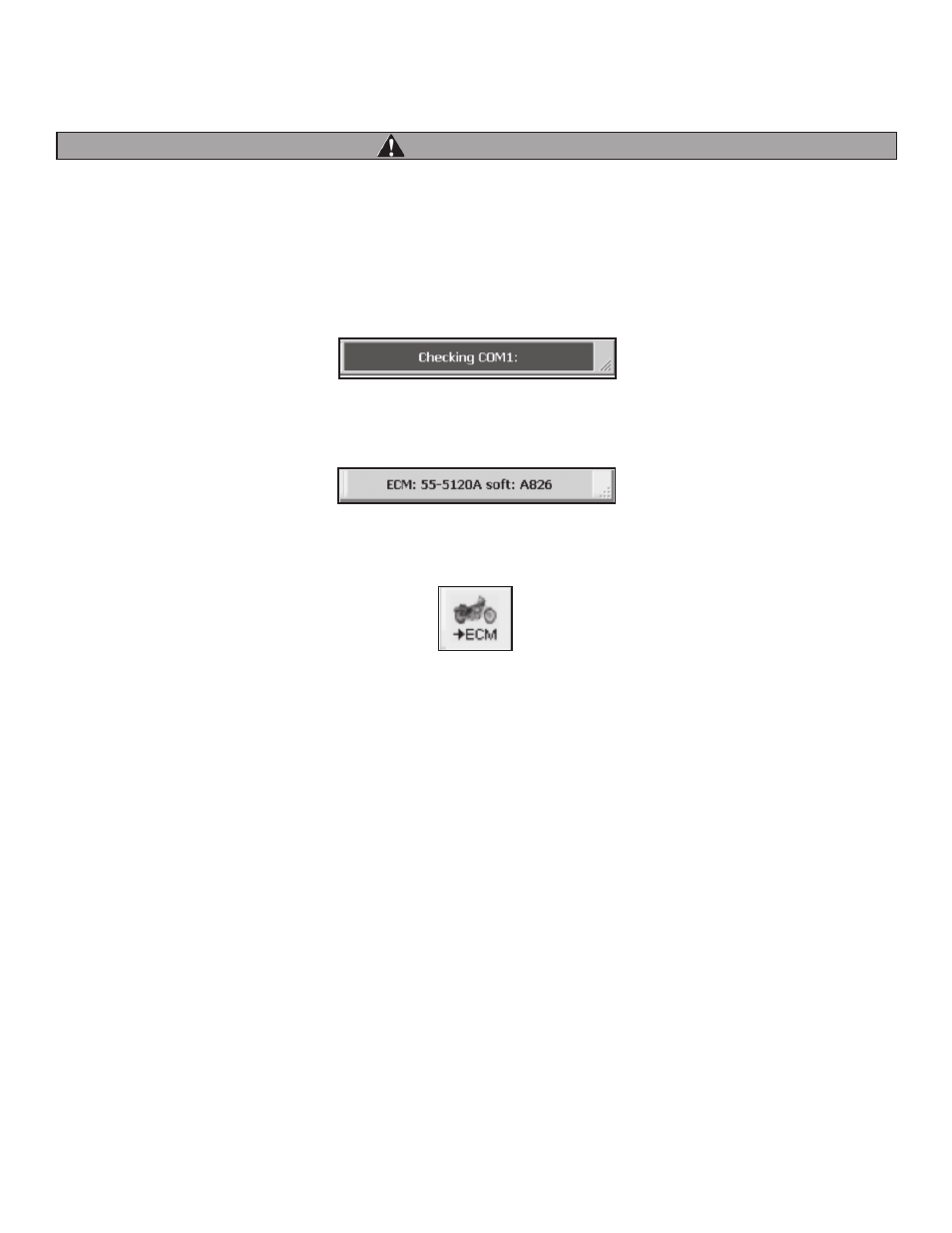
8
LOADING A CALIBRATION
In most instances, the VFI module will be pre-programmed. If the module included in this kit has not been programmed, this will be indicated by a
label on the VFI module. If there is a need to program the VFI module, proceed with the following steps:
Use the supplied cable to connect the VFI module to your PC. Use of any other cable may result in damage to the PC. You can use an
additional cable to supplement length, but the supplied S&S cable MUST be connected to the module.
1- Connect to the VFI module.
a- Using the supplied communications cable, connect the port on the case of the VFI module to the serial port or USB to serial converter on
the PC.
b- Open ProTune II by double-clicking the ProTune II icon on the desktop. The lower-right corner of the ProTune II window contains a
communication status box. When there is no ECM (Electronic Control Module referring to the VFI module) communication this box will
flash between blue and black and alternate between messages that report which ports the Pro Tune II software is searching for the ECM.
c- Turn the ignition switch of the motorcycle to on and set the run/stop switch to “run”. Do not start the motorcycle at this time.
d- The communication status box in the lower-right corner of ProTune II will illuminate green to show that ProTune II is communicating with
the VFI module. If it does not illuminate green see the Basic Communication Troubleshooting section below.
2-
Sending a Calibration file to the VFI module.
a- From the File menu of ProTune II, select Send all data to ECM… or click on the motorcycle icon in the upper-left corner of the screen.
b- A window will open showing a list of calibration folders for the different S&S ECMs. From the list of folders select the folder for “Serial Port
Delphi Style ECM” to view the list of calibrations available for this ECM.
c- Select the calibration for the vehicle the VFI module is installed on and click Open to start the calibration download process. Do not switch
off power to the VFI module during this time.
d- After the calibration has loaded, a message will appear advising you to cycle power on the ECM for at least 15 seconds. Select OK on the
message and turn the key off on the motorcycle for at least 15 seconds.
3- Viewing Calibration Comment Field.
a- The comment field for each calibration contains the calibration part number and notes on the application and software code for the
calibration. To view the comment field select Comment Field… from the View menu in Pro Tune II.
b- A new window will open to select the source for the comment field. When connected to a powered ECM, the ECM will be shown first on the
list by default. Select OK to view the comment field of the calibration in the ECM.
c- A new window will open showing the notes for the calibration starting with the part number of the calibration. Additional notes can be
added if desired and saved to the calibration by hitting OK on the comment field window.
The VFI module calibration download is now complete. The VFI module uses an aluminum plug cover with three O-rings to protect the module’s
serial port from the elements. Install the two smaller O-rings on the screws and the larger O-ring in the port cover as shown in Picture 5. Then, install
the port cover on the module using the 2 screws provided.
WARNING
