S&S Cycle Serial Delphi Style VFI (Variable Fuel Injection) Module and ProTune II Software User Manual
Page 12
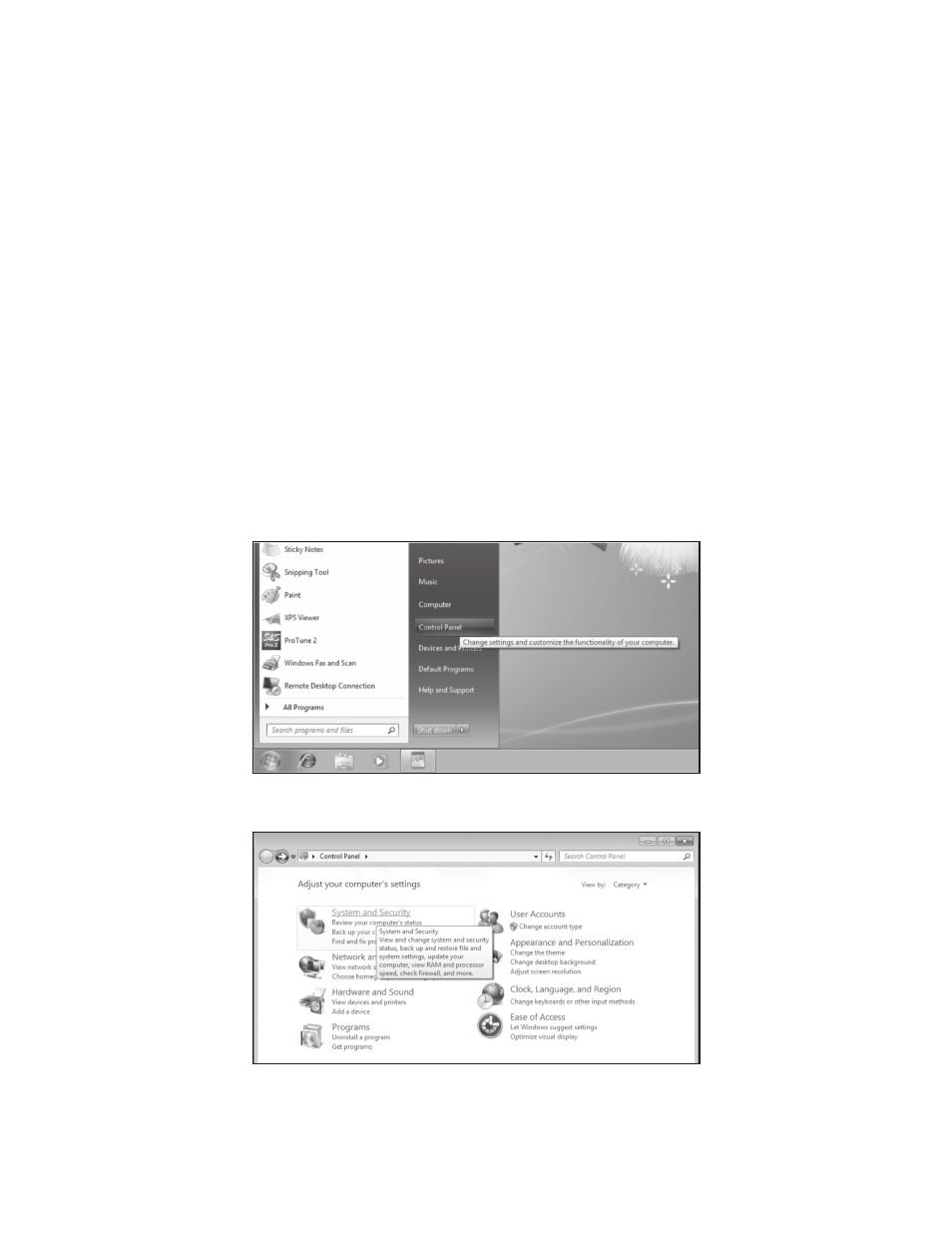
12
2- If the engine cranks over several times before starting
a- First try increasing the fuel by raising the values in the Engine Temperature Start Map under the View menu. Use increments of 10 when
making changes.
b. If the above does not work, try reducing the fuel by lowering the values in the Engine Temperature Start Map under the View menu. Use
increments of 10 when making changes.
c. If the above does not work try reducing the values in the Stepper Pre-Start Position Map under the View menu by increments of 10.
NOTE: In the lower, left corner of the Stepper Pre-Start Position Map is a check box labeled Use this Table During Cranking. This box must be checked
in order for changes to the map to take effect.
3- Intermittent or worsening startup over time
a- Stepper motor hanging in bore- Remove stepper motor and inspect for burs or wear on seat and stepper pintle.
b- Possible fouled stepper motor or idle air passage port- Remove stepper motor and clean pintle and idle passage ports of buildup.
c- Possible fouled throttle bore – clean area between throttle plate and throttle bore.
USB to Serial Converter Information
Many modern computers do not include the serial port required to communicate with this ECM. If this is the case, a USB to serial converter must be
purchased to connect the ECM to the computer. S&S cannot recommend a USB to serial converter that will work with all computers. It is important
when purchasing a USB to Serial Converter to be sure that it is compatible with the operating system of your PC.
In some instances, the simplest solution may be to use an older PC already equipped with a serial port for communicating with the ECM.
Below are some suggestions to help with selecting and installing a USB to serial converter:
1- Determine your computer’s operating system. This is important for determining compatibility with your USB to serial converter. The steps
below show how to do this on a Windows® 7 computer. The process is similar on other operating systems.
a- Go to the Start Menu (Windows “Flag” Icon in the lower left of the screen) and select “Control Panel”.
b- In Control Panel, select “System and Security” (In Windows® XP® this will be called “System”).
