S&S Cycle Serial Delphi Style VFI (Variable Fuel Injection) Module and ProTune II Software User Manual
Page 4
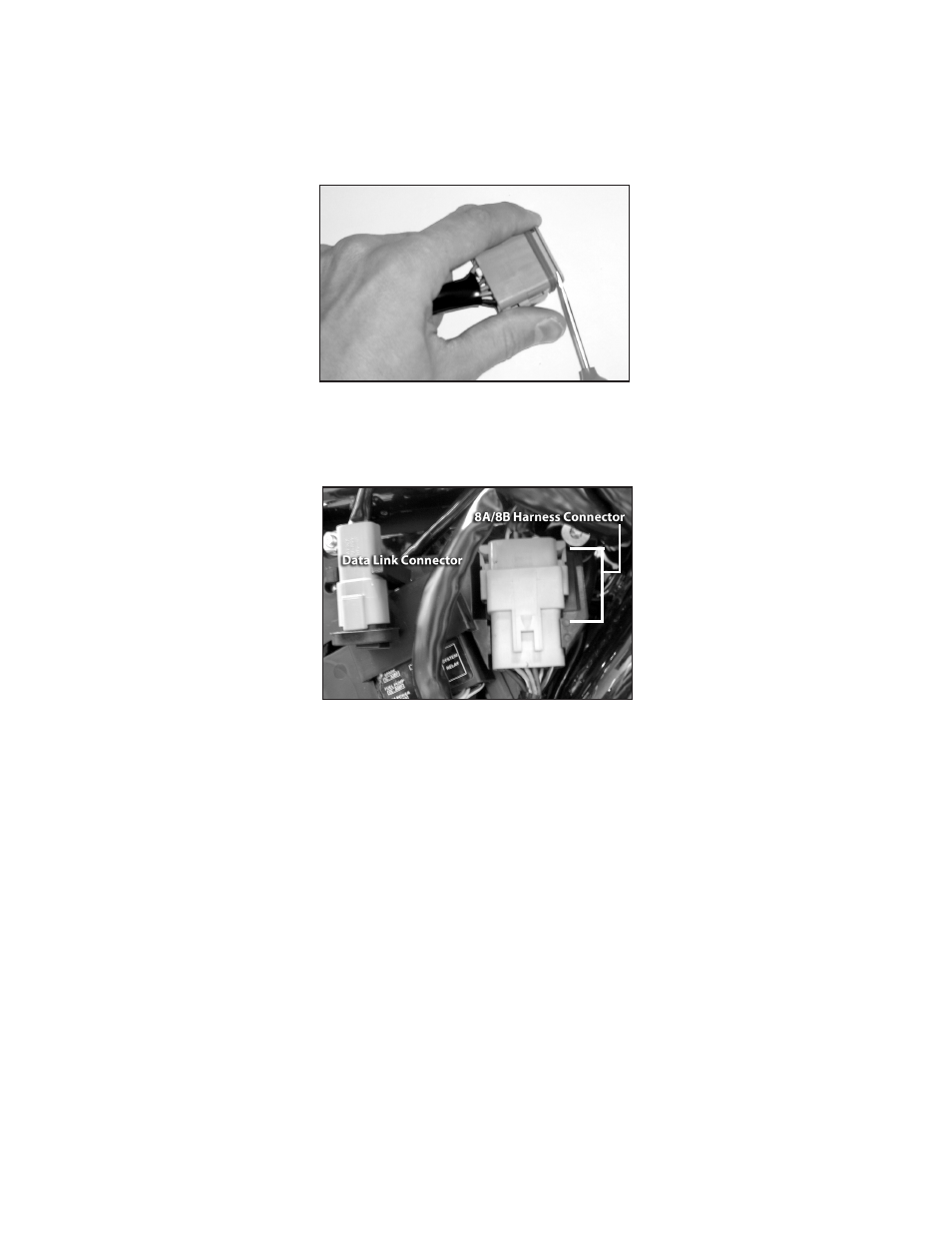
4
Serial Number 24237 or Higher
Softail® Models (VFI Serial Number 24237 or Higher):
1- Locate the TSM/TSSM behind the sub-fender of the rear tire. Disconnect the 12-Pin Deutsch® connector by pressing the latches on each side
and then use a rocking motion to separate the connector from the TSM/TSSM.
2- Insert the tip of a flat-blade screwdriver under the locking wedge of the connector. Be careful not to damage the rubber connector seal. Twist
the screwdriver 90 degrees to separate the locking wedge from the connector body. See Picture 3.
3- Remove the sealing plug found in location #10 at the back of the connector (terminal location numbers can be found on the back of the
connector).
4- Locate the Data Link connector under the seat. See Picture 4.
5- Remove sealing plug from open end of Data Link connector and insert the 4 pin Deutsch connector of the included VFI Sub-Harness into the
Data Link connector.
6- Route the loose end of the VFI Sub-Harness down to the TSM/TSSM connector.
7- Insert the bare terminal of the VFI Sub-Harness into location #10 of the TSM/TSSM connector. A light pull on the wire will confirm correct
installation.
8- Replace the Deutsch connector locking wedge. The locking wedge will click into place when properly inserted.
9- Reconnect the 12-Pin Deutsch connector to the TSM/TSSM and reinstall in motorcycle.
10- Gather any extra length of the VFI Sub-Harness and secure it with wire ties.
Touring Models (VFI Serial Number 24237 or Higher):
1- Locate the 8A/8B harness connector behind the right side access panel. See Picture 4. Disconnect the 12-pin Deutsch connector at the 8A/8B
interconnect harness by pressing the latches on each side of the connector, then use a rocking motion to separate the connector from the
harness.
2- Insert the tip of a flat-blade screwdriver under the locking wedge of the connector. Be careful not to damage the rubber connector seal. Twist
the screwdriver 90 degrees to separate the locking wedge from the connector body. See Picture 3.
3- From the 8A socket connector of the fuel injection wiring harness, remove the sealing plug found in location #4 at the wire entrance end of
the connector (terminal location numbers can be found on the back of the connector). Note: the 8A socket connector is the smaller of the two
connectors.
4- Insert the VFI Sub-Harness bare terminal into the open #4 location of the 8A socket connector. When installing the terminal, lightly press it into
the connector until you hear it click into place. A light pull on the wire will confirm correct installation.
5- Replace the Deutsch connector locking wedge. The locking wedge will click into place when properly inserted.
6- Reconnect the 12-Pin Deutsch connectors of the 8A/8B connector assembly.
7- Locate the Data Link connector behind the right side access panel. See Picture 4.
Picture 3
Picture 4
