S&S Cycle VFI Module and Pro Tune II Software User Manual
Page 9
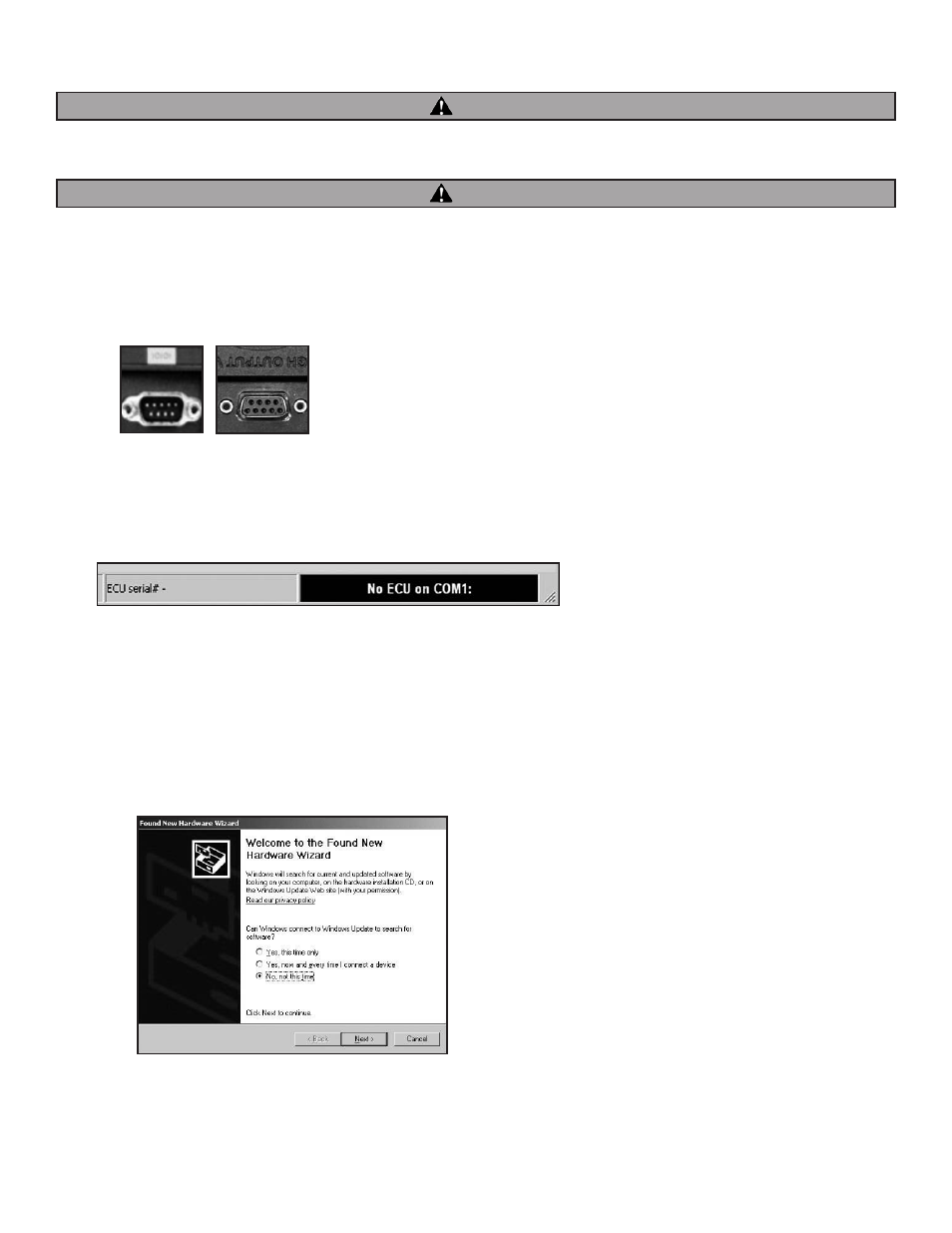
9
I. Connecting the ECU
MAGNETI MARELLI® STYLE ONLY - Use the supplied cable to connect the ECU to your PC. Use of any other cable may result in damage to the PC.
You can use an additional cable to supplement length, but the supplied S&S® cable MUST be connected to the module.
DELPHI® STYLE ONLY - Use a USB A to 5-Pin Mini B cable.
1. Install the ECU using the separate installation instructions provided.
2. Connecting the cable.
a. Magneti Marelli style only - Connect the supplied Communications Cable from the 9-socket connector on the case of the ECU to the
9-pin connector on your computer.
b. Delphi style only - Connect the USB cable from the ECU to any USB connector on your computer.
3. Launch Pro Tune II. When there is no ECU communicating with the PC, the communications status box at the bottom-right corner of the
screen will flash between blue and black and alternate between the messages No ECU on COM1:, Checking COM1:, No ECU on USB, and
Checking USB.
4. Powering the ECU and installing USB drivers.
a. Switch the motorcycle ignition key to the ignition ON position. Switch the engine kill switch to the RUN position. This will power the
ECU.
b. Delphi® style only - Windows® will detect the new device, which will require a driver to be installed.
NOTE: Computers running Windows Vista® operating system will automatically install the USB driver during the ProTune II software installation.
Win ME®, 2000®, XP®, Vista® -
I. Windows will open the Found New Hardware Wizard - Select "No, not this time" and click "Next". Depending on you computer’s
settings, this window may not appear.
WARNING
WARNING
