S&S Cycle VFI Module and Pro Tune II Software User Manual
Page 3
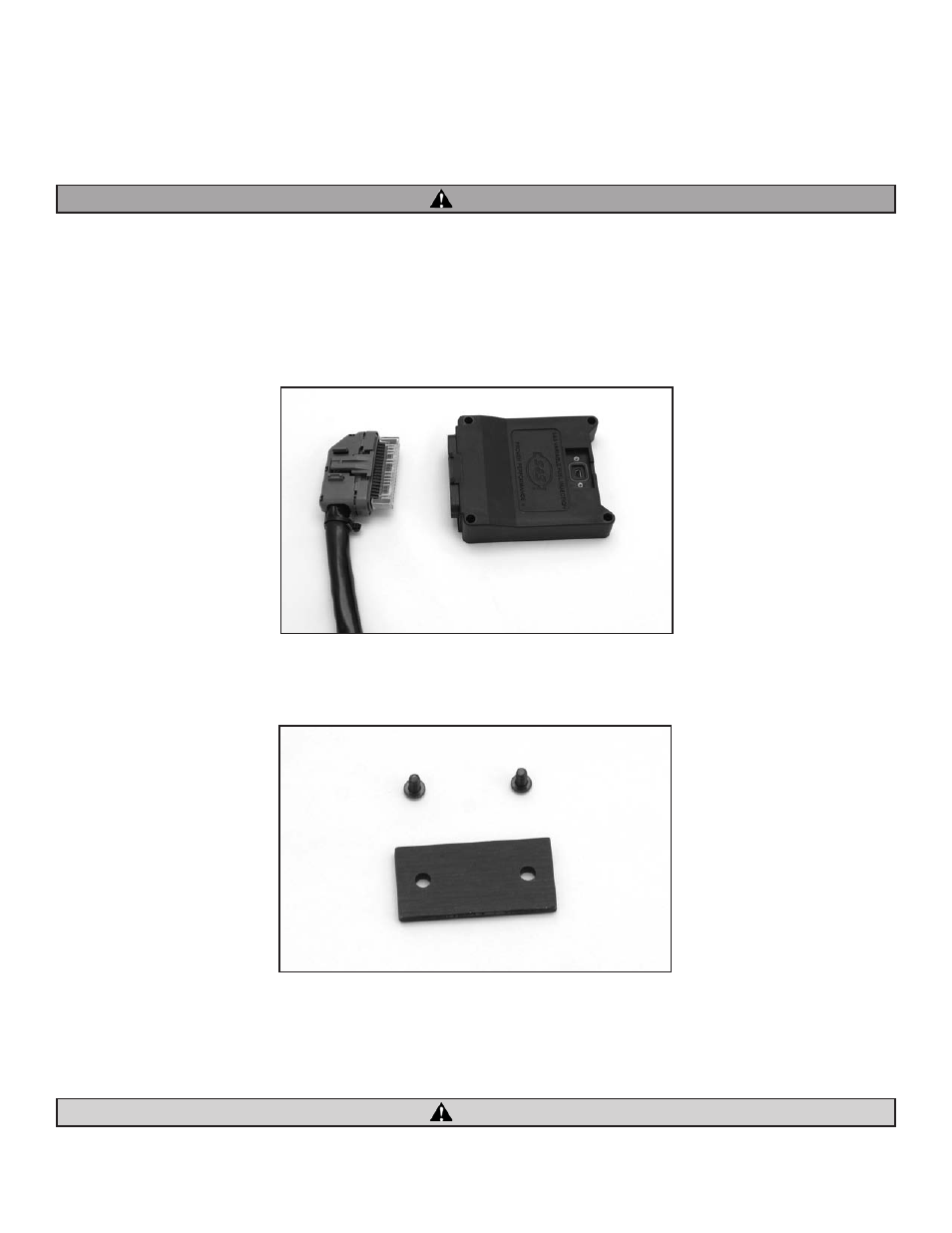
3
ATTENTION: Included on this installation CD is a link to our complete Pro Tune II Manual. Please print it out and keep it with you as you work
with the software. A link to the manual can also be found on our website at www.sscycle.com.
C. Stock Module Removal
NOTE: Harley-Davidson® refers to their module as the ECM (Electronic Control Module). S&S refers to the module as the ECU (Electronic Control Unit).
To protect against shock and accidental start-up of the engine, disconnect the negative battery cable. Inadequate observation of safety
precautions could result in serious injury or death.
1. Refer to the appropriate Harley-Davidson® service manual to locate and then access the stock ECM.
2. Remove and save the stock module mounting screws.
3. To remove the 36-position connector (Delphi®), push down on the locking tab located in the center of the connector. Then pull the
connector straight out using an easy rocking motion. See Picture 2. Remove the 35-position connector (Marelli®) by disconnecting the tab
positioned at the end of the connector.
D. S&S® VFI Module preparation and Installation
1. Plug Cover. See Picture 3.
2. The VFI module (Delphi® style) uses a cover to protect the module's USB tuning access connector from the elements. Packaged separately
you will find the cover, an O-ring, and mounting screws. Marelli® style systems are covered and sealed with a rubber plug.
3. Place an O-ring in the groove in the ECU as shown in Picture 2. Tighten the two screws to 2-4 in-lbs in the VFI module cover. The plug cover
must be in place whenever the module is not connected to a remote computer for tuning.
Do not over tighten retaining screws or you can damage the ECU. Torque retaining screws to 2-4 in-lbs.
CAUTION
WARNING
Picture 2
Picture 3
