S&S Cycle VFI Module and Pro Tune II Software User Manual
Page 12
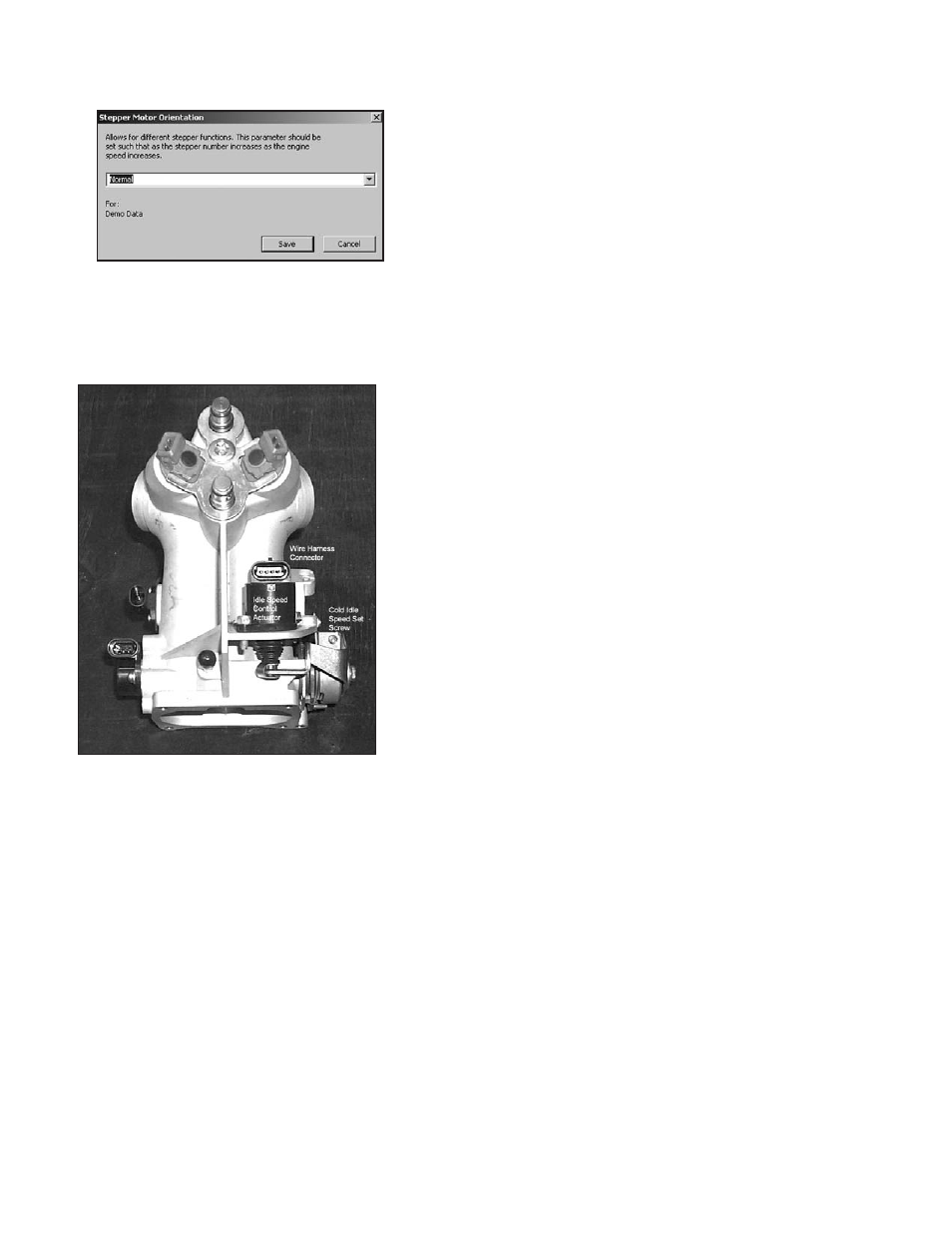
12
3. The Stepper Motor Orientation Setting dialog box will appear. Select Normal for Stock Marelli® induction or Reversed for S&S® & Stock
Delphi® inductions from the drop-down list.
4. Click Save or press Enter to set the new mode, click Cancel or press Escape to cancel any changes.
L. Cold Idle Speed Adjustment
Stock Marelli® Induction Module -See Picture 6
1. If you need to adjust your idle speed after installation, please refer to the factory service manual as a reference.
2. Start bike and let it run until the motor and primary have reached full operating temperature. Verify that the engine temperature is above
250-degrees with Pro Tune II software.
3. Shut off the engine.
4. Remove both the air cleaner and backplate.
5. Use a TORX T10 driver to adjust the cold idle speed set screw 1⁄2 turn at a time. Remember that turning the screw clockwise will increase the
idle speed and counterclockwise turning will lower it.
6. Use Pro Tune II to confirm that the TPS voltage is in the range of .45 - .55. volts after the adjustments have been made. If they are not in this
range, please contact the S&S® Cycle Tech department.
7. Install the air cleaner and backplate.
ATTENTION: Included on this installation CD is a desktop shortcut to our complete Pro Tune II Manual. Please print it out and keep it with
you as you work with the software. A link to the manual can also be found in the Technical section of our website at www.sscycle.com.
Picture 6
