S&S Cycle VFI Module and Pro Tune II Software User Manual
Page 13
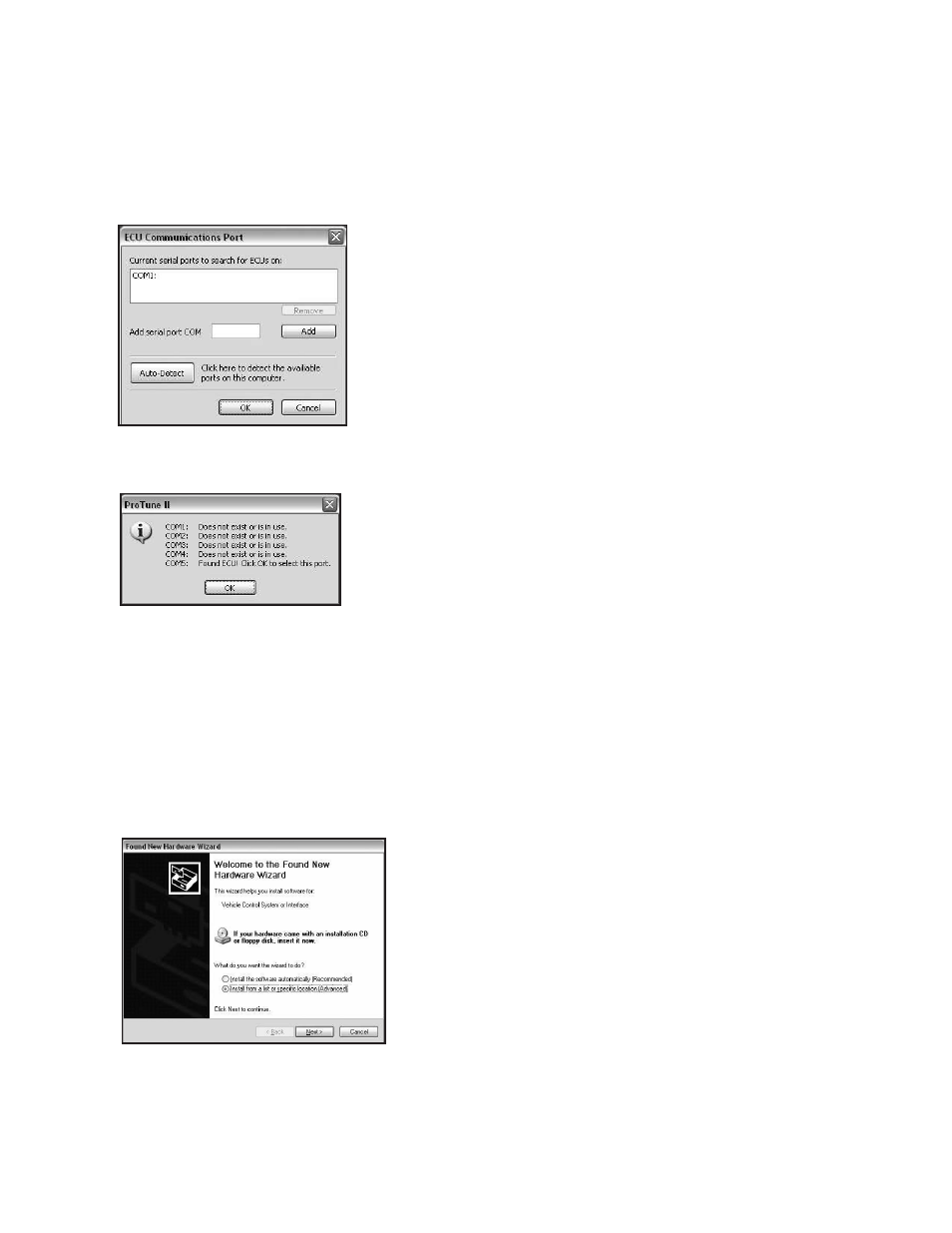
13
M. Basic Troubleshooting:
Below are some suggestions if communication problems are encountered between ProTune II and the ECU.
1. Problem: ProTune II is not communicating with a Serial ECU module (55-5002 Magneti Marelli® style and 55-5029 Delphi® style modules).
Possible Solution:
a. Verify the ECU is connected to the computer and the ECU is powered.
b. Go to the Options drop-down menu and select Serial Port Settings or press Ctrl+J.
c. Select Auto-Detect to detect the available serial ports on your computer.
d. ProTune II will scan all comm. ports for the ECU.
e. If ProTune II detected the ECU on a comm. port, it will automatically connect to the ECU. Select OK to continue.
2. Problem: ProTune II is not communicating with a USB ECU module (55-5069 Delphi® style module).
Possible Solution:
a. Verify the ECU is connected to the computer and the ECU is powered.
b. The USB driver may not have been properly installed. ProTune II should automatically detect the connected ECU and open the Found
New Hardware Wizard. Refer to Section I, Step 4 for USB driver installation instructions. If the Found New Hardware Wizard does not
automatically detect the USB driver, proceed with Step c. below.
c. Connect the ECU to the computer. You may need to unplug the USB cable and plug it back in. This will trigger the Found New Hardware
Wizard. Select Install from a list or specific location (Advanced) and click Next.
