Robustel RobustLink User Manual
Page 34
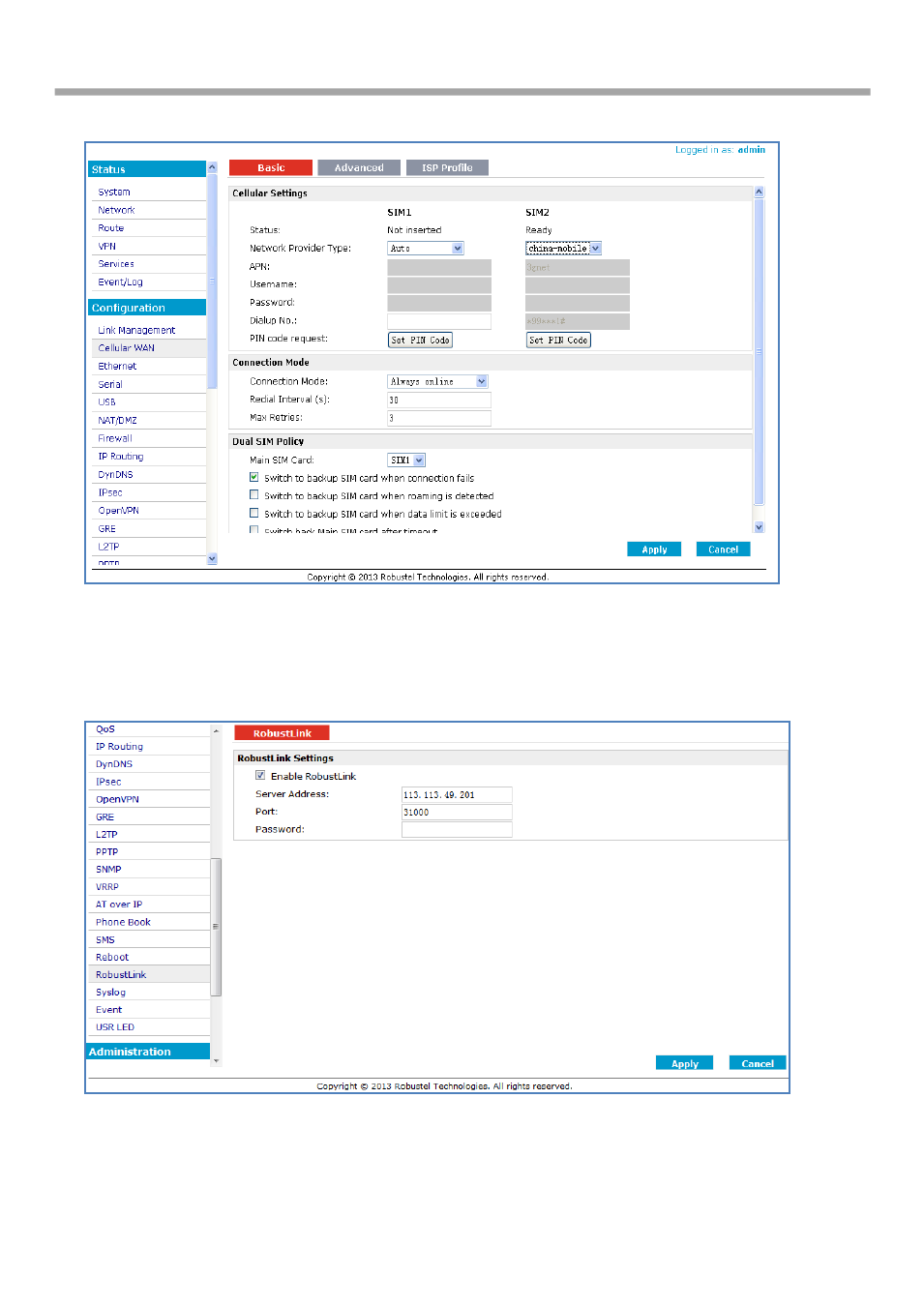
Robustlink Central Manager User Guide
RT_UG_RobustLink_v.1.0.0 12.12.2013 34 / 43
Confidential
6. Go to tab “Configuration”--> “Cellular WAN” --> enter relevant correct ISP settings --> click “Apply”.
7. Go to tab “Configuration”--> “RobustLink” --> enter server (RobustLink) address and local port in the item
“Server Address” and “Port”. If you want set a login password for RobustLink, go to item “Password”, enter a
password which is preseted in the RobustLink. For example, if RobustLink set password “1234”, we need to enter
“1234” in here --> click “Apply” --> click “Save” --> click “Reboot”.
Note:
Server Address: This address is RobustLink’s IP address, which should be a public IP address or URL. For
example, 113.113.49.201, the address of USB dongle we use for test in this document.
Port: This port number is the local port number of Agent Server (default port number is 31000), and then
