Ole_link61, Ole_link62, Ole_link6 – Robustel RobustLink User Manual
Page 11: Ole_link9, Ole_link49, Ole_link50, Ole_link41, Ole_link42, Ole_link55, Ole_link56
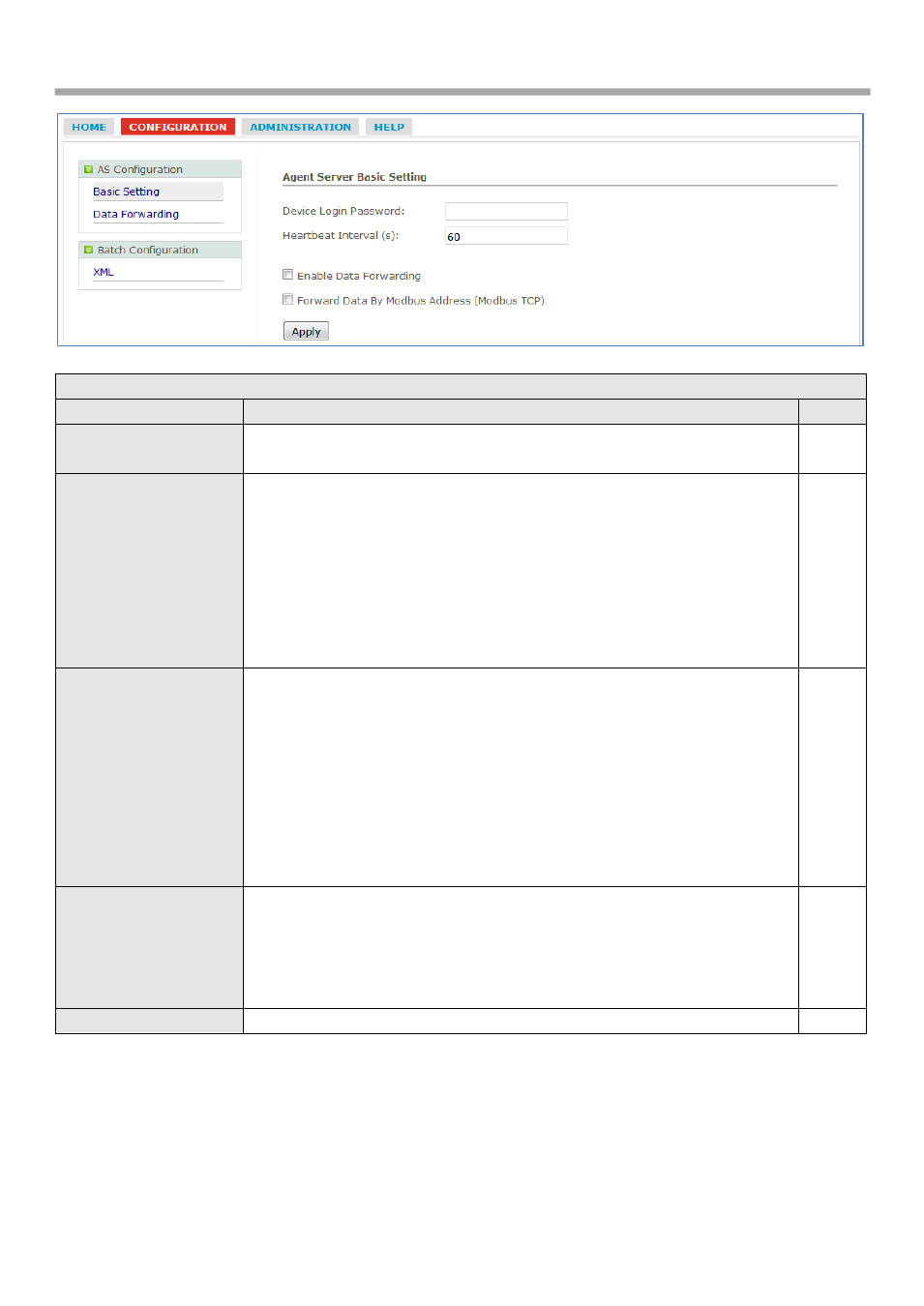
Robustlink Central Manager User Guide
RT_UG_RobustLink_v.1.0.0 12.12.2013 11 / 43
Confidential
Basic Setting
Item
Description
Default
Device Login Password
Set devices login password. Devices need to enter this password before login
RobustLink.
Null
Heartbeat Interval(s)
When using GPRS/UMTS with a session running, most ISPs will monitor the
traffic flow. If there is none for a predetermined period of time then it will
shut the connection down at either the DHCP server or the APN, this is
performed so that system resources are not taken up unnecessarily. To stop
this happening you will need to send periodic Heartbeat bytes to keep the
TCP connection always online.
This item allows user to time interval between two Heartbeat packets.
Setting from 10 to 3600 secs.
60
Enable Data Forwarding
Click to enable data forwarding function.
After enable this function, RobustLink is acted as a data forwarding platform
preparing to receive data from slave sites (M1000XP, M1000 Pro V2 or
R3000). If the modem or router also enable data forwarding function and
register to RobustLink, then all the data will be forwarded from slave sites to
RobustLink. And RobustLink will forward the data to other site (user can
configure the destination site in tab “Configuration” --> “Data Forwarding”).
User can check data record in Agent Server (RobustLink_start.bat) which will
show what data has been sent to RobustLink.
Disable
Forward
Data
By
Modbus
Address
(Modbus TCP)
Click to allow RobustLink to forward data according to Modbus Address of
slave devices.
Note: If user clicks to enable this function, “Enable Data Forwarding” will be
enabled automatically, this function should be enabled together with “Enable
Data Forwarding”.
Disable
Apply
Click to apply above configurations.
3.4. CONFIGURATION -> Data forwarding
This section allows user to do data forwarding configurations. For example, port number of RobustLink, Modbus Start
and End address. Clicking anywhere of records page will pop up a new subpage “Data Forwarding” (blue color
