Robustel RobustLink User Manual
Page 12
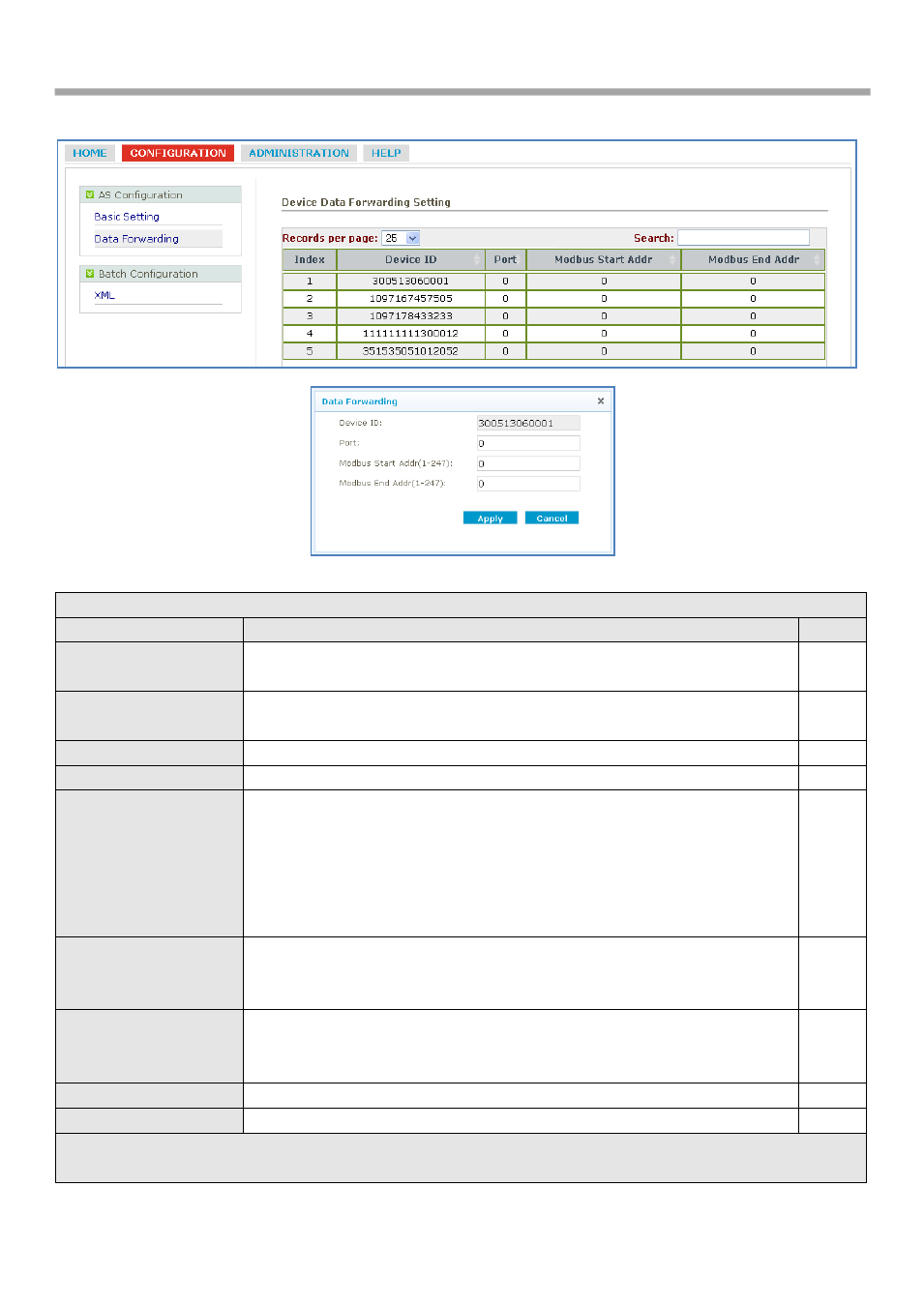
Robustlink Central Manager User Guide
RT_UG_RobustLink_v.1.0.0 12.12.2013 12 / 43
Confidential
characters).
Data forwarding
Item
Description
Default
Records Per page
Selected from “10”, “25”, “50”, “all”, user can set how many devices are
wanted to show in one page.
25
Search
User can enter characters to search specific information. For example, when
enter “R3000”, all information relevant to R3000 will show up.
Null
Index
Show the index of each device.
/
Device ID
Show the ID of device.
/
Port
Show the local port number assigned to each device which have logged in
RobustLink. Default port number is “0”.
In the new subpage “Data Forwarding”, user can assign each device a new
local idle port whose range is 0-65535. Please avoid using famous ports which
often spread over 0-1023. For example, “80” is for Web browser. So we
recommend you to use the ports above 5000.
0
Modbus Start Addr
Show Modbus start address (ID) of slave device.
In the new subpage “Data Forwarding”, user can assign a new Modbus Start
Address (ID) to each device.
0
Modbus End Addr
Show Modbus End address (ID) of slave device.
In the new subpage “Data Forwarding”, user can assign a new Modbus End
Address (ID) to each device.
0
Apply
Click to apply above port forwarding settings.
/
Cancel
Click to cancel above port forwarding settings.
/
Note: There are 2 ways to do data forwarding. One is to enable “Enable Data Forwarding”, then RobustLink will
forward data from different slave devices to different ports according to device ID; the other is to enable “Forward
