RKI Instruments GX-2012 User Manual
Page 83
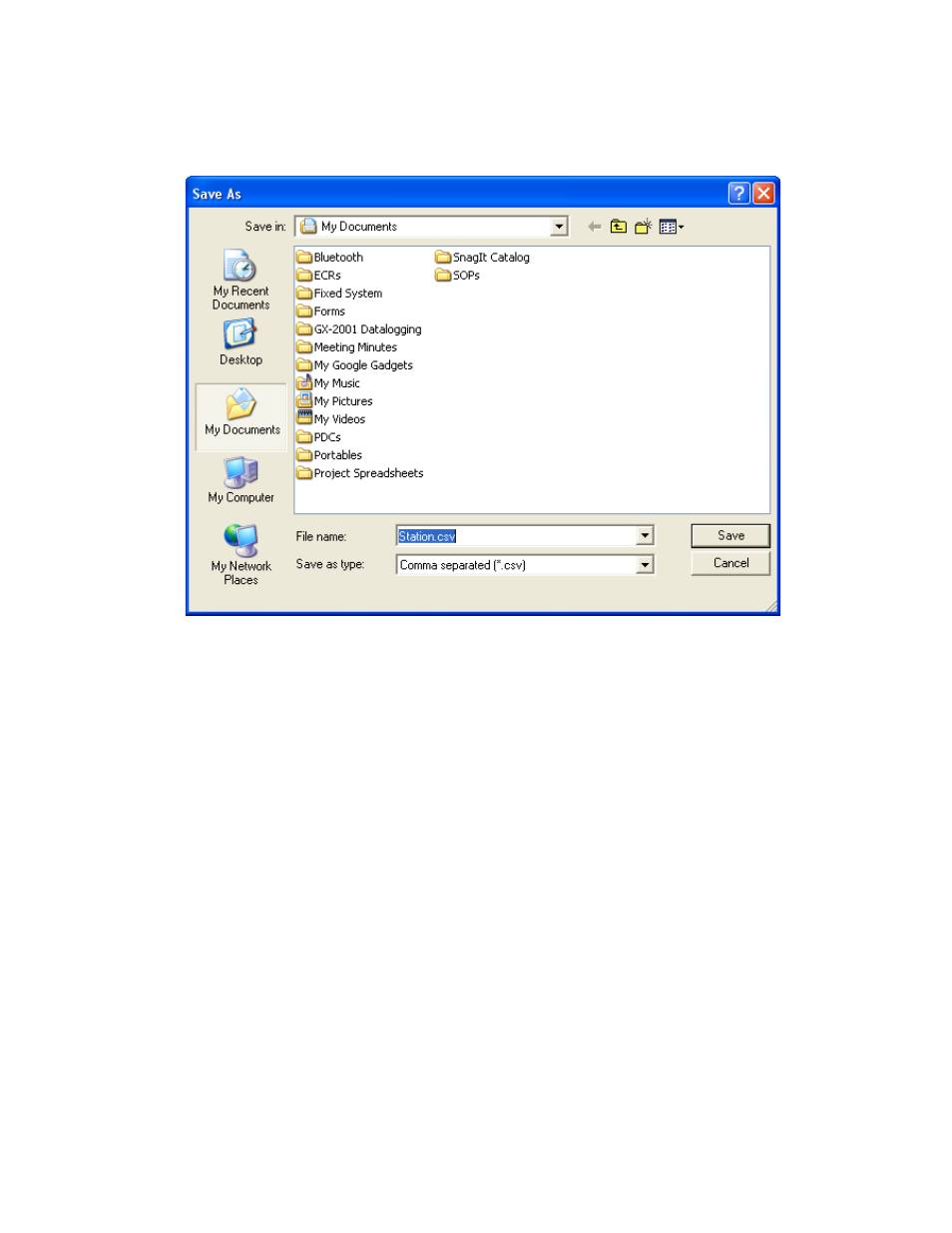
Set Window • 79
2. To create a new ID list, click the Export csv file button located to the
right of the Station ID list or the User ID list. In the example below, the
Export csv file button to the right of the Station ID list was clicked.
Navigate to the location you would like to save the csv file, type in a file
name, and click Save.
3. The csv files can be opened, edited, and saved using a word
processing program such as Word, WordPad, or Notepad. The Station
and User csv files consist of the Station or User ID number and its
associated name. Below is an example of the Station csv file opened in
WordPad.
Figure 79: Station ID CSV File Save As
