RKI Instruments GX-2012 User Manual
Page 39
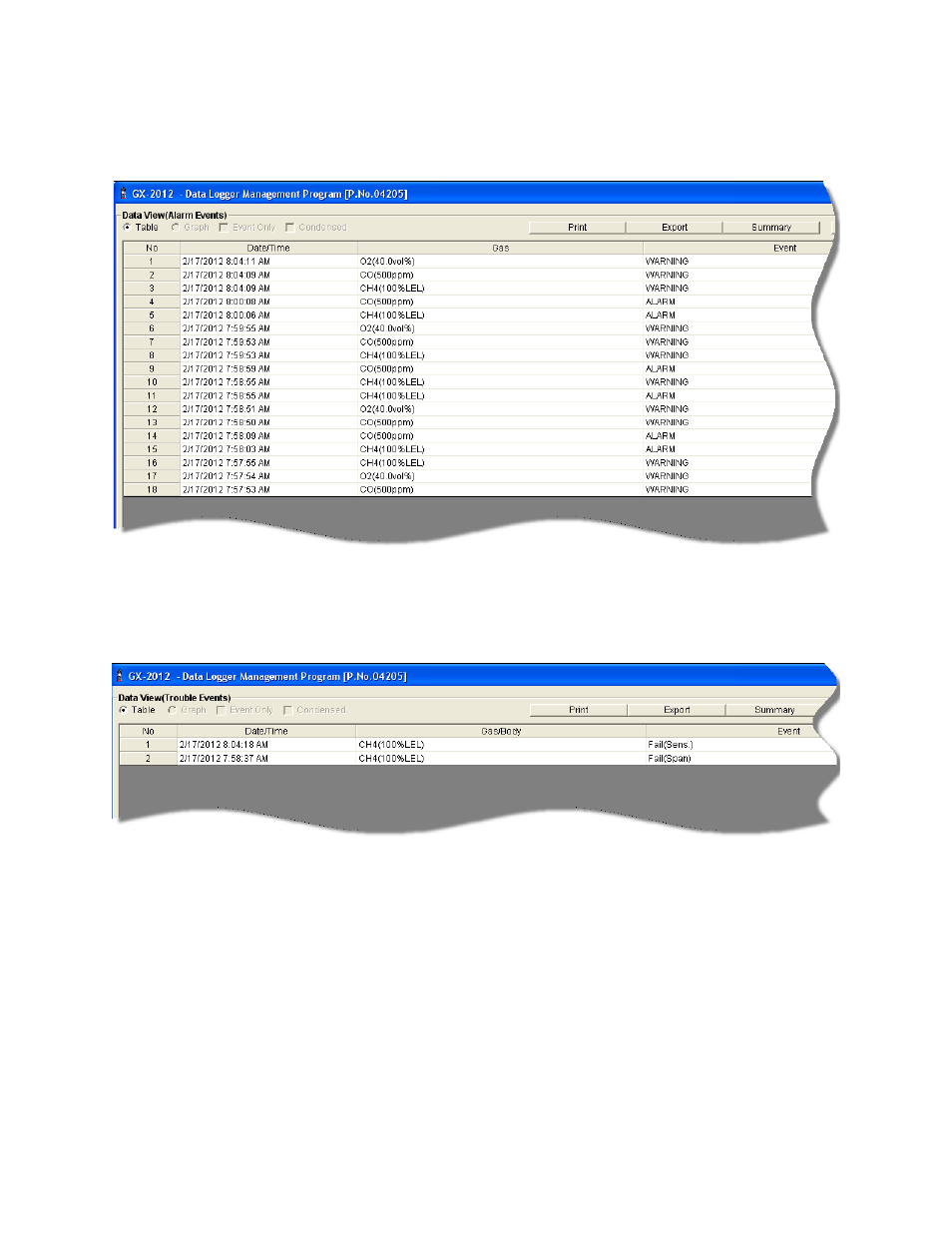
Viewing, Printing, Exporting, & Deleting Data in the Data Window • 35
7. Click the View Data button at the bottom of the Data Window or
double-click the event file name to open the file and view it in table
format. Event files can only be viewed in table format.
8. If you click the Summary button, the Data Window will split into two
frames one above the other with the event list in the lower frame and
the summary information shown in the upper frame. The summary
information is the same as the information shown in the upper right
frame in Figure 26. To return to the one-frame format, click Summary
again.
Figure 27: Data View - Alarm Events
Figure 28: Data View - Trouble Events
