RKI Instruments GX-2012 User Manual
Page 73
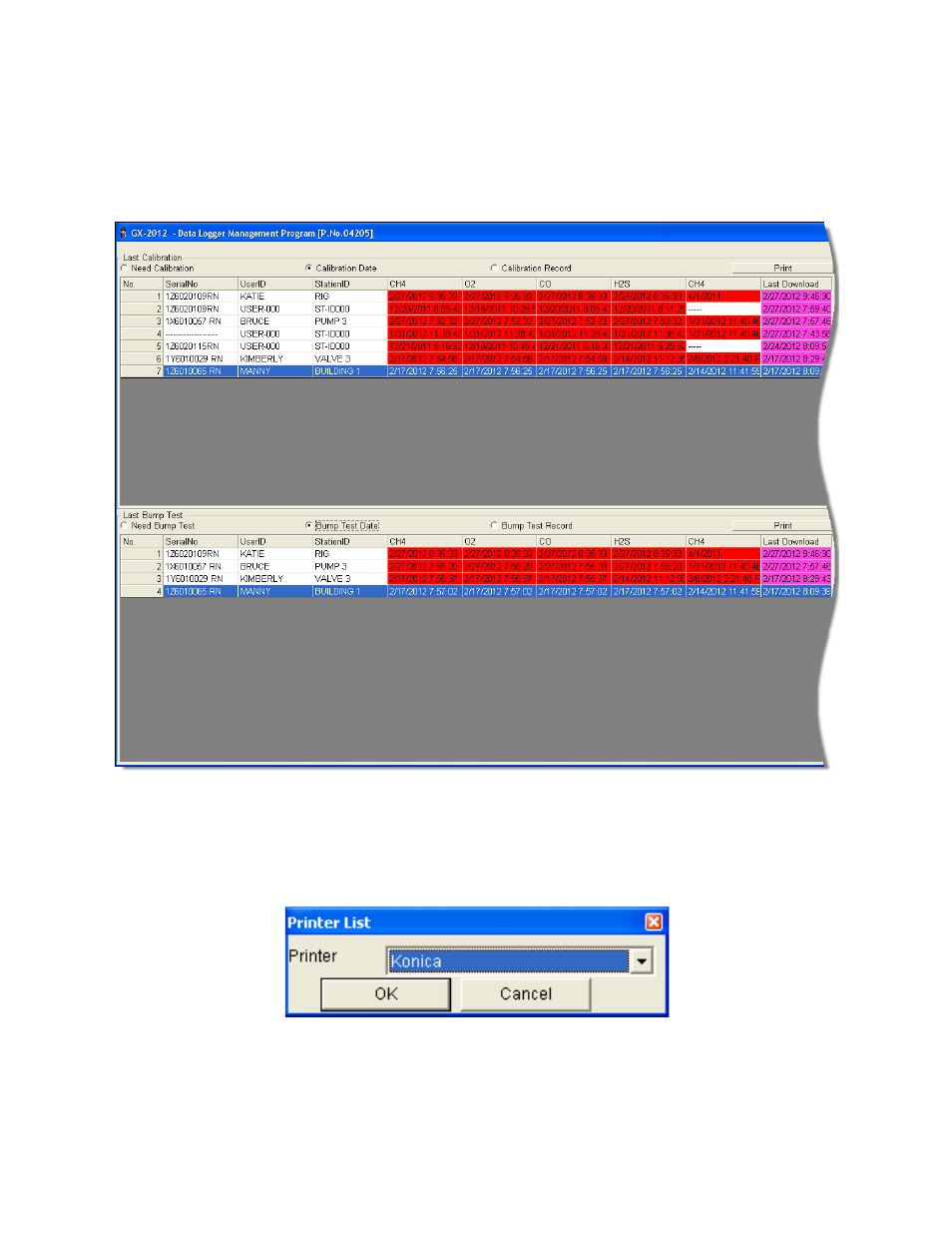
Last Calibration Window • 69
Calibration Date/Bump Test Date View Option
Selecting this option shows the last calibration date, last bump test date,
and the last download date for all the instruments that are in the program’s
database. The fields for the Calibration Date/Bump Test Date view option
are the same as for the Need Calibration/Need Bump Test view option.
To print a list of the instruments shown in the Calibration Date/Bump Test
Date view option along with their user ID and last calibration date or last
bump test date, click the Print button. A Printer List dialog box will appear.
Select a printer and click the OK button to print the instrument list.
Figure 68: Last Calibration Window: Calibration Date View Option
Figure 69: Printer List Dialog Box, Calibration Date View Option
