RKI Instruments GX-2012 User Manual
Page 54
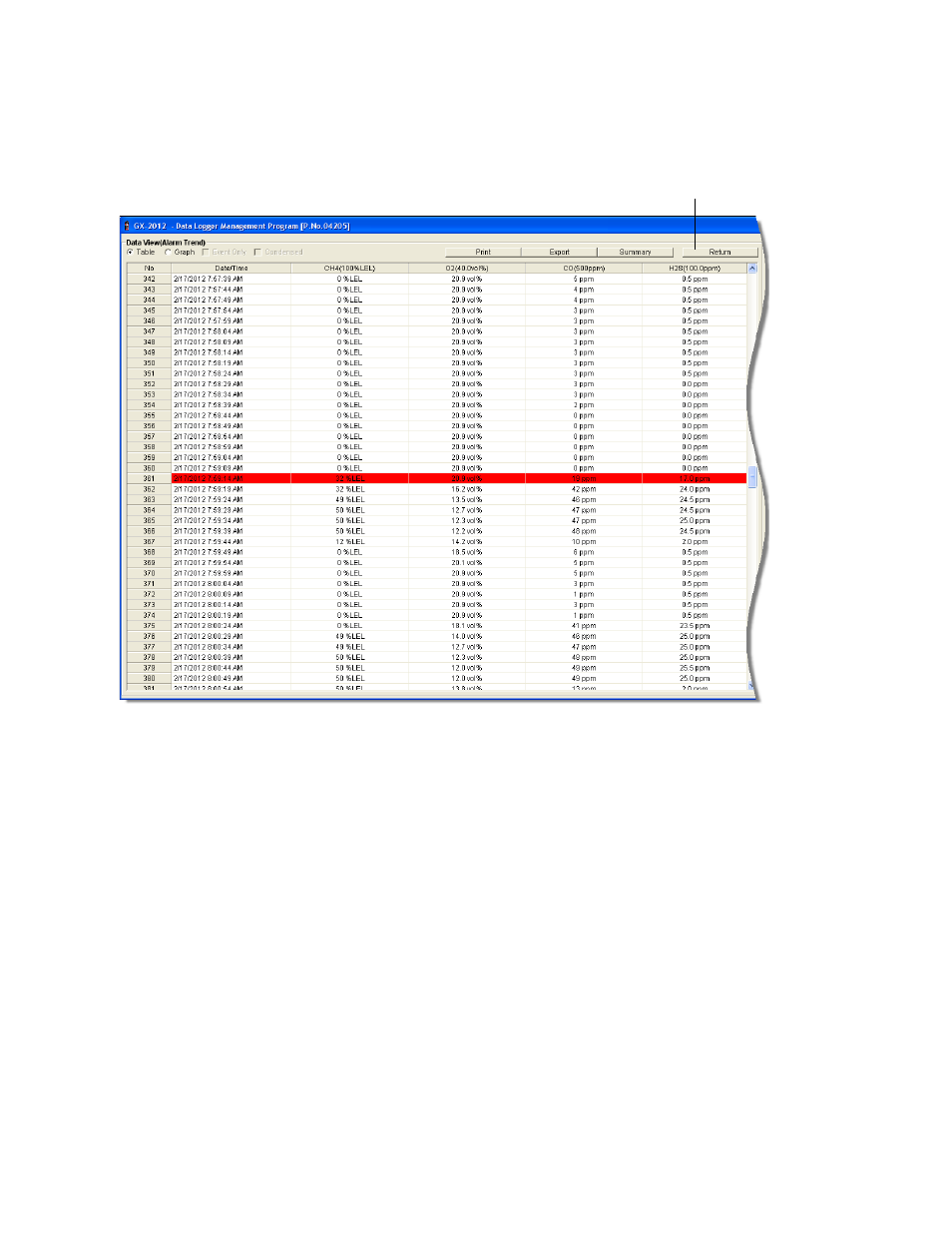
50 • Viewing, Printing, Exporting, & Deleting Data in the Data Window
when an alarm trend data file is displayed in this way. To return to the
interval trend data file, click the Return button or click the “X” in the
upper right corner of the new window to close the window.
9. To view only events in the interval trend data file, click the Events Only
selection box to select it.
10. To view the interval trend data in condensed form, click the
Condensed selection box to select it. When the data is condensed, the
software shows only important and eventful data as follows:
•
The first and last scheduled data points in the session are shown.
•
If there are more than two consecutive data points with the same
readings for all channels, only the first and last of these consecutive
data points are shown.
•
All events, such as gas alarms or sensor failures, are shown.
•
For any event, the data point before and after the event is always
shown.
11. To view the data in graph format, click the Graph selection button. Five
or more scheduled data points are required in an interval trend data file
Figure 46: Data Displayed by Alarm Trend Cursor Symbol
Click to return to interval trend data
