RKI Instruments 12 VDC Beacon 200 User Manual
Page 39
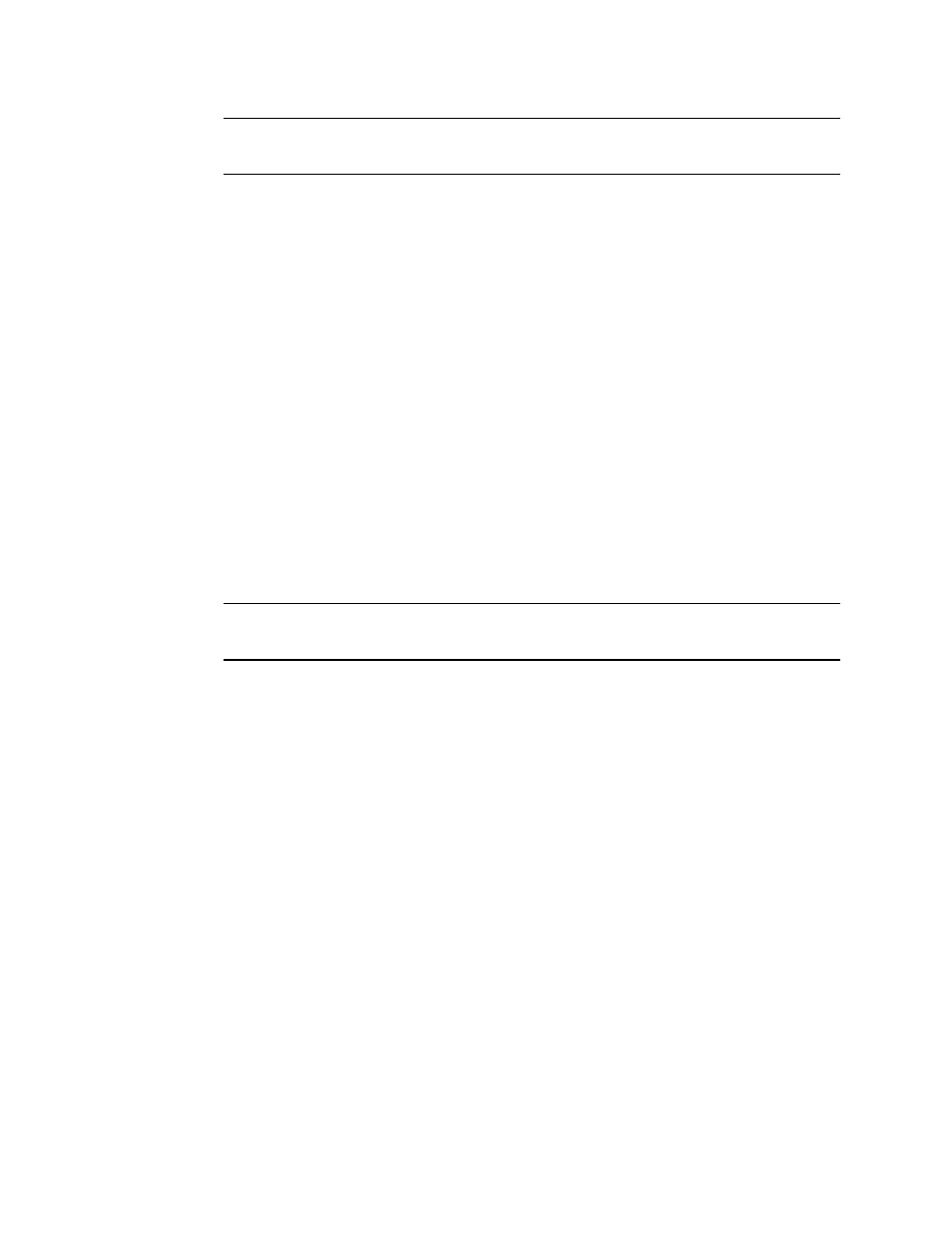
12 VDC Beacon 200 Operator’s Manual • 35
NOTE: See the Beacon 200 Detector Head Specification Sheet for the
detector head to determine the correct units and gas type.
When the desired units and gas type appears, press the ENTER
button to accept the choice. The full scale screen appears.
One of the choices is User Will Specify. If the desired units and gas
type setting is not in the list, this setting will allow you to enter a 10
character units and gas type setting. With this choice displayed, press
the ENTER button and a screen will appear which allows you to input
the characters. Use the UP/YES and DOWN/NO buttons to select a
character and then press ENTER to accept it and continue with the
next character. When all characters have been entered, the full scale
screen will appear.
9. If the full scale setting is not correct, press the DOWN/NO button and
continue with step 10.
If the full scale setting is correct, press the UP/YES button to proceed
to the save screen and skip to step 11.
10. Use the UP/YES and DOWN/NO buttons to scroll through a list of full
scale settings.
NOTE: See the Beacon 200 Detector Head Specification Sheet for the
detector head to determine the correct full scale setting.
When the desired full scale setting appears, press the ENTER button
to accept the setting. The save screen appears.
One of the choices is User Will Specify. If the desired full scale setting
is not in the list, this setting will allow you to enter a full scale setting.
With this choice displayed, press the ENTER button and a screen will
appear which prompts you to choose how many decimal places you
want in the full scale setting. You can select up to 3 decimal places,
then press the ENTER button to proceed to the select full scale screen.
Use the UP/YES and DOWN/NO buttons to select a full scale setting,
then press ENTER to accept it. The save screen appears.
11. To save the settings, press the UP/YES button and the settings will be
saved. The display will return to the first screen of the Input Setup
Program.
If you do not want to save the settings, press the DOWN/NO button.
The display will return to the first screen of the Input Setup Program.
12. Press the ENTER button to perform additional setup or the ESCAPE
button to exit the Input Setup Program and begin the 12 VDC Beacon
200’s warm-up sequence.
