Configure channel settings menu – RKI Instruments 12 VDC Beacon 200 User Manual
Page 34
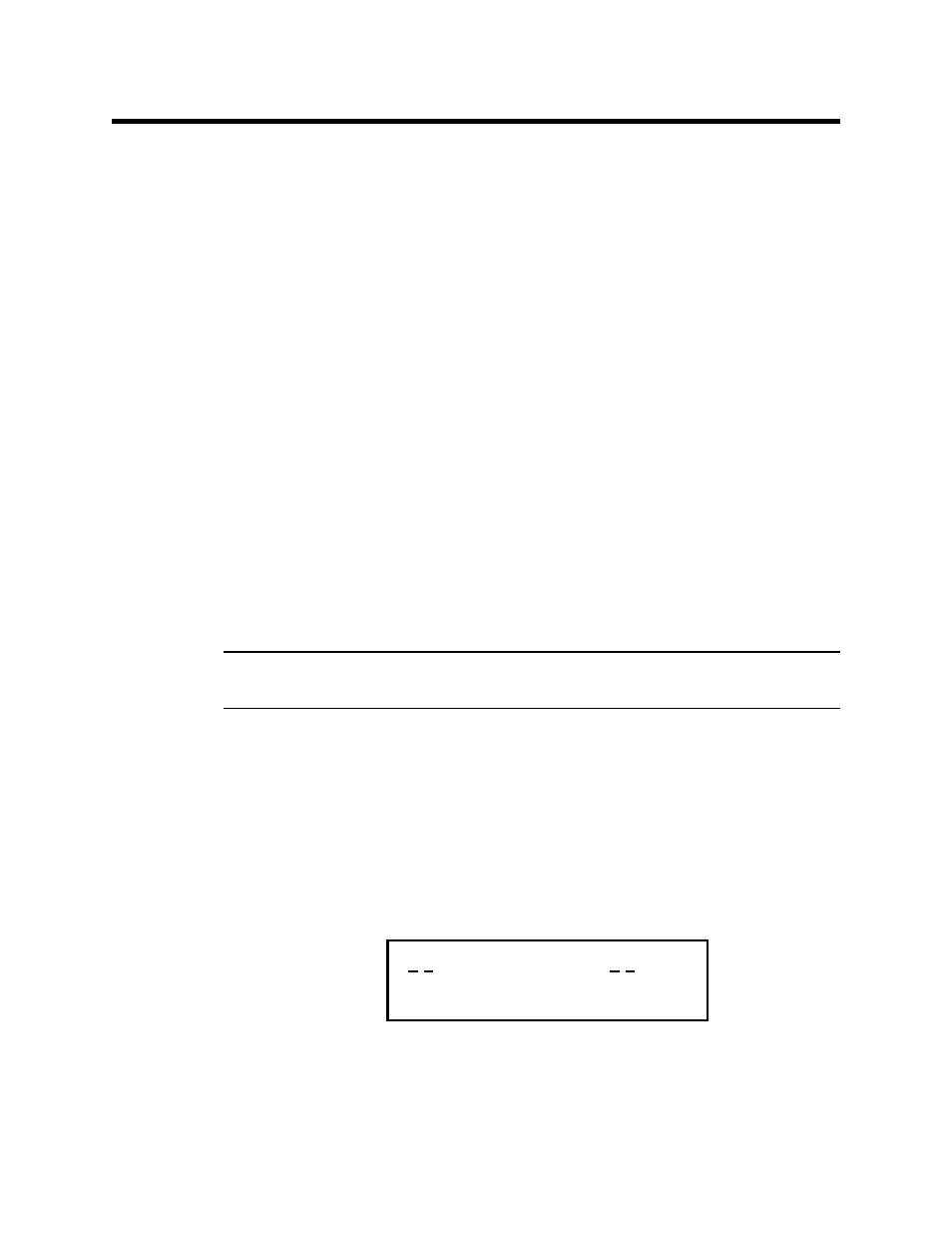
30 • 12 VDC Beacon 200 Operator’s Manual
Configure Channel Settings
Menu
This section describes how to view and change channel parameters for the
installed gas channels.
1. Simultaneously press and hold the ESCAPE and ENTER buttons for
approximately 5 seconds to enter the Channel Control & Setup
Program. Release the buttons when the Control & Setup Program
Proceed? [YES] or [NO] message appears on the display screen.
2. Press the UP/YES button to continue.
3. Press the UP/YES or DOWN/NO button until the 2) Configure
Channel Setting(s) message appears on the display screen, then
press the ENTER button.
4. Use the UP/YES and DOWN/NO buttons to select the channel for
which you want to set parameters, then press the ENTER button.
5. Press the UP/YES button until the parameter you want to set appears
on the display screen. The screen will display the current setting and
ask if it is OK.
Table 9 lists the parameters you can set for a channel. Table 9 also lists
the factory set value for each parameter.
NOTE: Use the ESCAPE button to go back to a previously displayed
parameter.
6. If the setting is not OK and you want to change the it, press the DOWN/
NO button. The parameter is now adjustable.
7. Use the UP/YES or DOWN/NO button to update the parameter, then
press the ENTER button to continue.
8. Repeat steps 5 through 7 to set any other channel parameters.
9. Press the UP/YES button until the following message appears on the
display screen.
C o n f i g u r a t i o n
f o r
C H A N N E L
1
h a s
n
b e e
c o m p l e t e d
e
S a v
S e t t i n g s ?
[ Y / N ]
