Chapter 5: channel control and setup program, Overview – RKI Instruments 12 VDC Beacon 200 User Manual
Page 32
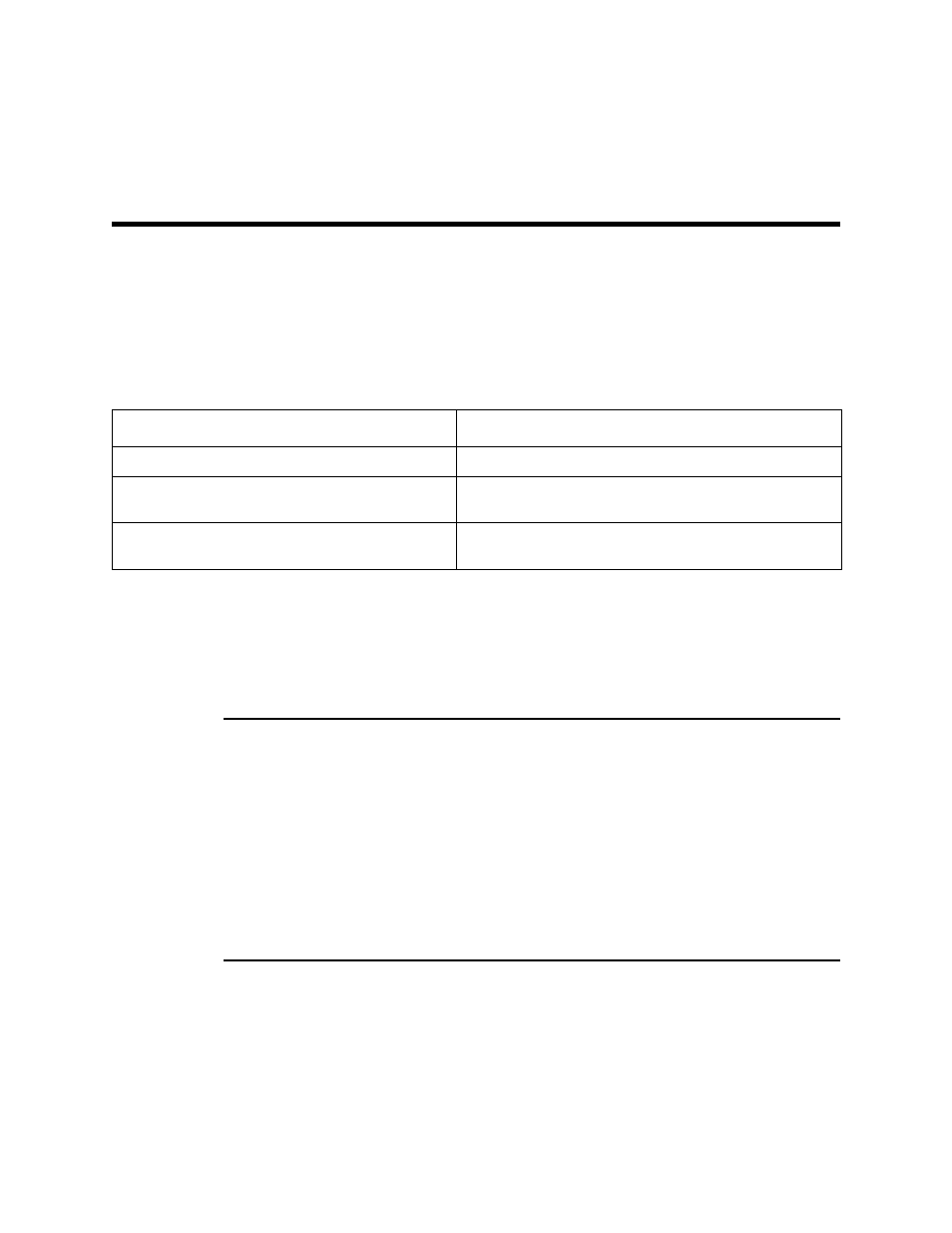
28 • 12 VDC Beacon 200 Operator’s Manual
Chapter 5: Channel Control and Setup Program
Overview
The Channel Control & Setup Program allows viewing of and changes to
instrument setup parameters. It is accessed using the program buttons.
The Channel Control & Setup Program includes three menus as described
in Table 7.
To enter the Channel Control & Setup Program, simultaneously press and
hold the ESCAPE and ENTER buttons for approximately 5 seconds.
The Channel Control & Setup Program menu includes a 5-minute time-out
feature. If you do not press a button for 5 minutes, the 12 VDC Beacon 200
automatically returns to normal operation.
NOTE: If the 12 VDC Beacon 200 returns to normal operation because of
a program time-out, the active channels enter a warm-up period
just as they do when the unit is first turned on.
If you are installing a new system, the channels have been setup
at the factory for the ordered detector heads. Use the Channel
Control & Setup Program only if you want to disable or enable a
channel, delete a channel, or change channel settings. If a
channel is being added or a channel is being changed from one
type to another, contact RKI Instruments, Inc. for additional
documentation required to define the channel type.
Table 7: Channel Control & Setup Program Menus
Menu
Function
Enable/Disable Channel(s)
Configures channels as enabled, disabled, or not used
Configure Channel Settings
Configures alarm settings, noise filter setting, and zero
suppression setting for each channel
View System Information
Displays the firmware version number and the instrument
operating voltage
