RKI Instruments SDM-2012 Standalone Configuration User Manual
Page 61
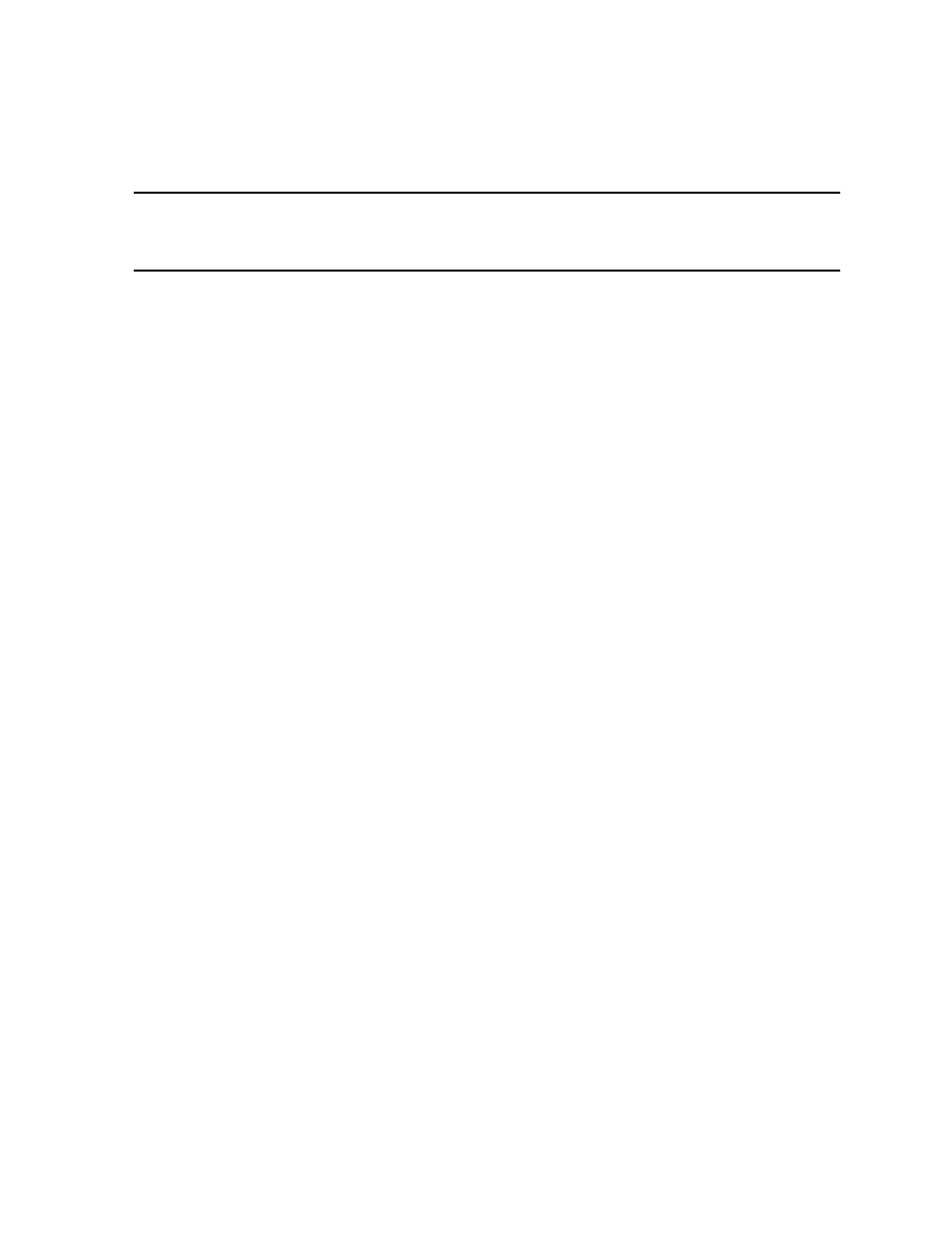
Calibrating a GX-2012 • 56
second and then release them. To avoid accidentally entering Edit Mode,
press and hold the POWER button first, then press and hold the EDIT
ENTER button.
CAUTION:
When using the GX-2012 with the SDM-2012, do not turn off the
instrument using the instrument power button. Use the EDIT ENTER
and POWER buttons on the SDM-2012 to turn off the instrument.
The CAL
S
LED will remain on indicating the test results. If the same GX-
2012 is turned on again, the test results will still be indicated by the CAL
S
LED and on the GX-2012 screen. To clear the CAL
S
LED, with the GX-
2012 on, press and release the EDIT ENTER button to return to the home
screen. If a new GX-2012 is turned on and connected, the results displayed
by the CAL
S
LED will automatically be cleared.
20. The results of the calibration will be stored in the SDM-2012’s memory and will
be available to copy to a USB flash drive. See “Copying Calibration and Bump
Test Records to a USB Flash Drive” on page 92 for instructions to copy the
saved bump test and calibration records to a USB flash drive.
21. Disconnect the gas out to instrument line and the exhaust line from the GX-
2012.
22. Remove the GX-2012 from the SDM-2012.
23. If you wish to calibrate additional instruments, repeat step 5 - step 22 above
for each additional instrument.
