Fail c--limit cal c--limit – RKI Instruments SDM-2012 Standalone Configuration User Manual
Page 56
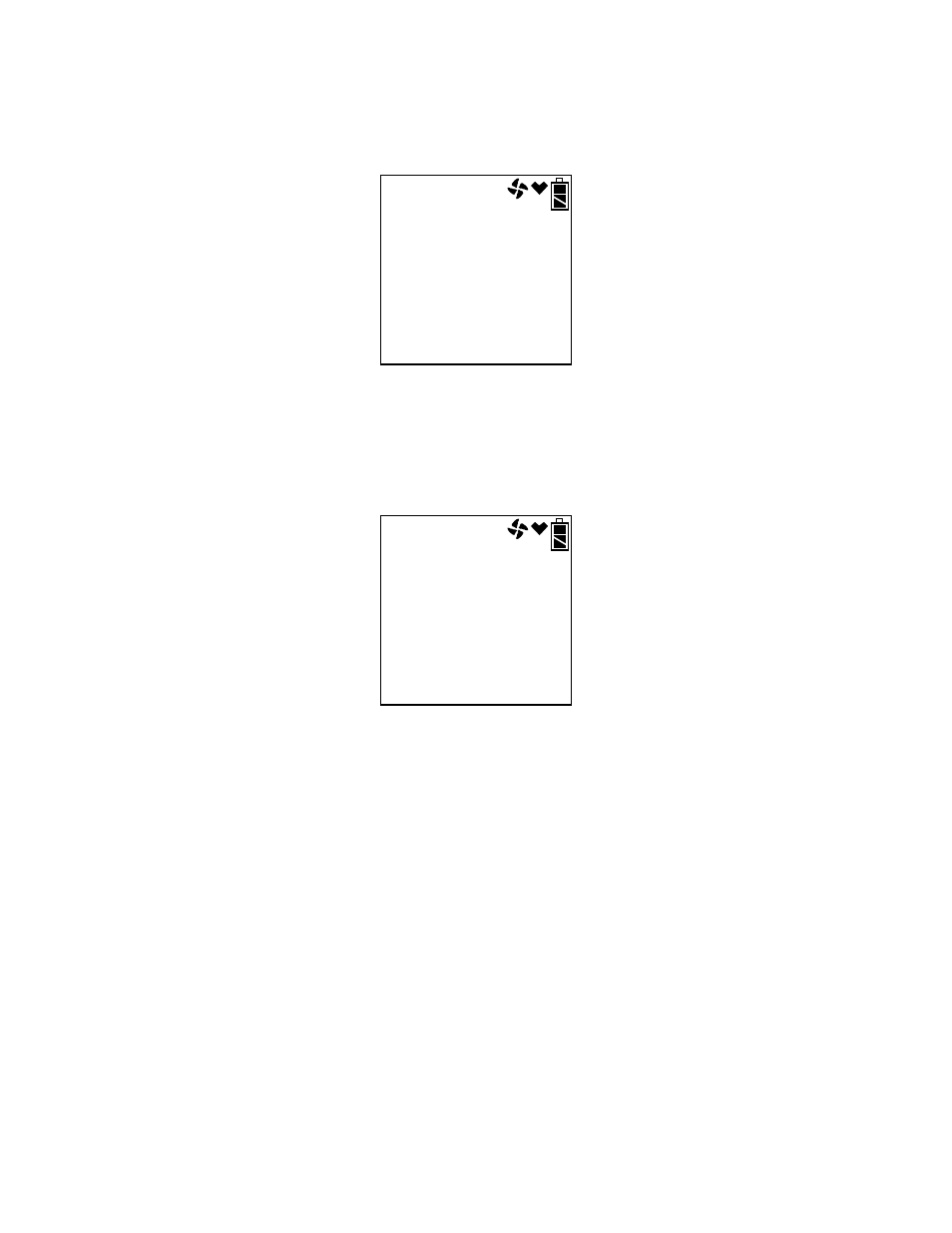
51 • Calibrating a GX-2012
•
When CL RMNDR is set to ON and CL EXPRD is set to NOT USE, if the
GX-2012 is due for calibration, the instrument will show a calibration
expired failure screen and the buzzer and LED arrays will pulse.
The GX-2012 will then connect to the SDM-2012 and display the home
screen shown above in step 8. The CHARGE LED will begin to blink green.
•
When CL RMNDR is set to ON and CL EXPRD is set to CONFIRM, if the
GX-2012 is due for calibration, the instrument will show the following
screen and beep and flash the LED arrays for a few seconds indicating that
calibration is due.
When the beeping and flashing stops, press and release the RESET
SILENCE button on the GX-2012 to continue. The instrument will now
connect to the program, the home screen shown in step 8 above will be
displayed, and the CHARGE LED will begin to blink green.
10. Verify that the appropriate calibration gas cylinder is connected to the GAS 1
and GAS 2 fittings on the back of the SDM-2012. See “Connecting Calibration
Gas” on page 32 for calibration gas cylinder options and calibration gas
connection procedures.
FAIL
C--LIMIT
CAL
C--LIMIT
