RKI Instruments GX-8000(PT0-098) User Manual
Page 20
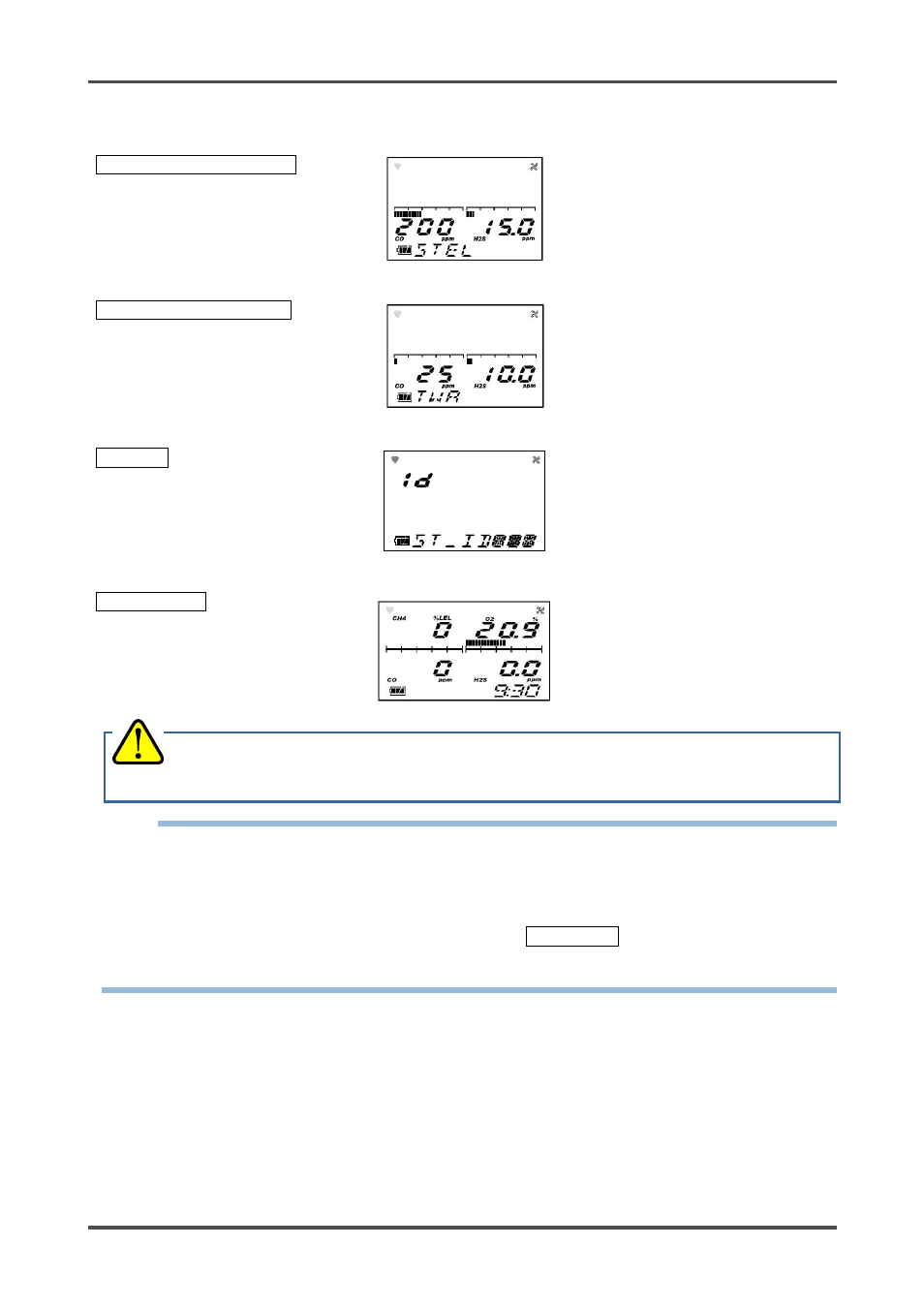
4 How to Use
4-4. How to start the gas monitor
GX-8000
- 20 -
↓
STEL Alarm Setpoint Display
↓
TWA Alarm Setpoint Display
↓
ID Display
↓
Detection Mode
Buzzer sounds twice. (Beep, beep)
NOTE
• A sensor abnormality alarm is issued before the detection mode is entered if there is any abnormality
in the sensor. Press the RESET button. This will reset the sensor abnormality alarm temporarily, set
the gas concentration display that was abnormal on the sensor to ---, and start gas detection. However,
notify the abnormality to RIKEN KEIKI promptly. Gas for which there was an abnormality in the sensor
cannot be detected. However, the alarm cannot be reset if there is an abnormality in all the sensors.
• If there is an abnormality in the built-in clock, a fault alarm FAIL CLOCK may be issued. Press the
RESET button. The fault alarm is temporarily reset, and measurement is started with incorrect clock
time.
CAUTION
After start-up, perform air calibration before performing gas detection (air calibration mode).
