Caution – RKI Instruments GX-8000(PT0-098) User Manual
Page 14
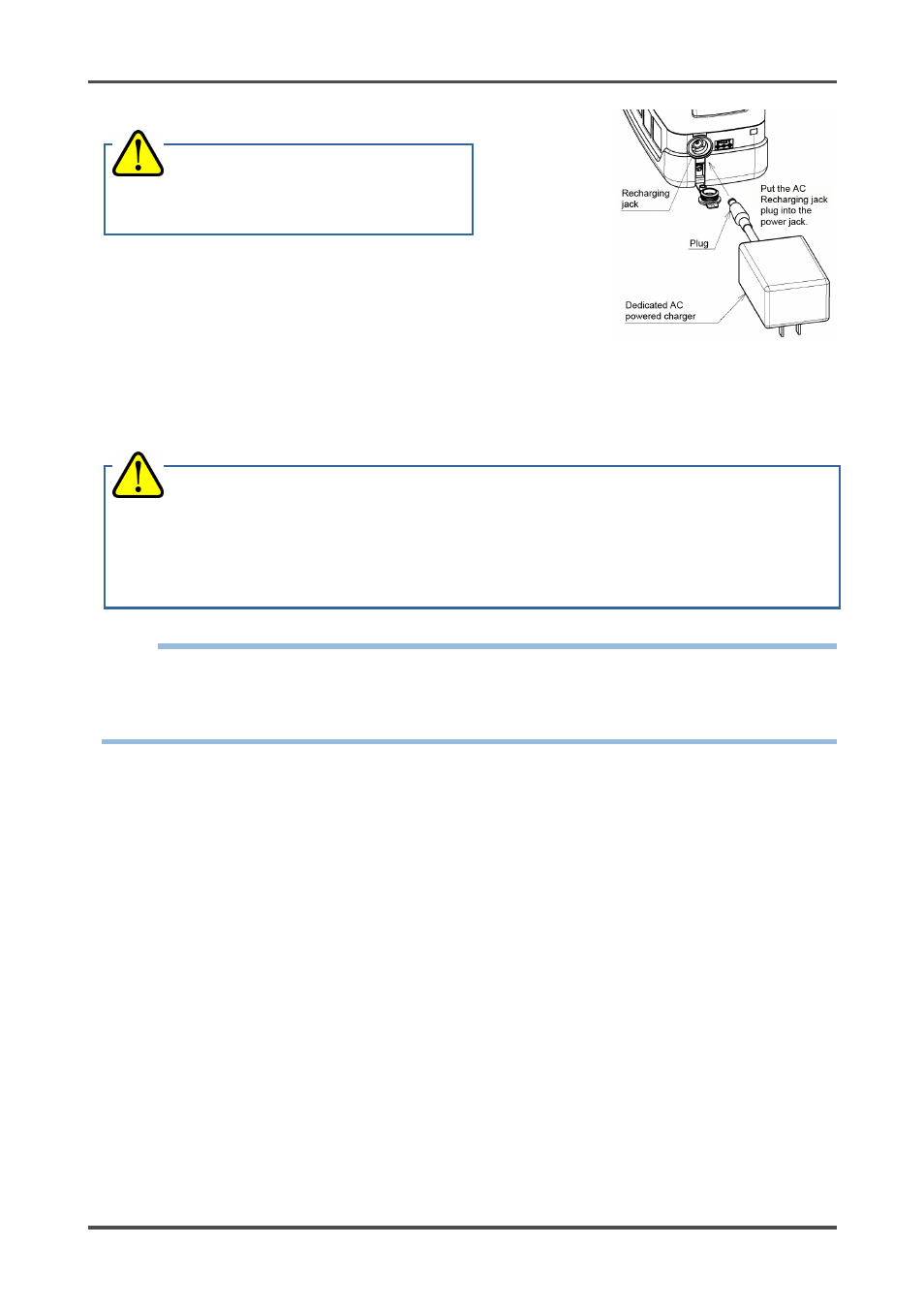
4 How to Use
4-2. Preparation for start-up
GX-8000
- 14 -
(1) Open the recharging jack cover of the gas monitor.
(2) Put the plug of the AC powered charger into the recharging jack of
the gas monitor.
(3) Connect the AC powered charger to the wall electric outlet.
When recharging is started, the recharging indicator lamp lights up
(red).
(Recharging time: Three hours at the maximum until the batteries are fully recharged)
(4) When recharging is completed, the recharging indicator lamp goes off.
(5) When recharging is completed, disconnect the AC powered charger from the wall electric outlet.
(6) Pull out the AC powered charger plug from the power jack of the gas monitor and reattach the
recharging jack cover. Put the recharging jack cover as far as it will go.
NOTE
• During recharging, the battery pack may get hot, but this is not abnormal.
• The temperature of the gas monitor is high immediately after recharging is completed. Let it leave for
10 minutes or more before using it. Otherwise, correct measurements may not be obtained.
• When fully recharged batteries are recharged again, the recharging indicator lamp does not go on.
CAUTION
Do not pull the recharging jack cover too hard.
It may get damaged.
CAUTION
• Do not use the gas monitor with the recharging jack cover detached. Dust or water may get into
the gas monitor, causing it to malfunction. Replace the recharging jack cover if it is damaged.
• If the recharging jack cover is not completely closed, water may get in from the power jack. The
same thing occurs if a minute foreign substance is caught beneath the cover.
• Disconnect the AC powered charger from the wall electric outlet while it is not in use.
