Servicing – Retsch DM 400 User Manual
Page 44
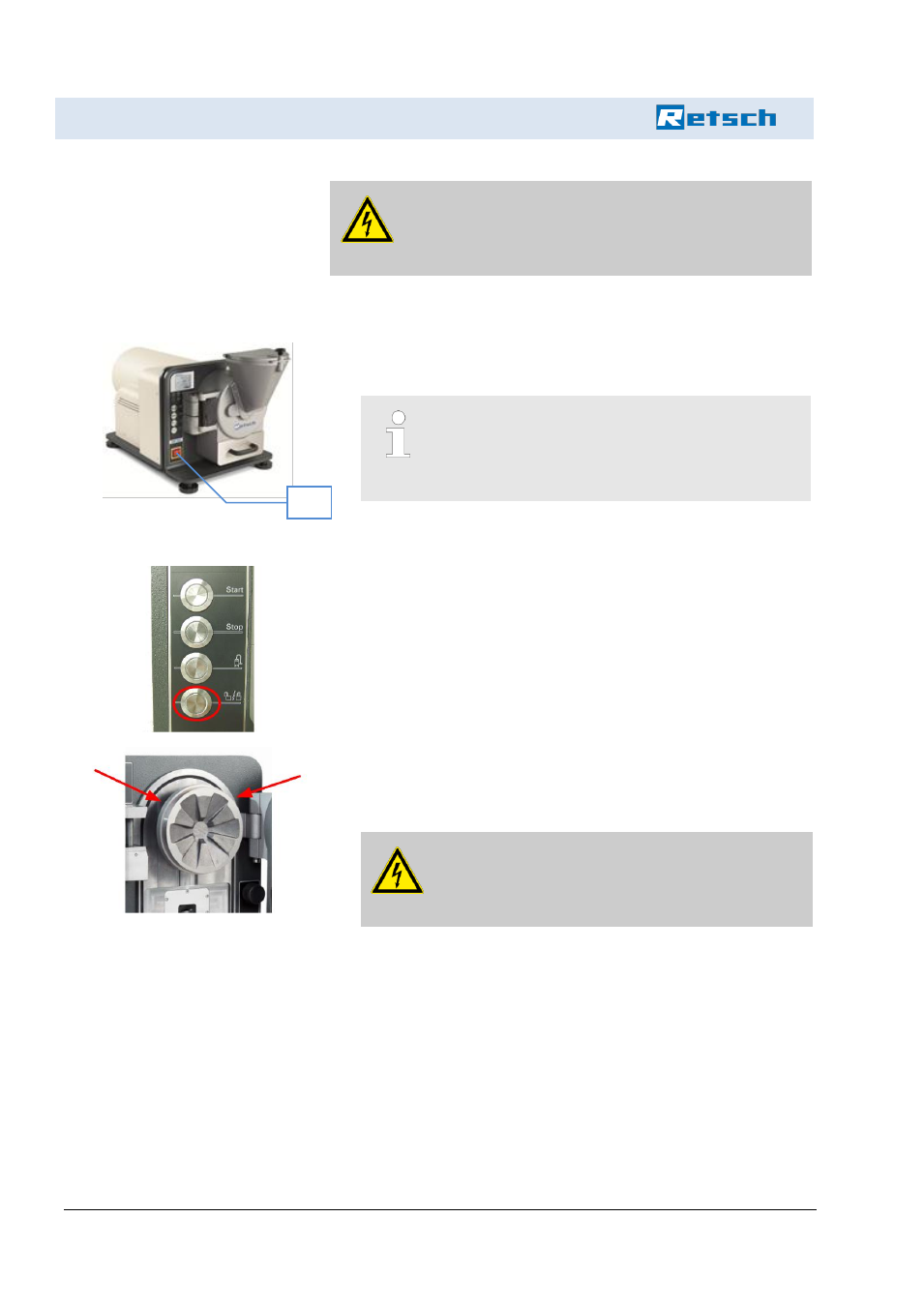
Servicing
44
DANGER!
Ensure that the plug is removed from the socket again
after step 5!
1. Connect the device to the power supply!
2.
3.
Switch the main switch (3) to I (ON)!
To ensure that the hexagon screws at the back of
the movable grinding disc can be reached, the
grinding gap should be moved to the smallest width
(see
chapter “Adjusting the gap width”)
4. Then press the release button (h) on the control panel.
5. The grinding chamber interlock (8) is released! Now open the
grinding chamber. The grinding discs are visible. The moving
grinding disc (6) is screwed at the back with 2x M20 hexagon
screws.
DANGER!
Pull the plug out and secure the device to prevent
accidental restarting!
6.
In order to be able to remove the moving grinding disc, the hous-
ing cover (14) must be removed (see chapter
“Positioning”)
3
- BB 50 (41 pages)
- BB 100 (24 pages)
- BB 200 (24 pages)
- BB 300 (24 pages)
- Cryomill (68 pages)
- CryoMill Autofill 50l (28 pages)
- DM 200 (20 pages)
- Emax (67 pages)
- GM 200 (44 pages)
- GM 300 (44 pages)
- MM 200 (32 pages)
- MM 400 (32 pages)
- PM 100 (44 pages)
- PM 400 (36 pages)
- PM GrindControl (48 pages)
- RM 200 (36 pages)
- RS 200 (32 pages)
- SK 100 (24 pages)
- SM 100 (48 pages)
- SM 200 (48 pages)
- SM 300 (44 pages)
- Cyclone - SM 300 (20 pages)
- SR 200 (24 pages)
- SR 300 (24 pages)
- TWISTER (44 pages)
- ZM 200 (32 pages)
- AS 200 jet - Automatic Vacuum Regulation (6 pages)
- AS 200 control - natural frequency (32 pages)
- AS 200 (36 pages)
- AS 200 jet (56 pages)
- AS 200 jet (48 pages)
- AS 200 tap 30.025.0001 (28 pages)
- AS 200 tap 30.025.1001 (28 pages)
- AS 300 (32 pages)
- AS 400 (32 pages)
- AS 400 (28 pages)
- AS 450 basic (40 pages)
- AS 450 basic (44 pages)
- AS 450 control (52 pages)
- DR 100 (40 pages)
- DR 100 (28 pages)
- PP 25 (32 pages)
- PP 40 (28 pages)
- PT 100 (36 pages)
