Working with the disc mill, 7 changing the language, 8 grinding with zirconium oxide grinding discs – Retsch DM 400 User Manual
Page 35
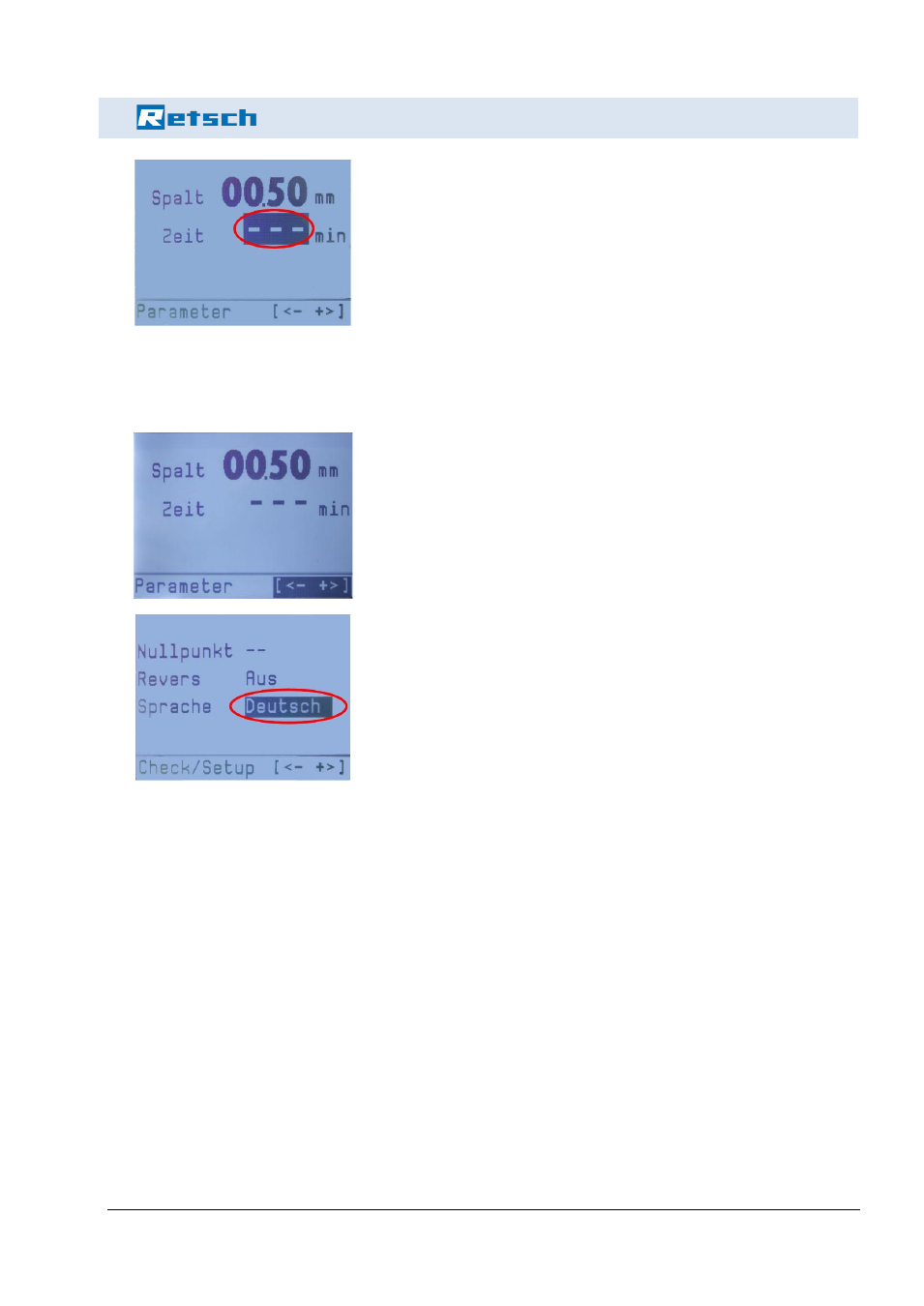
Working with the disc mill
35
2. Select the Time menu item using the arrow buttons (c, d) and
then adjust using the + / - button. If no grinding duration has
been specified, the grinding can be started and ended manually
using the start - (e) and stop- (f) button. The maximum time-
controlled grinding duration that can be set is 60 min!
5.7 Changing the language
1. To move from the "Parameter" menu to the "Check/Setup" menu,
actuate the arrow buttons (c, d) until the - and + signs which are
visible on the bottom right of the display are highlighted in black!
Then use the buttons + (a) or - (b) to move to the Check/Setup
menu!
2. Select the language line using the arrow buttons (c, d). The lan-
guage (German or English) can be selected using the +/- button
and then set by exiting the menu item.
5.8 Grinding with zirconium oxide grinding discs
A number of points must be observed when grinding using zirconium
oxide grinding discs:
1. Precise adjustment of the zero gap. Under no circumstances
may the discs touch each other during grinding. The localised
heating leads directly to stress cracks on the perimeter. These
cracks occur in a very short time and are easily identified.
2. Localised heating can also occur if you add so much material that
high pressure grinding takes place permanently in the grinding
gap on the outer edge of the grinding discs. The leads to stress
cracks on the perimeter of the grinding disc or even to it breaking.
