Guardnvr installation manual, Version 4.4 series, Extend volume wizard screen – Quadrox QGuard Installation Manual User Manual
Page 44
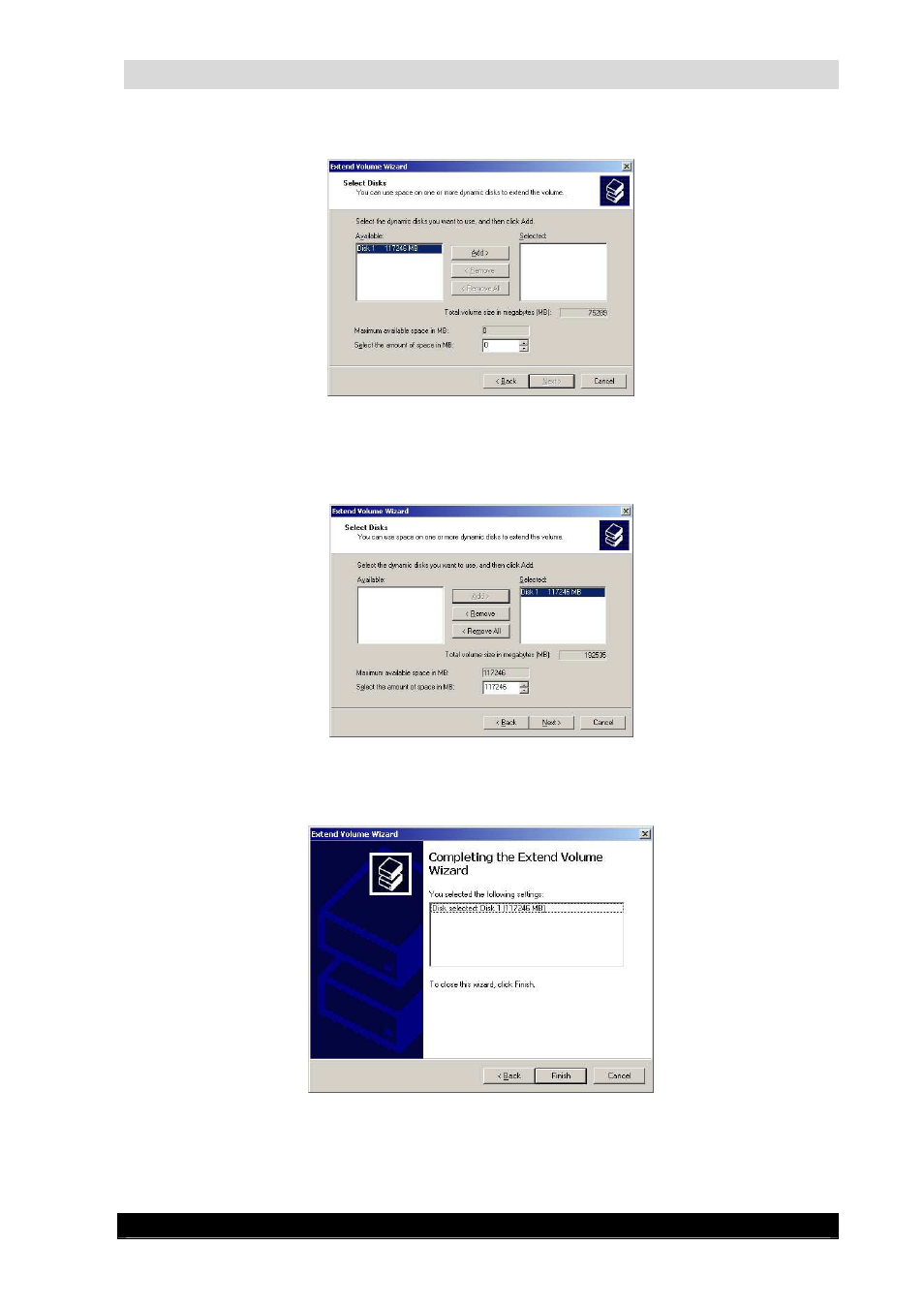
GuardNVR Installation Manual
44
Version 4.4 Series
9.
In the Extended Volume Wizard, select Disk 1 in the Available listbox. Click Add >.
Extend Volume Wizard Screen
10.
In the Extended Volume Wizard, Disk 1 has moved to the Selected list box. Click
Next > to continue.
Extend Volume Wizard Screen
11.
In the Extended Volume Wizard, click Finish to confirm
Extend Volume Wizard Screen
