Guardnvr installation manual, Version 4.4 series – Quadrox QGuard Installation Manual User Manual
Page 31
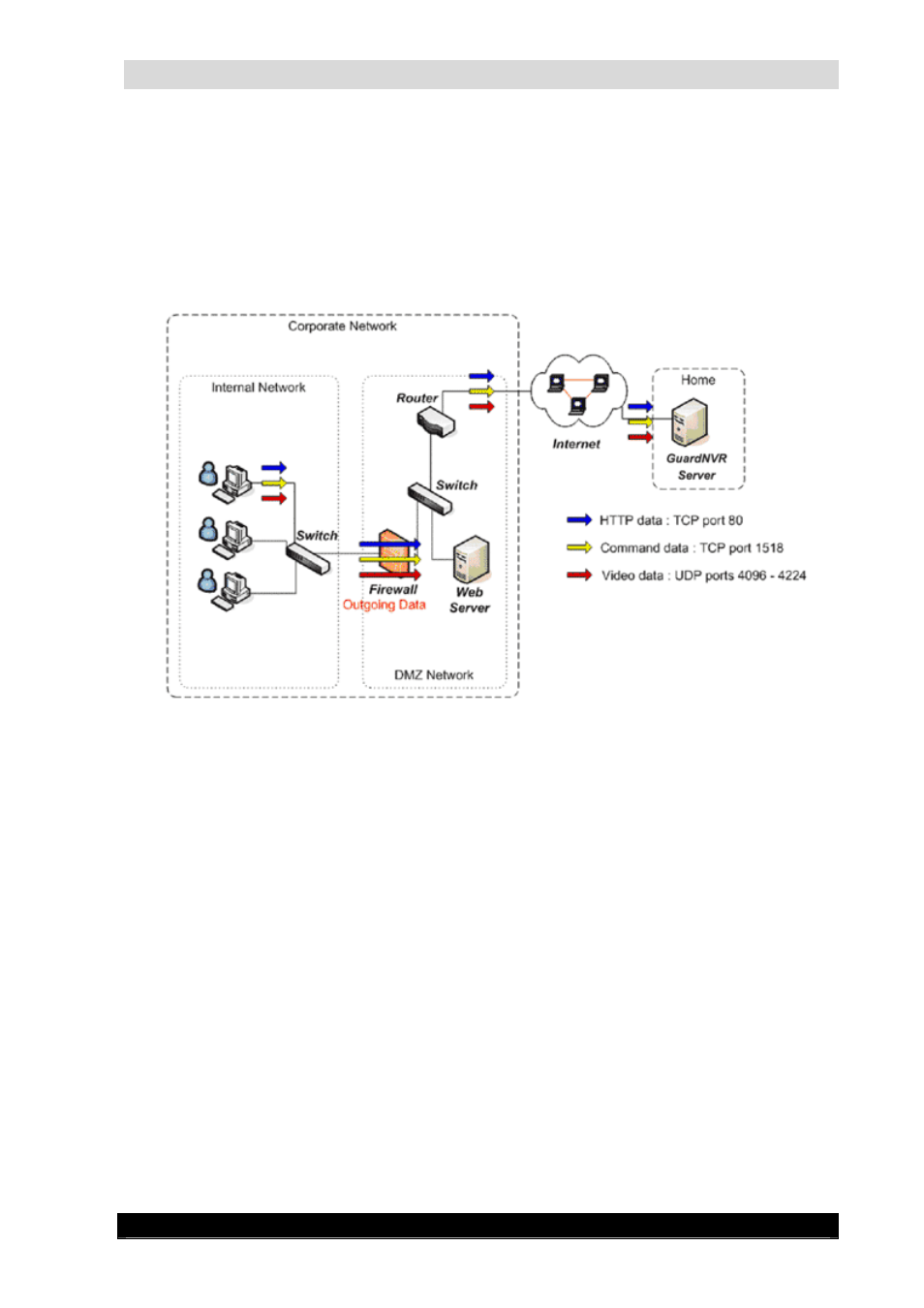
GuardNVR Installation Manual
31
Version 4.4 Series
Let’s apply this to the two situations in which a GuardNVR is accessed over the Internet.
The blue, yellow and red arrows in the following diagrams indicate the direction of the initial
network connection request, and thus the direction in which the ports should be opened in the
firewall.
Situation 1 – A user on a corporate network or at home behind a broadband router
wants to access a GuardNVR on the Internet
The user on a corporate network wants to access GuardNVR over the Internet. The main
concern is: will the corporate firewall allow the GuardNVR network traffic?
The client computer makes the initial connection to the GuardNVR server. The firewall should
allow data going out of the corporate network to the GuardNVR. The appropriate ports should
thus be opened for outgoing data.
Note that not all of the UDP ports are used all the time. However, since the GuardNVR
software assigns them randomly, the exact ports cannot be known beforehand. The network
administrator should open the full range of UDP ports.
